-
Hi,
We all love our pfSense (at least those reading here) and certainly wouldn't exchange it for those consumer-grade Wifi mesh-product that include the routing functions.
But I've been having difficulty finding a decent, consumer-grade (read: relatively inexpensive, for the home) wifi mesh product that does NOT include a router, i.e. that acts as an access point, but with multiple wifi spots and transparent handover from one antenna to the next.
What are people recommendations for such a product, keeping in mind that I want pfSense as the edge (and only) router in my network? (no double-NATing)
-
I have been keeping an eye out for the same thing. Also on my wish list would be the capability to act as a wireless bridge. Currently I am using a couple of Asus routers acting as WAPs and a bridge. Coverage isn't great at home however and a mesh solution without giving up my Pfsense router would be ideal.
-
I have been keeping an eye out for the same thing. Also on my wish list would be the capability to act as a wireless bridge. Currently I am using a couple of Asus routers acting as WAPs and a bridge. Coverage isn't great at home however and a mesh solution without giving up my Pfsense router would be ideal.
I'm currently using a Netgear router reflashed with TomatoUSB (a decent open source Linux-based router, but not a pfSense-beater at all) as an access point, along a cheap Wifi extender, but that doesn't extender the Wifi as much as add a new SSID, so that my devices keep on switching from one to the other when I'm sitting where the signal strength are about equal.
Less than ideal, let's just say.
-
We all love our pfSense (at least those reading here) and certainly wouldn't exchange it for those consumer-grade Wifi mesh-product that include the routing functions.
What is a mesh for you? Only some WiFi APs with the same SSID? That isn´t a real WiFi mesh network!
But I've been having difficulty finding a decent, consumer-grade (read: relatively inexpensive, for the home) wifi mesh product that does NOT include a router, i.e. that acts as an access point, but with multiple wifi spots and transparent handover from one antenna to the next.
And here comes the master question what doe you need really? fast roaming an Layer2 & Layer3 that can be only
realized with a real hardware WiFi controller or do you need only normal roaming with no reconnecting or new connecting
to all available WiFi APs?What are people recommendations for such a product, keeping in mind that I want pfSense as the edge (and only) router in my network? (no double-NATing)
Then you could be perhaps not build a WiFi mesh network! You can set up all WiFi APs with the same SSID
and you can try to get normal roaming but that is not a real WiFi mesh network! If you are choosing one
of the MikroTik or UBNT offered solutions, you will be need a device from them to route between this
network nodes or Mesh points. But is does not mean that there will be a double NAT situation must be
created fine. I think you can turn off the NAT process also and let the device do a plain routing too.Fast roaming is only given to you with a real hardware controller this is for latency critical programs and
actions across the WiFi network, likes real time traffic such SQL or DB views or video conferences or perhaps
other things that will not forgive any latency slow down. Mostly or only needed in business or productive networksRoaming is able to realize without a real hardware controller, a software based on will be sufficient enough.
It lets you walk around between the WiFi APs and you will be even connected without any new or reconnecting.This is done by MikroTik over something called CapsMan and usually one unit (mostly a router) is the CapsMan
server then and the other units (mostly WiFi APs) are acting then as a CapsMan client.UBNT (Ubiquitit) is also offering such a service over a free of cost wireless controller software, his USG units
and over a so called Cloud Key (USB Pen drive). They are offering routing this WiFi networks over any router,
a UniFi network switch (mostly firmware update needed), over the USG and over the UniFi controller software
itself.Setting up a real Mesh network will be different from a normal configuration and that depending on some different
points. The first and most important thing is a protocol called HWMP used by UBNT and HWMP+ or HWMP Plus
used by MikroTik, and the most difference between them is, they are not compatible to each other!!!! So this
was the main point UBNT were produce their own router series.pfSense is based on FreeBSD as his underlying OS and there will be another and totally different way to solve
this out, called WMN (Wireles Mesh Network). I really don´t know if this WMN is no ready to use in pfSense.MikroTik is offering with the HWMP+, CapsMan and theDUDE a Server and client system that can be really
nice matching also for a home network.UBNT offers without the need building a real mesh, also a good working roaming function over the UniFi series.
So you will see now you has three options to go to build your own Mesh network or one big and more simple
WiFi network. This could be realized by choosing the right hardware in front of building that mixed up network.UniFi Network Management Controller
MikroTik CapsMan
Interface/HWMPplus
MikroTik WDS MeshAs today WiFi will becomes more and more common and a infrastructure is often also needed in smaller
environments such as home networks are, it might be the best bet to get the hands on the UBNT UniFi
series and a small RaspBerry PI 3.0 with Linux and the controller software on it.MikroTik has a more steep learning curve but if you are familiar with their devices and RouterOS you
could get much out if this, one small router and some WiFi APs from them let you build a really fine
network based on CapsMan (as the controller), HWMP+ based mesh network, and theDUDE server
and clients for a nice network map showing up all devices inside.




 -
Quote
What is a mesh for you? Only some WiFi APs with the same SSID? That isn´t a real WiFi mesh network!Of course I know that's not a real mesh - if this is all it was, I wouldn't be asking anyone anything ;-)
There is a lot to read in your response, thank you for taking the time to write this. I will be taking a look at your info and links, I imagine I can make a few steps forward with this
-
Of course I know that's not a real mesh
And this was not clear to me! So sorry but I wouldn´t talk about the right site and you will have a look on the left site.
If you don´t need a real mesh, or perhaps fast roaming you can get UBNT UniFi APs and set up on all the same SSIDs
you would be able to run through your house and you will be connected every time to your wireless LAN. That is nothing
fancy, but if you are willing to set up a real mesh wireless network you will be able to get here and there in some trouble,
and there for only I was writing so much. -
Open Mesh is an extremely easy platform to use that runs on a cloud controller and has modest prices. We've had a lot of success with them. Ubiquiti is also a good product with an on-prem controller with good pricing and possibly a little more versatility. The only problem we've had with them is figuring out which units come with AC adapters and which don't.
-
The only problem we've had with them is figuring out which units come with AC adapters and which don't.
PoE is the way to go. You don't want to have to get AC up where the access points are. If you have an access point that doesn't support PoE, you'll need 2 injectors for the power. Some APs come with both a power supply and an injector to connect the power supply for PoE.
-
The only problem we've had with them is figuring out which units come with AC adapters and which don't.
PoE is the way to go. You don't want to have to get AC up where the access points are. If you have an access point that doesn't support PoE, you'll need 2 injectors for the power. Some APs come with both a power supply and an injector to connect the power supply for PoE.
Absolutely, but it is something to consider. Open Mesh can take either 802.3at/af or 24v, depending on what is available, so we can use them to replace practically any existing installation without needing to replace switches or injectors. That's been very handy for us.
-
I recently built a pfsense router and relegated my AC68U to act as an AP. But I'm thinking about trying to get Asus AI Mesh going (mesh that utilizes your left-over routers). That might be an alternative unless it has to act as a router like most other mesh solutions. Anyone tired AI mesh and could give some information if that would be a viable route to take?
-
I've heard good things about the new asus firmware supporting mesh.
but I have dozens of ubiquiti mesh networks in the wild, they are great.
-
I found this: https://github.com/gozoinks/unifi-pfsense
Has anyone tried it for ubiquiti with the pfsense plugin above with an AC adapter?I also read freebsd is working on a mesh solution. https://wiki.freebsd.org/WiFi/Mesh
I'm not sure what it'd work forIt'd be great to have something that works with airties. AT&T routers support them and they are
consumer grade and super cheap. -
@netdragon said in Meshed access point - recommendation:
Has anyone tried it for ubiquiti with the pfsense plugin above with an AC adapter?
Huh? I think you misunderstand what that does - it just runs the controller software.. It has zero to do with any sort of adapters in your pfsense box.. It would be used with unifi AP.
-
I know the thread is old, but this is still a relevant issue, so I wanted to suggest Eero for those who might be looking for a good solution. I have found that multiple wired Eeros in Bridge mode work fantastic as a mesh access point. I've never set them up in a building small enough to warrant only two, but using three or four has worked out beautifully for my clients.
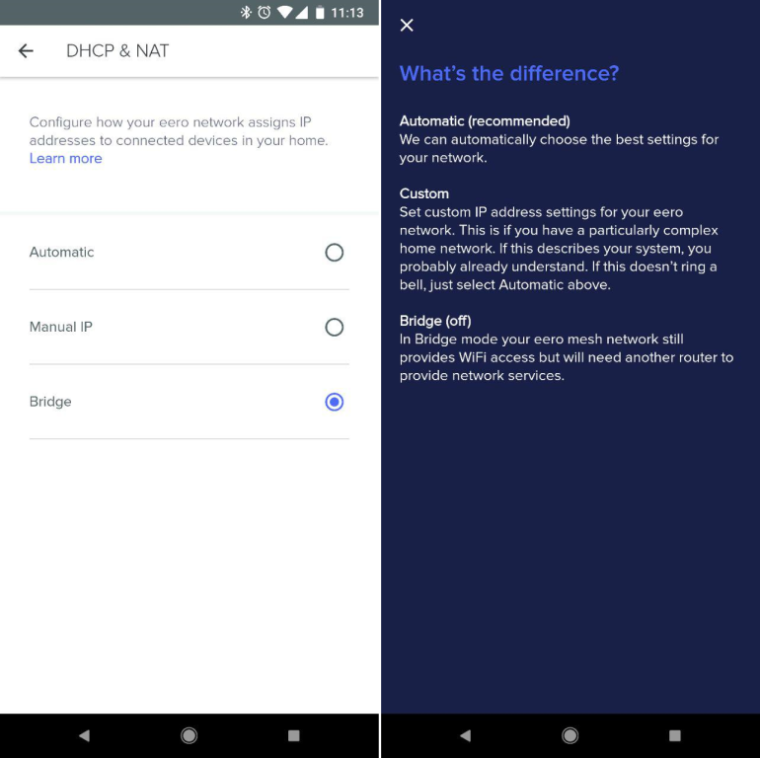
-
This post is deleted! -
This post is deleted!
Copyright 2025 Rubicon Communications LLC (Netgate). All rights reserved.