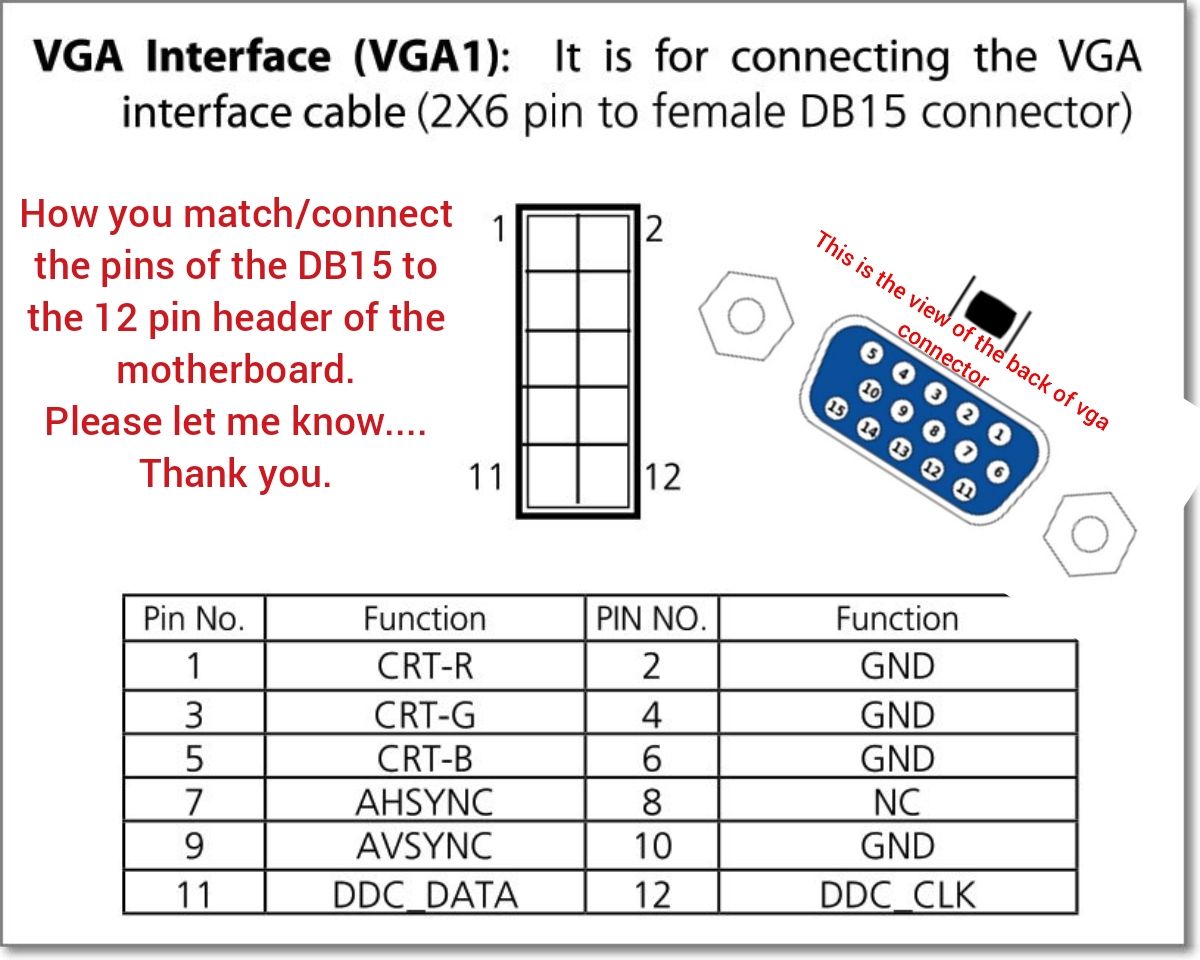Watchguard Firebox M400/M500
-
Well I hope this works....
Thank you for your advice -
See the pinout below that picture here: https://en.wikipedia.org/wiki/VGA_connector
You only need actually need 6 connections like:
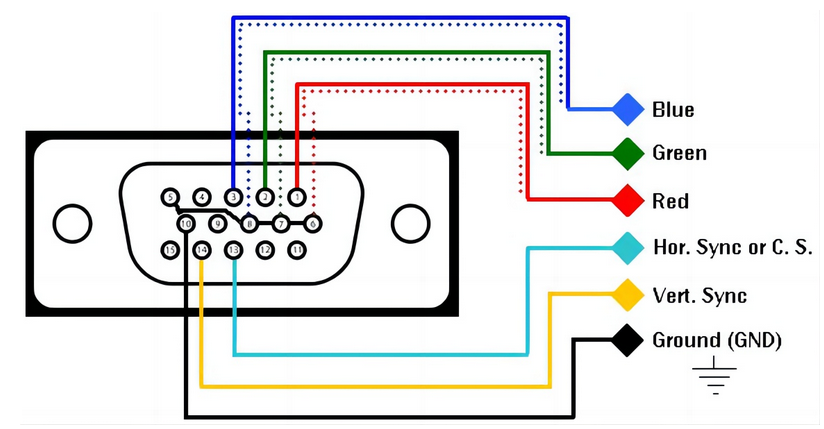
-
@stephenw10 ...... Beautiful :) thank you. How they said, a picture is worth a thousand words.
A last inquiry if I may.... How you manage the keyboard/mouse input?
I'm very appreciative for your help.
Best regards. -
Use a USB keyboard. But you still shouldn't need to use it at all. The serial console is sufficient.
-
As @stephenw10 said, there's no need for the VGA cable. You can watch the BIOS POST, update the BIOS and boot an OS all with the serial cable!
-
@gilphilbert:
Hello gentlemen.... I have an inquiry that for sure you know the answer.
I have been running pfsense in a PC, I installed an IBM card with 4 Ethernet ports, plus one that the PC already had. Pfsense treats the PC port as the WAN interface and the others 4 as LAN interface, each LAN port is an independent LAN. The IBM card works as a 4 port router.
Now, my question: the WatchGuard M400 has a WAN interface and LAN ports too. In pfsense Do these LAN ports are treated independently or as one switch group that will share and IP.
Let me know please...
Thank you for your time and support.
Good day -
@jriofrio they are separate networks,if you want them 'switched',use bridge,but it uses cpu cycles...so if you have powerful cpu,go ahead,but i suggest cheap switch for this (unles you have for example something like cheap home router or some mikrotik,where they use cpu---switchchip---severalethernets - then your packets can go either over switchchip,or pass through to cpu and back)
-
@jriofrio said in Watchguard Firebox M400/M500:
Now, my question: the WatchGuard M400 has a WAN interface and LAN ports too.
pfSense treats them as they are designed.
They are actually 9 separate interfaces that can be used for any network task you assign them to..
I have 3 WANs set up and 4 different LANs running on a box that was a "display" unit at a Watchguard "dealer".. been going for over 5 years strong at this point.
-
@chpalmer .... Great to hear it. I see by your post you have done some improvement to the box.
Did you update the BIOS? How it went!
I mean did you encounter any difficulties updating the BIOS..... Do you have any advice for the process!
Thank you for your comment.... -
@korenchkin ... Thank you for your clarification, is good to know. I didn't know all the Ethernet ports were independent.... Yeah, I do have a few wireless home router s that I can use.
Hasta la vista :)... Good day -
@jriofrio said in Watchguard Firebox M400/M500:
@chpalmer ....
Did you update the BIOS? How it went!
I mean did you encounter any difficulties updating the BIOS..... Do you have any advice for the process!
Thank you for your comment....No worries! ;) I did update the BIOS but it has been years. I did it with a package on pfsense itself if I remember correctly.. I have never had any kind of VGA connector on any of these (except the one box with a VGA connector) just use the serial port.