Watchguard Firebox M400/M500
-
I have tried many different ways in order to make afulnx to run but it looks like the afulnx app is not present in the image you created... let me know please. I might be doing or typing it wrong....
-
@jriofrio use tab for autocomplete and ls (-la if you want 1 line for 1 item),maybe find /|grep -i afu (to find afuwhatever,that pipe before grep is on the backslash key on us keyb, -i ignore case)
-
@korenchkin .... I tried what you said.... I got this
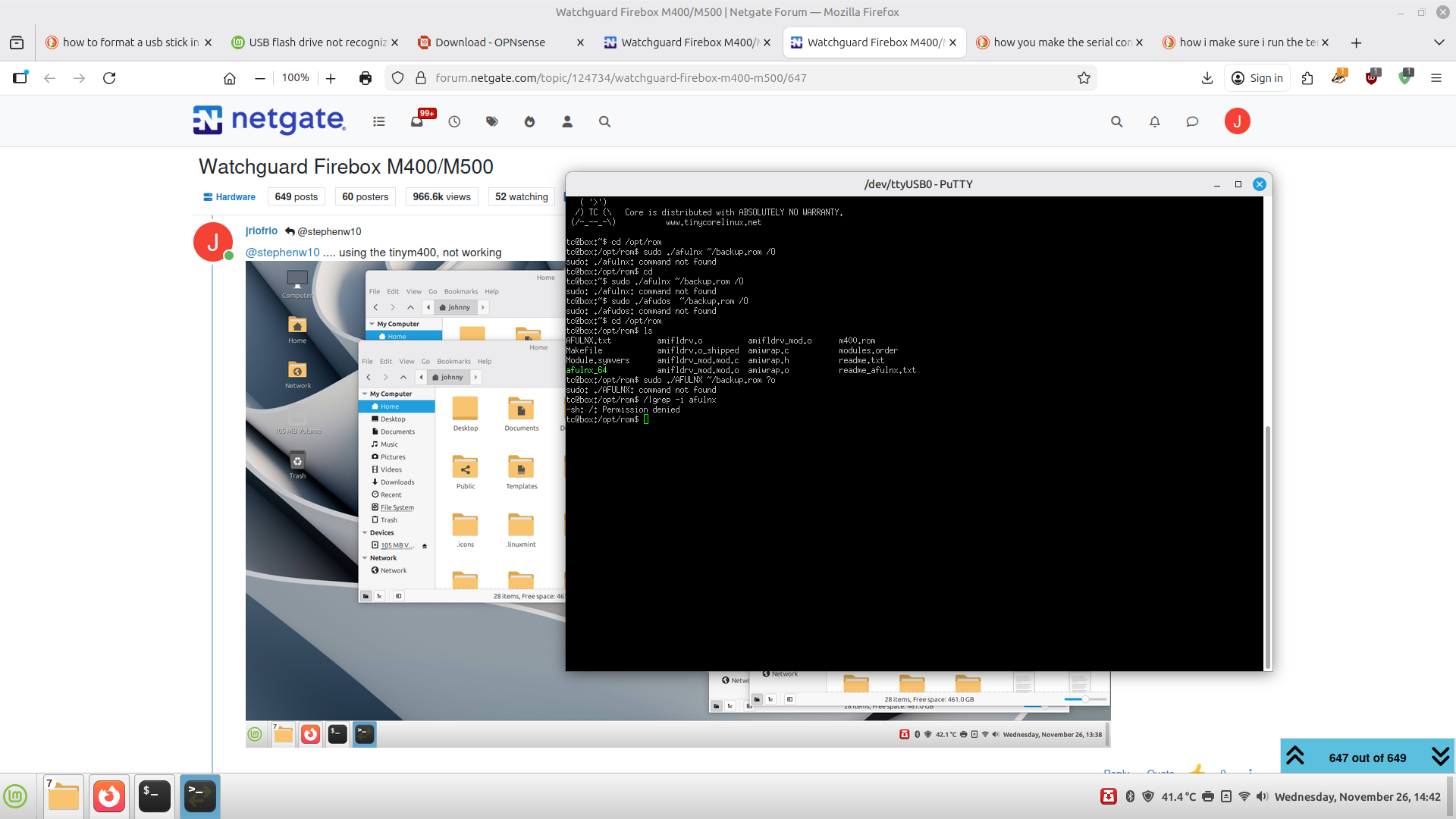
-
i am not sure what you meant with use TAB to autocomplete... my bad, i didn't include find and now i got a long list of files
-
@jriofrio i see you have no background in dos :)
i can clearly see afulnx_x64 (or something similar,half-hidden under message now),so use that info, tab is for when you write afu and press "tab",it will autocomplete if there are no 2 afuaa and afubb...if there are,after second tab it will list all options and you need another letter...if no autocomplete,you might have wrong path... -
@korenchkin yes, you are correct... i run the commands including the _64 and it worked.... thank you very much for your help... im happy now.
-
@jriofrio happy flashing,this means first step was bios backup,now flash new and wishing good luck and good power lines :)
-
@korenchkin ....Here, here :]
-
question: i did manage to run the tinym400 linux and i wasn't able to make a copy of backup.rom.
ONCE I FLASHed THE BIOS, i run the command to make a backup2.rom of the flash bios.i shut the m400 box and took the ssd where i installed the tinym400 and connected it to mu linux PC, but i can't see the /opt/rom drive in order to get the copies of the rom backups.
i tried to do it through the terminal with the mkdir, mount, and all that stuff.
I was able to get into the ssd but still can get access to the opt/rom directory.linux mint disk is of not use, i see the folders but not the opt/rom directory.
is there a way i can get to those files? -
@jriofrio if it works,you dont need the bios,it is better the new one,but if you really want it,it should be in home or root(not exactly sure now with the sudo,so either /home/'username' (look at your picture,i think there was the name of user maybe),or it could be /root (if sudo works on it) ...i mean the ~ character =home
-
Yup only the home directory is saved. But, yes, don't worry about it you don't need that file if it's booting fine now.