-
BTW, I have taken some pictures of the SG 125 inside, if anyone is interested
-
Hi, in the pics I saw the that the appliance is a V3 version which has the C3000 CPU.
I think versions prior to V3 still have the Atom C2000. -
@gcu_greyarea Think you are right.. I also stumbled over that fact somewhere.. ;-)
-
People in AU have often complained about the cost of purchasing a Netgate appliance, despite wanting to support the project...
E.g. a 5100 will cost between 1100-1200$ AU delivered. Purchasing from local resellers/distributors will often come at the same or higher price.
You can buy a brand new SG125v3 for around 850$AU, but it’ll come with a lower clock speed (C3508 vs C3558)
I’d love to purchase a 5100 for home use but right now cannot afford it. Obviously for a business 1200$ for a 5100 is a good price when compared to other vendors.
Also - i know I’m looking at hardware prices only... i also understand that pfSense’s value is in the software and community - which isn’t reflected in the hardware price....
I wish there was a more cost effective method for purchasing netgate appliances in AU. Maybe with the arrival of Amazon in AU there could be local stock and more competitive pricing, considering the presence of chinese mini PC’s... -
Hi,
I just installed PFsense 2.4.4 on my 2 Sophos SG330 and everything works great with the exception of the LCD.
I installed LCD Proc but I do not know which driver to choose. I tried almost all possible combinations without luck.
If anybody knows what I should choose, I would be grateful for any help.
Also, do I need to reboot for every driver change in order to make the new LCD driver active?Thank you in advance,
Mike -
@mickesanda said in Install PFSense on a Sophos SG appliance:
Sophos SG330
Depends which hardware revision, I think. It's probably the EZIO driver if it's the Portwell box.
You have a picture?
Steve
-
Hi Steve and thank you for replying.
I opened the box and it is obvious that the LCD is connected to a COM-port, it says RS232 on the circuit board. Attached i have serial number and revision. So, when I read the documentation, Portwell Ezio means I have to choose "HD44780 and compatible", but after that, I'm lost......
There are a few chioces under the "com port" and a few other choices under "Connection type"
All suggestions are greatly appreciated.
Thx, Mike!


If i google "GFC1602AI" as it says on the sticker I find this manufacturer:
GIFAR Technologyhere is the tech spec for GFC1602AI from the manufacturer.PDF
-
After a few combinations, I succeeded to achieve this:
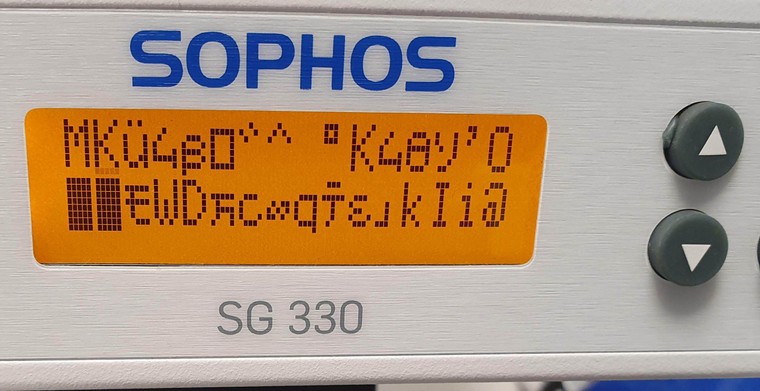
With these settings. Any ideas on what needs to be changed?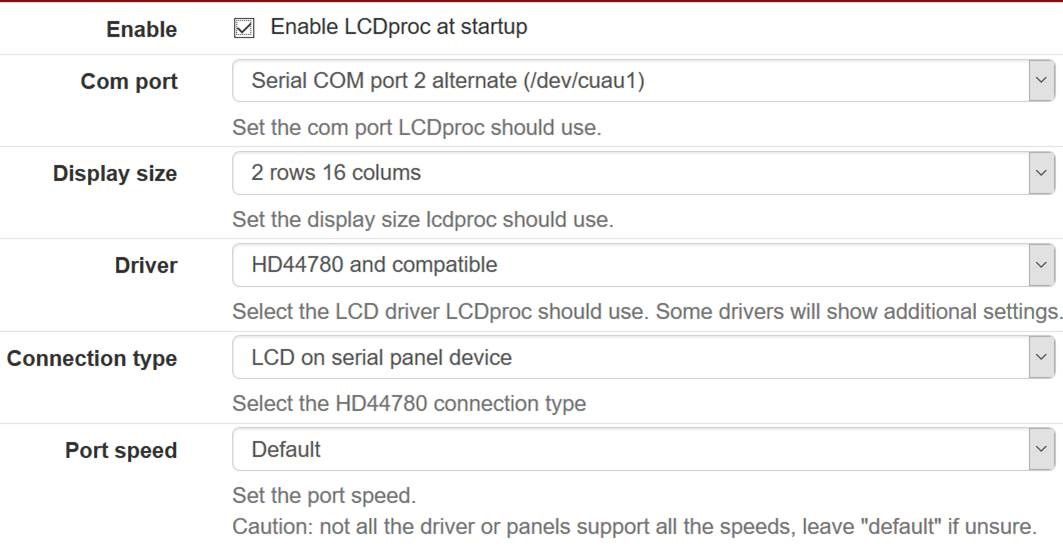
-
Ok yeah that is the EZIO display. The driver itself should be in LCDproc but I don't think the option to select is in the package yet. You will probably have to start it separately until it is added. See: https://forum.netgate.com/post/795491
Steve
-
@stephenw10 Thank you, I already read that post like 3 times and I think I understand what needs to be done. If I understand correctly, the driver is already in the package, I need to create a file called LCDd.conf under root.
Unfortunately, as the other guy in the thread, I am quite novice at that(Unix, Linux, BSD). I'll try and fix it somehow.
Do I need to uncheck "Enable LCDproc at startup" or just choose default settings? -
Yes disable it in the package and use a shellcmd to start it instead so you can use a custom lcdd.conf file.
-
@stephenw10 I'll give it a try. I purchased 2 X XG-1537 HA for 1 month ago as a replacement for the Sophos SG330. They are way faster and better than Sophos.
So far I'm happy with my choice. So these old Sophos machines are in no way in production, just my curiosity that needs to be satisfied. -
Reuse beats Recycling IMO.

-
@stephenw10 I created LCDd.conf under root.
This is the content:
[server]
DriverPath=/usr/local/lib/lcdproc/
Driver=hd44780
Bind=127.0.0.1
Port=13666
ReportLevel=3
ReportToSyslog=yes
User=nobody
Foreground=no
ServerScreen=no
GoodBye="Thanks for using"
GoodBye=" pfSense "
WaitTime=5
ToggleRotateKey=Enter
PrevScreenKey=Left
NextScreenKey=Right
ScrollUpKey=Up
ScrollDownKey=Down
[menu]
MenuKey=Escape
EnterKey=Enter
UpKey=Up
DownKey=Down
[hd44780]
driverpath=/usr/local/lib/lcdproc/
ConnectionType=ezio
Device=/dev/cuau1
Keypad=yes
Size=16x2
KeyMatrix_4_1=Enter
KeyMatrix_4_2=Up
KeyMatrix_4_3=Down
KeyMatrix_4_4=EscapeI also added 2 shellcmd with this content:
1: /usr/bin/nice-20/usr/local/sbin/LCDd -r 0 -c /root/LCDd.conf > /dev/null &
2: /usr/bin/nice-20/usr/local/bin/lcdproc C T U &Not sure about the punctuation though, can you please check if there is a space too many or something similar?
I get sh: /usr/bin/nice-20/usr/local/sbin/LCDd -r 0 -c /root/LCDd.conf not found
and one more similar line -
Yes. 'nice' is a separate command so the shellcmds should be:
/usr/bin/nice -20 /usr/local/sbin/LCDd -r 0 -c /root/LCDd.conf > /dev/null &
/usr/bin/nice -20 /usr/local/bin/lcdproc C T U &Steve
-
@stephenw10
I still get:
sh: /usr/bin/nice-20 not found twiceThe "Enable LCDproc package at start" is unchecked.
I used the "Edit file" option found under diagnostic to create the LCDd.conf under the catalog root.
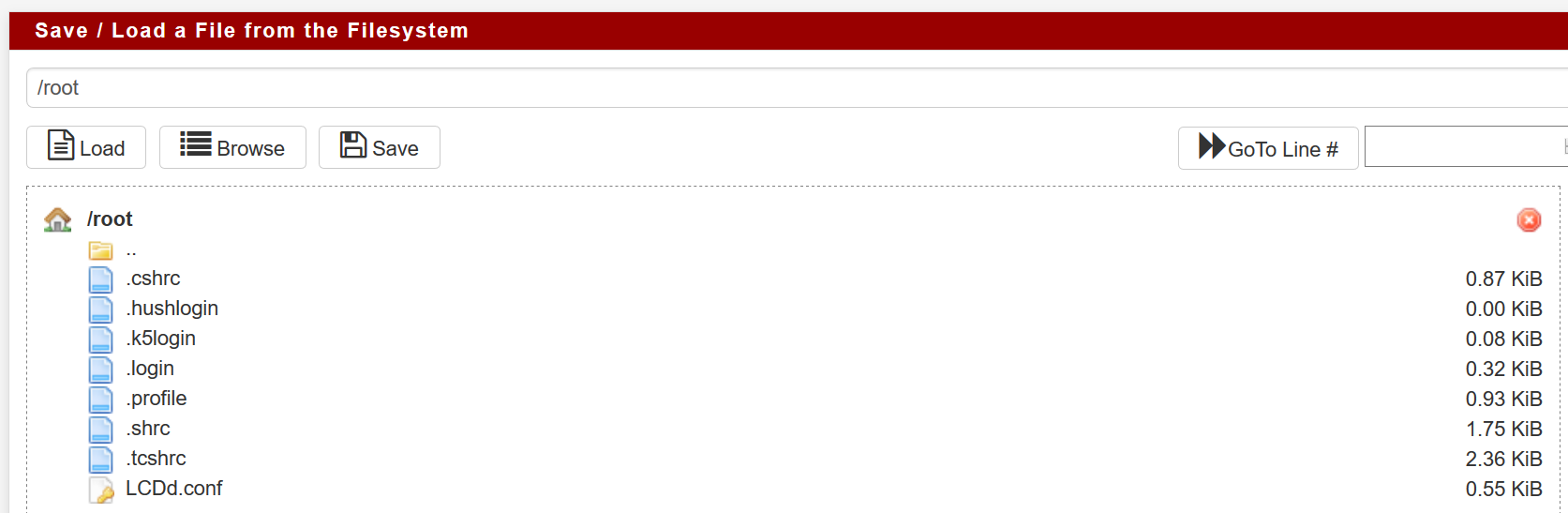
-
Hmm, this is the actual code from the config.xml file from that box:
<shellcmd>/usr/bin/nice -20 /usr/local/sbin/LCDd -r 0 -c /root/LCDd.conf > /dev/null &</shellcmd> <shellcmd>/usr/bin/nice -20 /usr/local/bin/lcdproc C T U &</shellcmd>Ah! The space between nice and -20 is not clear.
Steve
-
@stephenw10
Progress is being made :-) For a short while I saw readable text, Hd44780 and Thank you for using pfSense and a serial number.
But as soon as the boot sequence was finished everything is garbled again.
Starting package LCDproc...done. That works now.
Starting package Shellcmd...done -
Sounds like the lcdproc package is still starting stuff separately. Make sure you have disabled the server and set the com port to 'none' and have unselected any screens in the gui.
Steve
-
@stephenw10
Happy dance :-)
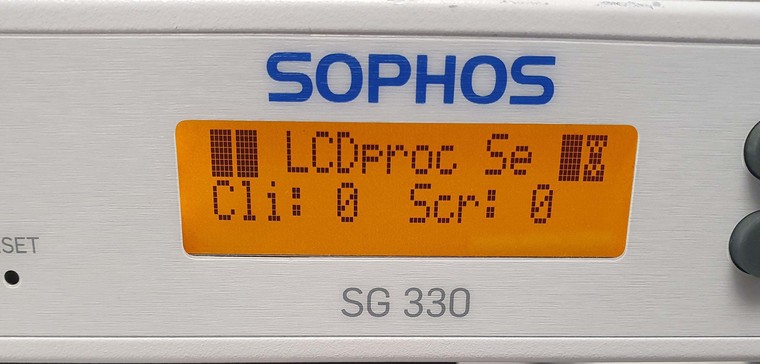
Thank you Steve, I knew that choosing pfSense was the best way to go because of the support and community.
Copyright 2025 Rubicon Communications LLC (Netgate). All rights reserved.