LCD doesn't work on firebox x750e pfsense 2.3.5-RELEASE (i386)
-
Hi there!
I am new here and not a linux expert. I got a WatchGuard Firebox x750e from eBay. I managed to update the BIOS and install pfSense 2.3.5-RELEASE (i386), but I can't make the LCD work. It always shows "Booting OS".
Is there anyone who could advise me of which LCD Drivers I should load?
-
Assuming your running the LCDProc package..
Correct driver actually comes up as "Watchguard Firebox with SDEC" on my box.
Parallel port I believe on that box it is 2 row 16 column but it might be 20.
-
apistos, did you get this resolved? I am on 2.3.5 P2 and have all resolved except lcdproc
-
It should work, working fine here. What are you actually having a problem with?
Most of the values are hard coded into the driver but for reference I'm using:
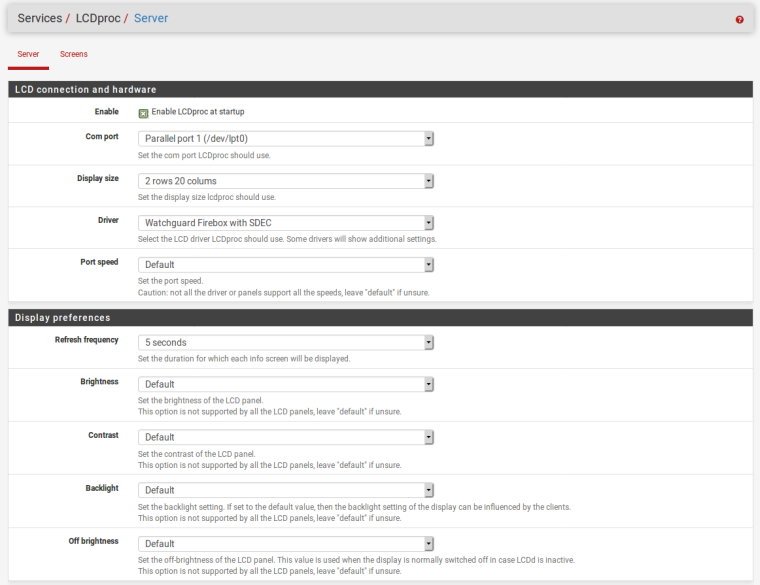
Of course the pkg servers were mostly unavailable for a bit earlier so you would not have been able to install lcdproc if you tried than. Should be fine now though.
Steve
-
Curiously enough, on my initial install with package manager, my services - lcdproc config screen was empty. I uninstalled the package earlier this afternoon and as luck would have it could not try the reinstall until now. 2nd time was the charm it seems. Thanks for the reply.
Gord