Aggregate two ethernet ports at the switch level on the XG-7100
-
I'm very happy with my new XG-7100, but wondered if it were possible to aggregate two of the ethernet ports on the switch into a single bonded port? I'm rather new to pfSense so apologies if this is a stupid question.
Thanks
Tim -
Wondering the same. One Gigabit is painfully slow for such a powerful appliance.
-
I'm very happy with my new XG-7100, but wondered if it were possible to aggregate two of the ethernet ports on the switch into a single bonded port? I'm rather new to pfSense so apologies if this is a stupid question.
Thanks
TimNot at present, but the capability exists in the switch hardware. I'm sure the code will catch up to that.
Wondering the same. One Gigabit is painfully slow for such a powerful appliance.
That's why it has two 10G interfaces.
-
@derelict @azekiel
Well, finally returned to this subject after reading about the 'etherswitchcfg' command which let's you create another lagg on the switch. Here's how it looks in the UI after I've created lagg1 using the command 'etherswitchcfg laggroup1 members 7,8'.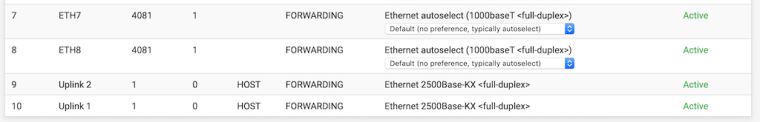
I notice that the UI in 2.4.4 lets you edit the laggs on the switch, but whenever you save it (or touch the switch configuration in anyway) they all just because lagg0 ... a bug?
Anyway, I have this manually lagged into my switch (no LACP I read somewhere) and it all seems to work.