It's good to be back.
-
@heper said in It's good to be back.:
how to see what forum subsections have new posts from a glance ?
Just filter what you see from "Unread":
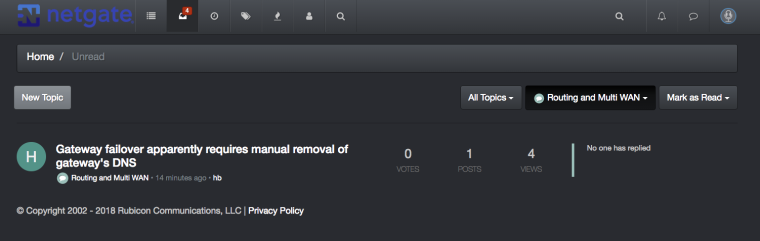
-
@jahonix I am in agreement with you. Unfortunately, there were many moving parts when it comes to GDPR (and not only with forum). We will make it up to you guys, rest assured.
Again, if something is wrong, it's likely a mistake or an oversight, and it will be fixed! Please report any issues you may have.
-
@ivor said in It's good to be back.:
Please report any issues you may have.
I'd like to have read access to my old PMs again!

-
@jahonix we didn't convert them because there was no way to migrate it and because they were private. Now you get to tell me again about lack of communication, to what I agree.
-
No need to repeat myself, I did that already.
-
@heper said in It's good to be back.:
how to see what forum subsections have new posts from a glance ?
I'd like to know that too.
-
Is it possible to change to a theme that more closely resembles the previous forum?
-
I like the new forum personally, that is, after I changed to a darker theme.
-
@chpalmer Same here. First I've not been able to authenticate with my account. Had to reset password then authenticate with my email. Look & feel is perhaps closer to what one can see on social networks but, at least to me, reading content is less easier. Very close to Nethserver forum in term of look and feel BTW but I definitely don't like it.
-
@ivor said in It's good to be back.:
@jahonix we didn't convert them because there was no way to migrate it and because they were private. Now you get to tell me again about lack of communication, to what I agree.
There is a solution and doesn't need much works : forum.pfsense.org still exists and is probably simply redirected to the new forum.netgate.com. I guess the old SMF is still operational.
Restore the old forum in read only mode (no more posts or edits allowed) and keep it up like that for a week or two.
This can be prepared upfront - no hurry. Just prepare a blog post, choose the date and go.
Something like that.
Example : when OVH ditched the old forum to the new https://community.ovh.com/, they kept the old forum here https://forum.ovh.com. As shown, banner advertises the emplacement of the new forum. -
I like the slate theme
-
@gertjan We have considered that before the move but remember we had to ditch SMF because it's not GDPR compliant.
-
Thanks everybody who did the great job moving forum to the new engine!
Just one question, my profile picture is lost somewhere and I can not add new one, is it ok for now? -
@joe-friday Yea I had to go to a dark theme too tho there is still alot of white in it :(!
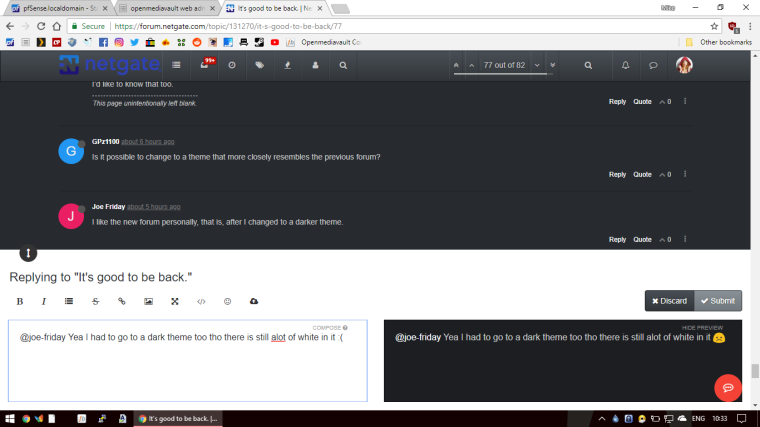
-
@w0w Click top right "W" (for you)
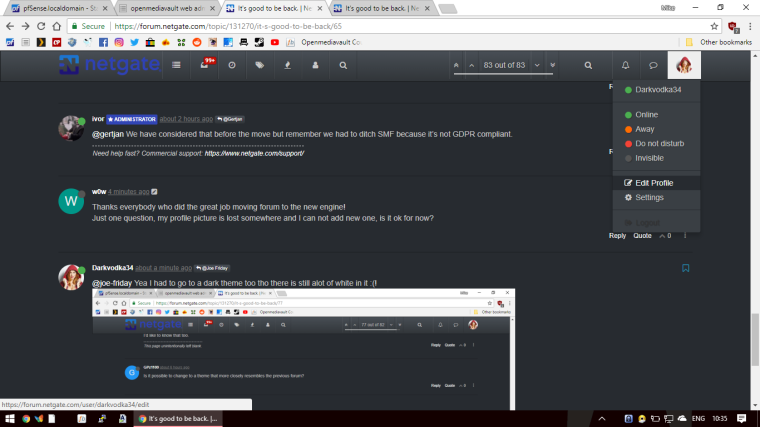
On there click edit profile
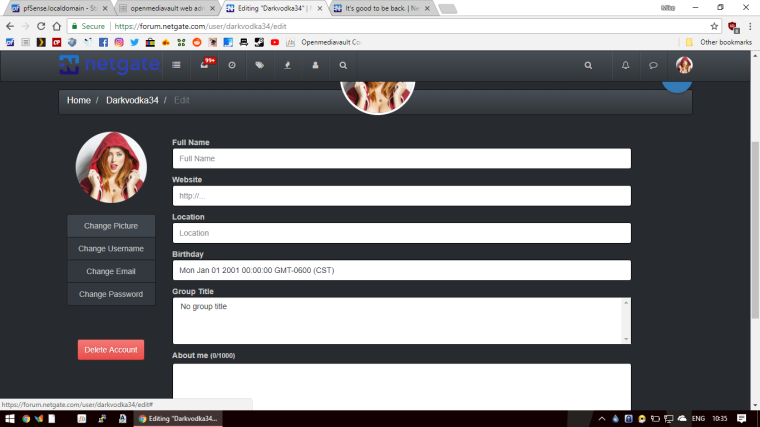
And from there click Change Profile Picture
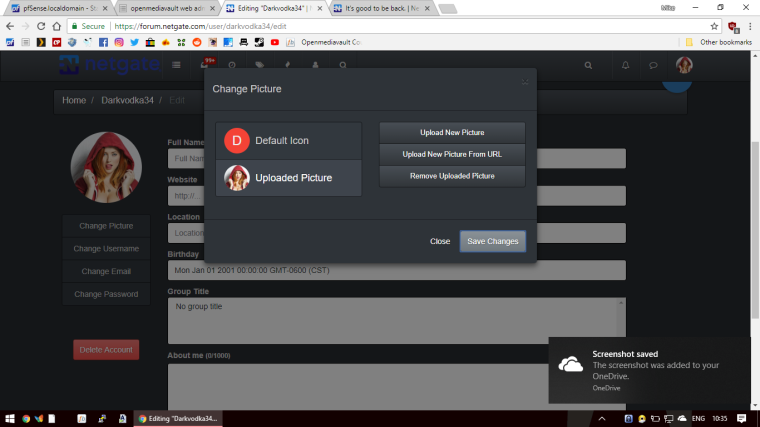
And next change away :)
-
@darkvodka34
Thanks, I just tried upload from URL and it stuck on cropping image, I just can't do anything, but if I download image from net and upload it as file, then everything works like a charm. -
@w0w Odd cropping worked for me pal. Not sure.
-
@darkvodka34
Just for test, try the same picture, just choose Upload New Picture From URL, copy and paste this URL:
http://www.unixstickers.com/image/cache/data/stickers/geekinside/geek-inside.sh-340x340.png -
@w0w Worked fine on upload.
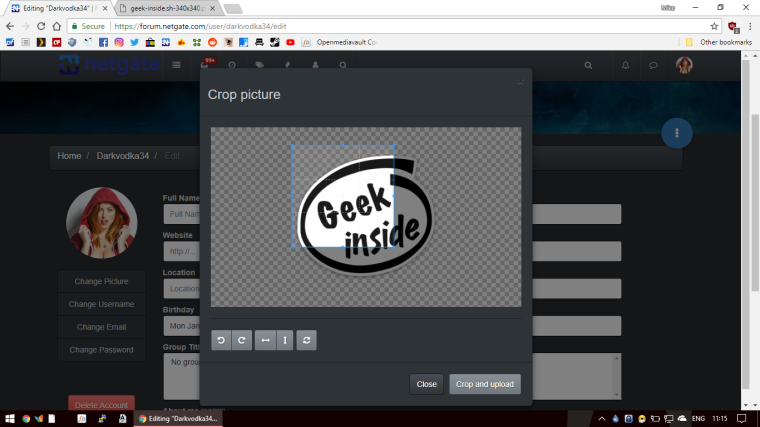
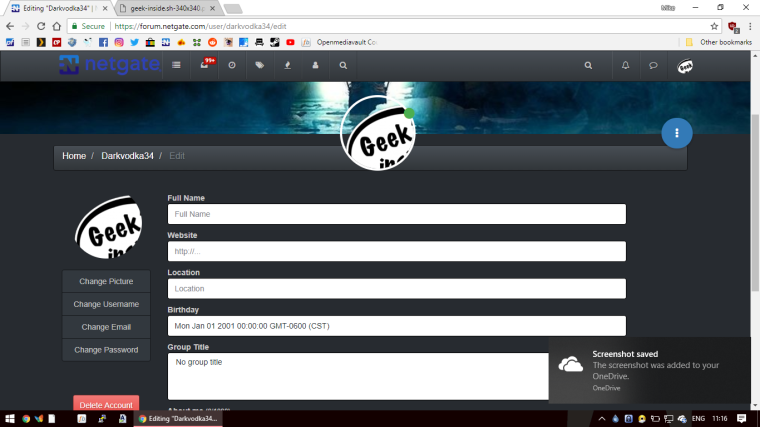
From URl tho Nope just like you said there is no cropping there at all.
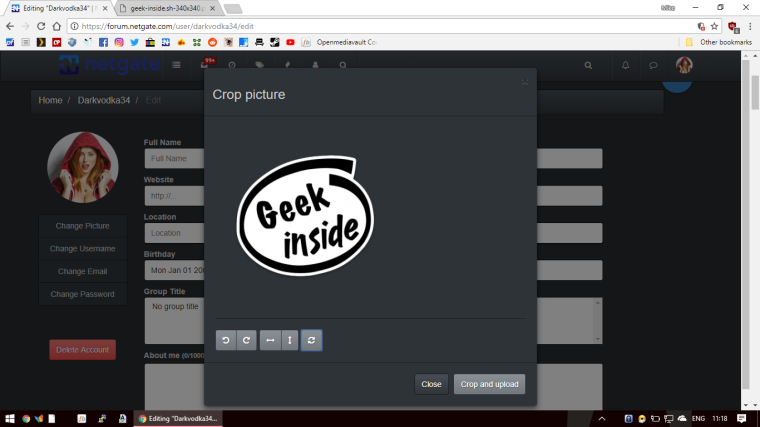
-
@darkvodka34
Yes! Exactly. No cropping and the button 'Crop and Upload' just do nothing.