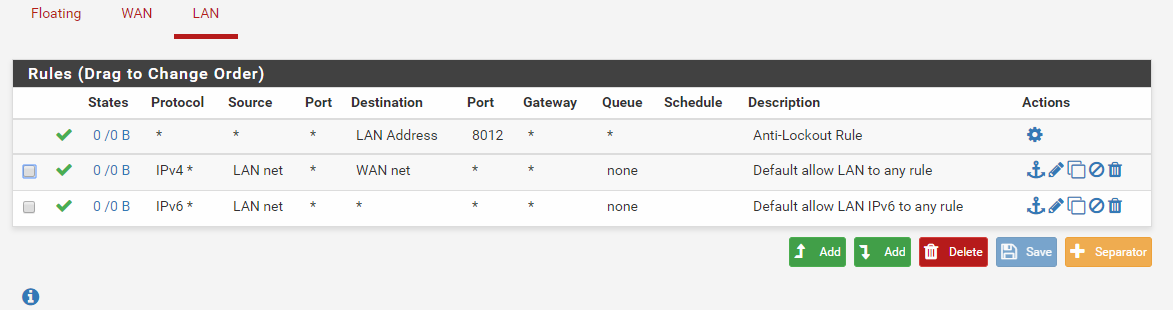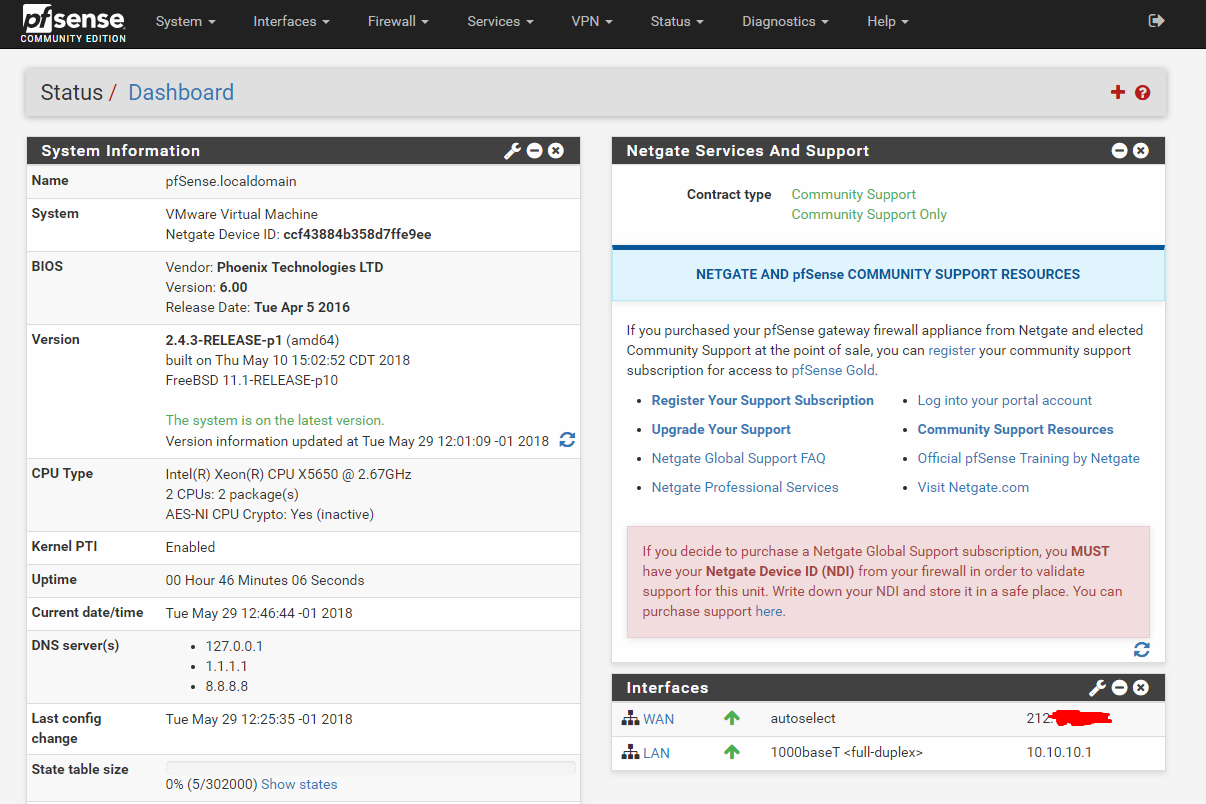[Solved] Problems with pfSense and the LAN side
-
Hi,
I'm in trouble with my new pfSense installation. I'd never done that before and this didn't work, i don't know why.
I have a ESXI installed on a Poweredge server. In this ESXI, i have some Debian 9 VM's, and the pfSense one.One vSwitch for the WAN (WAN side of the pfSense and the esxi mgmnt, liked to a physical network interface), and one other vSwitch, only for LAN side (No physical interface, only VM's and pfSense connected to it)
So, my pfSense can ping 8.8.8.8, 1.1.1.1, google.com, retrieve updates ect..., the WAN side works
But on the LAN side, my Debian VM (networking configured by the DHCP Server of pfSense), doesn't work.
I can't ping 8.8.8.8, 1.1.1.1 or google.com, can't ping my pfSense (10.10.10.1), BUT i can access to the web interface of it.
I'm currently studying computer science, and I'm discovering ESXI, pfSense, the network ect ..
So, do you have some ideas for that ? I don't know why my LAN side can't go out to the internet and ping the pfSense.
here's some complementary informations :
LAN Network :
Subnet : 10.10.10.0 /24
Gateway (pfSense): 10.10.10.1
mask: 255.255.255.0
DHCP Range : 10.10.10.11 - 10.10.10.50pfSense :
i haven't touched any rules for now, there still have default firewall rules
Version 2.4.3-RELEASE-p1 (amd64)See attached images for more info
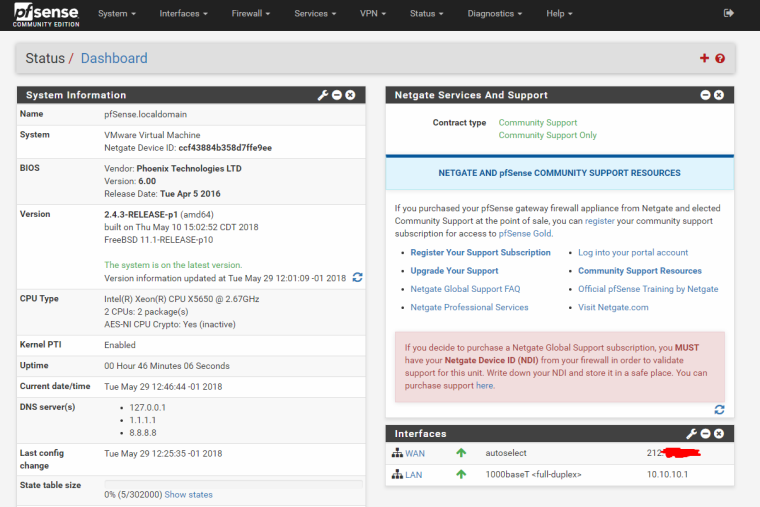
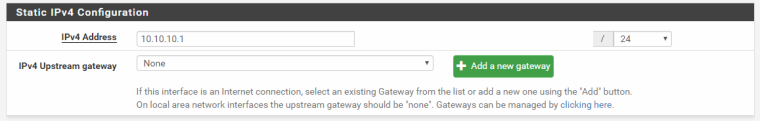
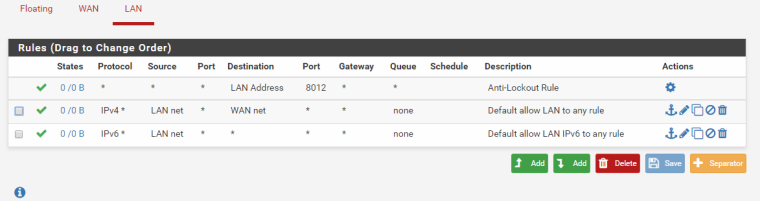

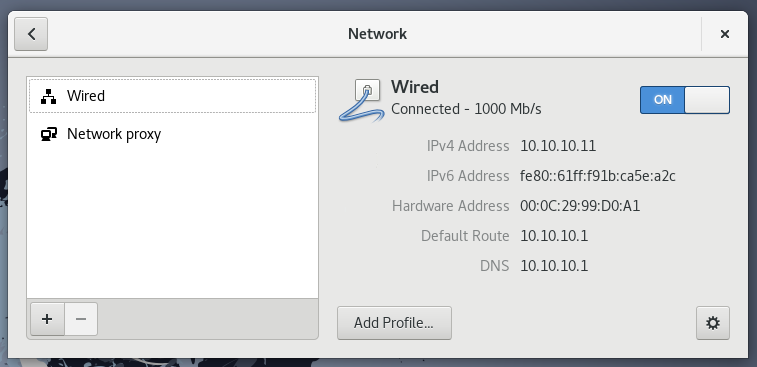
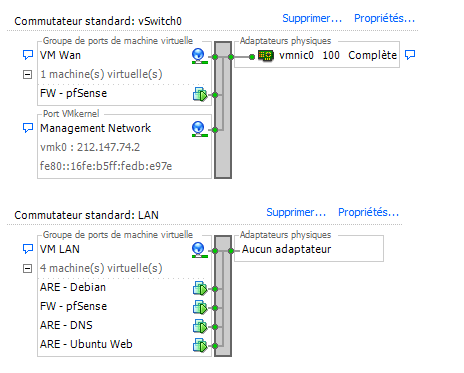
-
Your second firewall rule LAN net -> WAN net, change WAN net to any.
-
I tried this and it work's now, my bad, i think i changed this rule inadvertently
So, all the trafic was going to the wrong placeThank's a lot :)
-
Are you sure you want to have the management network on WAN? (Anyone can access your ESXi login page)
-
@andyc Yeah, i want to have access to my ESXi management from work and at home. (only for a while, as I am preparing everything for my VM ect ..)
i will make a IP restriction or something like that if it's possible, to allow only my home public IP and the work IP
Or i can just do a VPN with my pfSense (i saw come options to do this), i don't know, i'll think about it