nat rules failing to apply
-
Recently I have been unable to create any new Port forwarding rules. This started after a reboot and alot of prexsiting rules failed to load. This is the error message I am getting for this rule in particular. all the errors look the same except the destination IP and port changes accordingly.
There were error(s) loading the rules: /tmp/rules.debug:146: rule expands to no valid combination - The line in question reads [146]: no nat on vtnet1 proto tcp from vtnet1 to 192.168.47.90 port 80
I am running 2.4.3-RELEASE-p1 (amd64). And can supply any additional information you may need I just dont know what else to include.
-
What is
vtnet1? Does it have an IP address? -
VTNET1 is my lan interface with an IP. it also has two virtual ip address 192.168.1.1 and 192.168.0.1
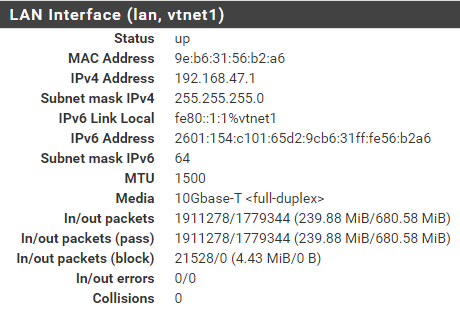
-
I realized the Nat policies that were failing was anything nating to my lan interface. Any other interface worked correctly.
To fix this I went in and changed my lan interface from an /24 to a /23 and then back again. After refreshing the interface the Nat policy started working as expected.