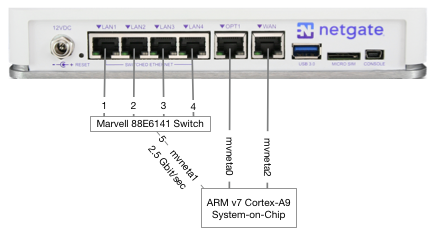Switched Ethernet
-
Hi,
Here is the situation on a SG-3100 with the switched ethernet ports.
The LAN interface itself is active but doesn't have an IP
I have vlans 100,140,160 and 500 created and assigned to the physical LAN interface
My Goal is to have LAN1 as access for 500 and LAN4 as trunk for all other vlans
Under Interfaces/Switch/ Vlans I have created :
vlan 500 members 1,5t name1
vlan 100 members 4t name2
vlan 140 members 4t name3
vlan 160 members 4t name3under Interfaces/Switch/Ports I have
LAN1 500
LAN2 1
LAN3 1
LAN4 1As of right now , LAN 1 does not give me access to MGMT and LAN 4 does not give me anything as trunk.
Any idea what i did wrong ?
-
@gerald26500 said in Switched Ethernet:
The LAN interface itself is active but doesn’t have an IP (which makes it a trunk )
My Goal is to have LAN1 as access for 500 and LAN4 as trunk for all other vlansA trunk has nothing to do with an IP address. While the switch will have an IP address, a trunk port doesn't. A trunk port is simply one that can carry multiple VLANs, compared to an access port, which is connected to 1 VLAN and does not normally pass VLAN tags.
-
In order for pfSense to see the VLANs on its VLAN interfaces on mvneta1, the VLANs must also be tagged on switch port 5, which is the "trunk" link to pfSense on the SoC.