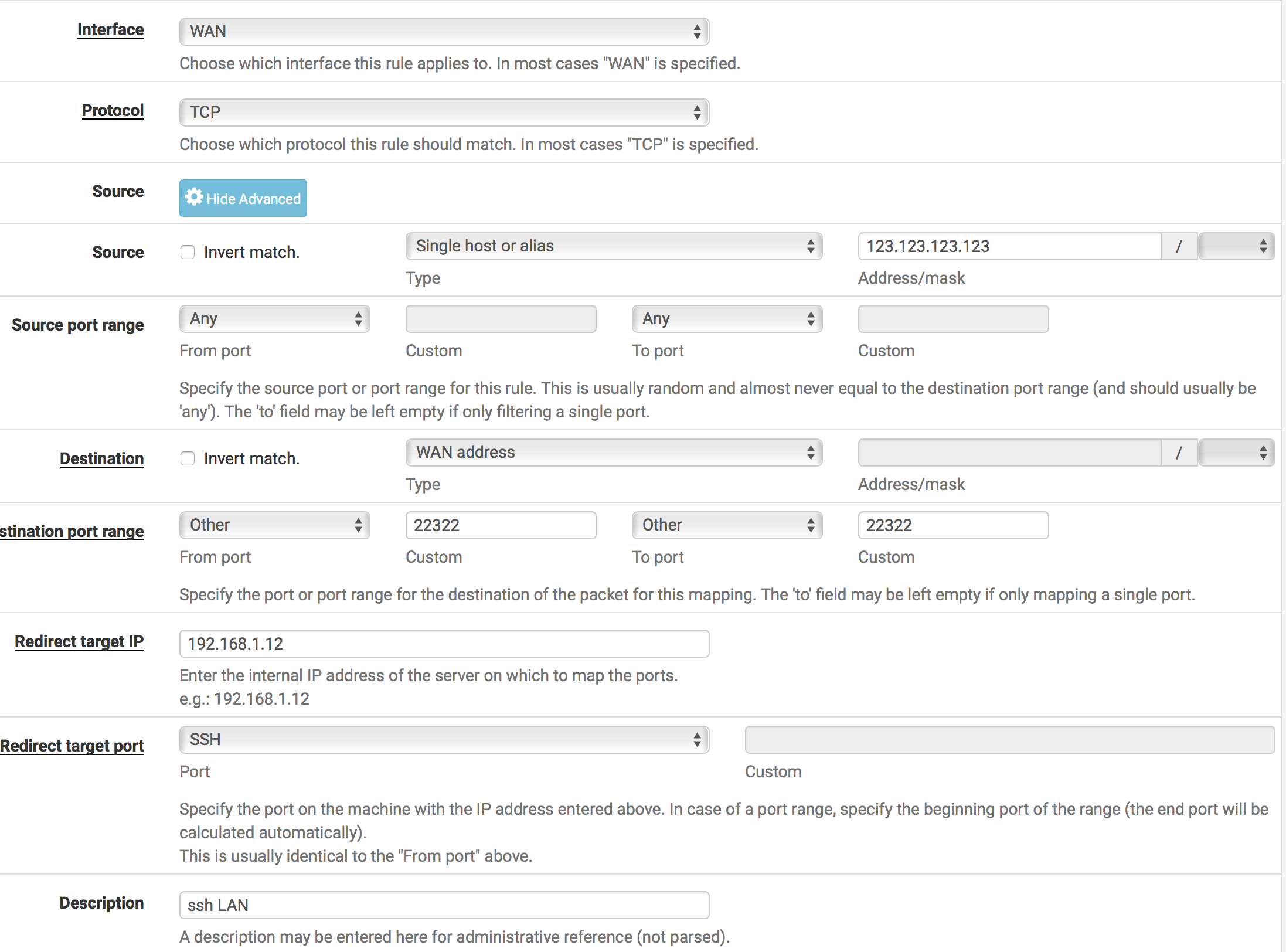[Solved] Port forward fails with Source IP or Alias enabled
-
Hi
I've created a NAT port forwarding rule with an allowed source IP range.
WAN Port 22322 -> LAN Port 22.
The rule works without source, but fails either with IP or Alias in it.
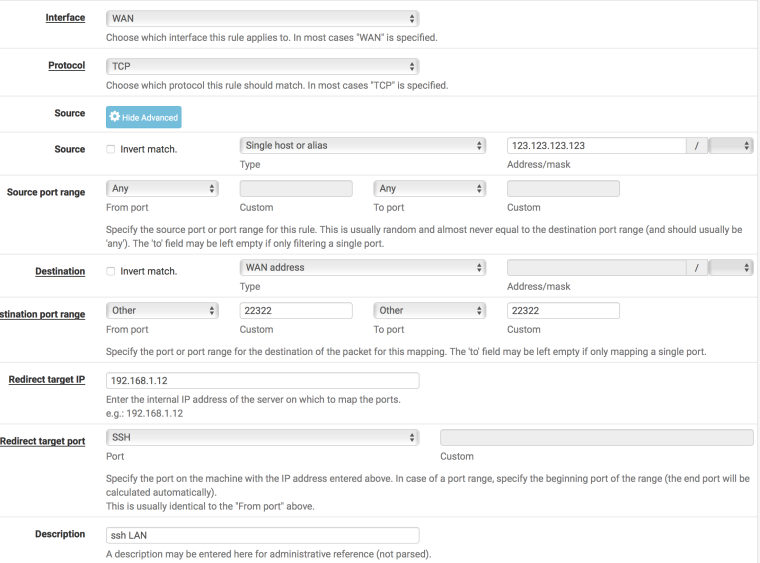
paket capture shows incoming traffic, but it is not being forwarded.
I'm running 2.4.3-RELEASE-p1 (amd64) and it was working before -p1.
Anyone got the same issues?
-
I use port forwards with limits on source IP all the time with alias (multiple network ranges in it) and single IP or networks.. No issues running 2.4.3p1..
My guess would be your alias is not resolving to what you think its resolving too, or not at all or your putting in the IP wrong as the source IP, ie they coming from some other IP.
-
Works fine for me too, have you added a firewall rule on the WAN interface ?
-
Reboot fixed it - Thanks