Windows network discovery doesnt seem to be working?!
-
Got pfsense installed without issue and installed.
Had no issues installing pfblocker..snort and squid.
But for the life of me iam having trouble with windows network discovery and giving access to internal security cameras to the outside.
I port forwarded the correct ports i believe but no luck and for the live of me iam lost as wot why windows 10 network discovery shows nothing.
Bad time for me to give up caffeine i think. lol
-
Are the Windows clinets and the things you;re trying to 'discover' on the same subnet?
When you try to access the security cameras are you testing from an external IP?
Check the state table when you do for correctly NAT'd incoming states.
Check the firewall logs if you don't see any.Steve
-
Yes everything is on the same subnet.
From the internal network i can access the cameras no problem although they aren't discoverable.
Externally i can't access them even though i port forwardedI can access the mapped network drives also but not discover new ones.
Iam missing something just not sure what.
Nothing shows in the firewall logs
State table also seems fine.Why do i get the feeling its something obvious lol
-
Ok turns out its something with the main pc as the laptop has no problems discovering things.
Still not getting access to the security cameras from the outside though i wonder what iam doing wrong.
-
Ok repaired the network discovery on the main pc.
All i need to do now is grant access to the security cameras/dvr to the outside so the phone apps can access it.
I thought i port forwarded correctly but then again iam only half awake.
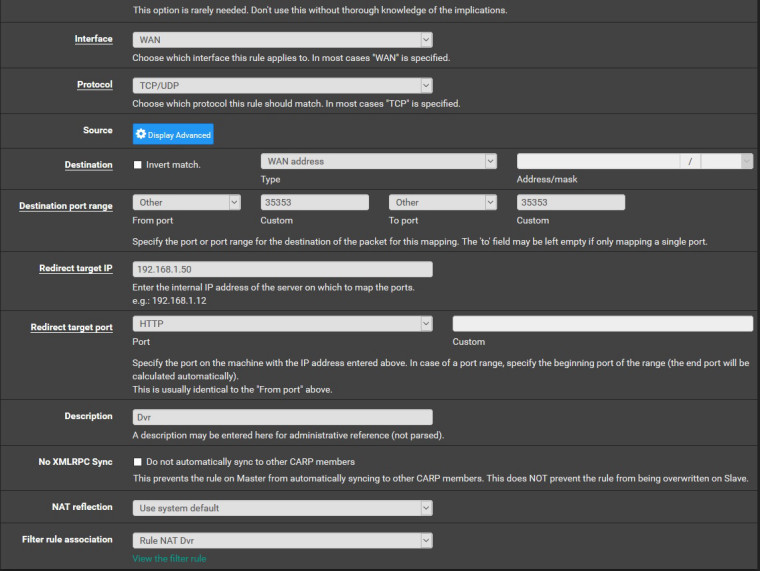
Thoughts?
-
Go figure it was something stupid i made a typo.
Had to look at it four times before my brain kicked back in :(
-
Happens to all of us.

I strongly suggest you use HTTPS on that DVR if you can. Almost all have that as an option yet almost none have it set by default for some reason I've never understood.
St6eve
-
@stephenw10 said in Windows network discovery doesnt seem to be working?!:
Happens to all of us.

I strongly suggest you use HTTPS on that DVR if you can. Almost all have that as an option yet almost none have it set by default for some reason I've never understood.
St6eve
Yeah but that's not much of a shock the software on them is normally old and clunky at best.
I would have gone all ip cams and a actually pc with decent software then the over priced dvr junk out these days but i didn't install it i just deal with it.Of course life is nothing is not ironic since we had a power surge do to the heat and it took out the ppoe injector for the cameras and the hard-drive for the pfsense.
Both of which where due to get moved over this weekend to the battery backup in the new enclosure.
Got to love the timing but atleast i know what to due with the software more or less now lol -
If the DVR really doesn't have the ability to do https you might be able to add it with SSL offloading via HAproxy or reverse Squid. Something to consider perhaps. After you get you network back up.

Good luck!
Steve
-
@stephenw10 said in Windows network discovery doesnt seem to be working?!:
If the DVR really doesn't have the ability to do https you might be able to add it with SSL offloading via HAproxy or reverse Squid. Something to consider perhaps. After you get you network back up.

Good luck!
Steve
Since iam redoing this mess when the replacement parts get delivered today any recommended settings or addons?
-
Start basic, build up.
The best way to access to insecure resource like that is to use a VPN to connect to the firewall and then access the DVR over that.
Steve