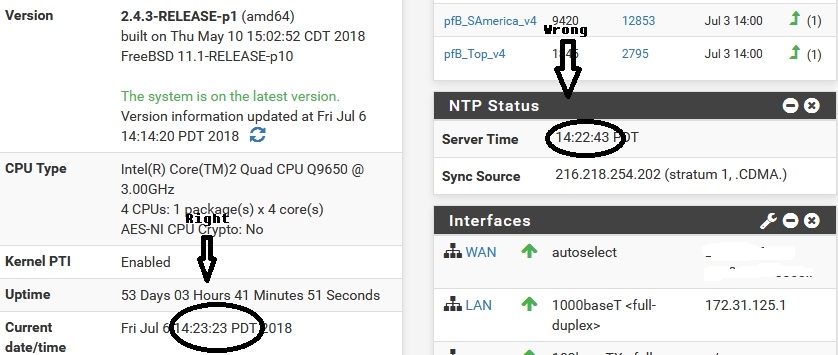NTP: Dashboard Time on. Widget and Server time off
-
My box has 8 different servers to sync to. This number does not matter when tying to diagnose the problem. Ive tried one to eight over several months.
The actual time shown in the dashboard "System" box is dead on correct. The NTP Status widget is always behind. Anywhere from 3 seconds to what is seen in the picture below. When my clients sync they also get the incorrect time shown in the widget.. Any ideas?
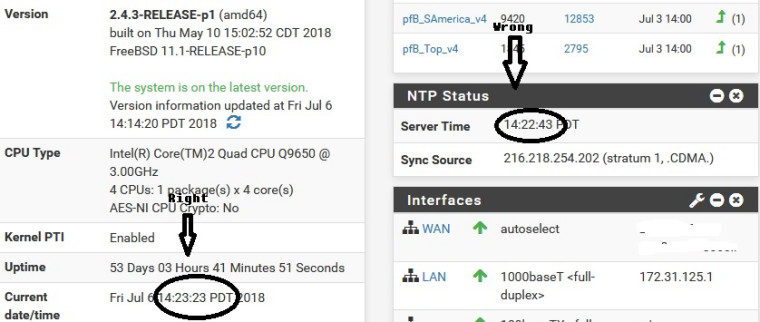
-
This picture is from my parents SG220. Same kind of issue. Im actually seeing this on every box I maintain.
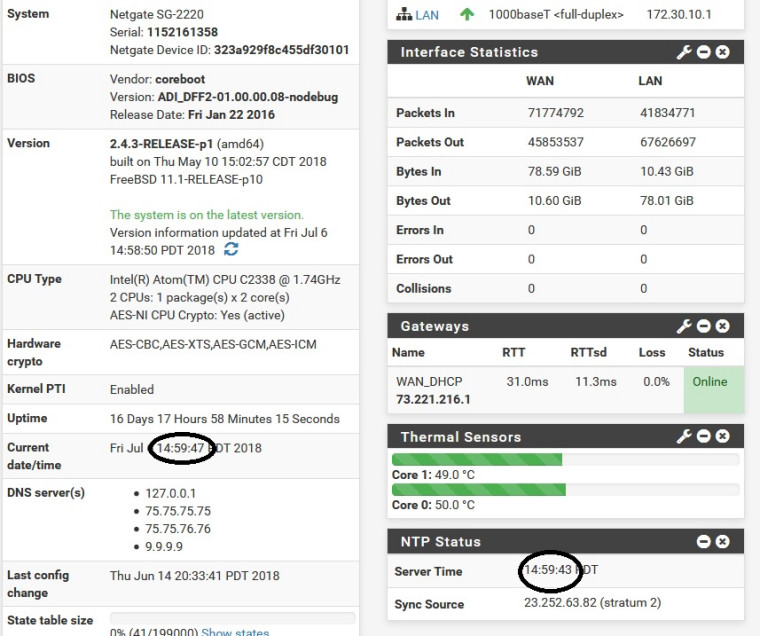
-
On my SG-4860, the Current Date/Time updates only sporadically. The Server Time in the NTP Widget updates conststantly. But, when the Current Date/Time updates, it does match the time then stated in the widget. The time showing on my synced devices seem to match what's in the widget. That's not what you're seeing?
-
@beremonavabi said in NTP: Dashboard Time on. Widget and Server time off:
That's not what you're seeing?
Nope. And Im not so worried about the widget, but Id really like my clients to be more accurate. Im having to set them to look at external servers to be spot on.
-
And why don't you show your actual ntp status vs the stupid widget that doesn't show anything really other than time..
What does the ntp status show? You do understand ntp doesn't actual instantly correct your time to be correct on your server but adjusts it to be in "sync" with a ntp source.
How about your graph showing over time your ntp offset, etc.
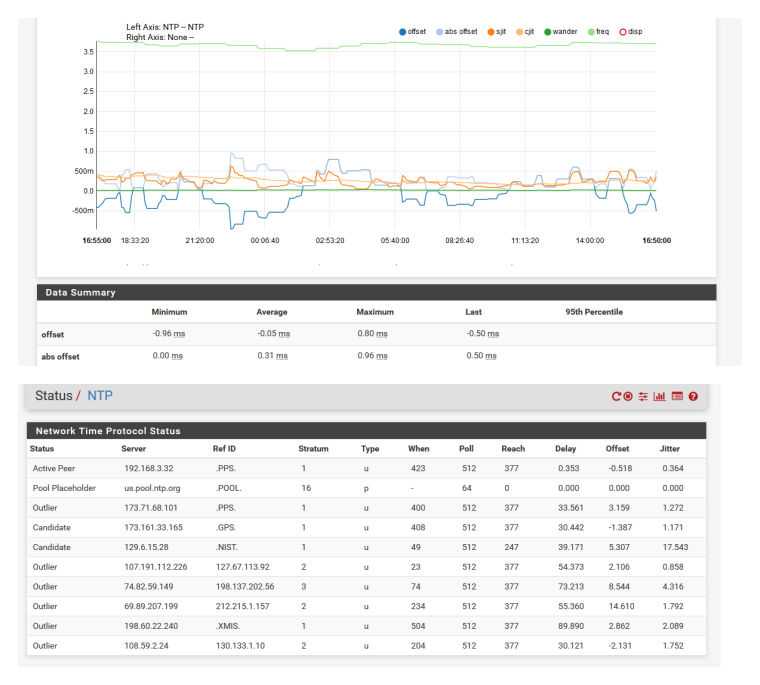
-
Yep understand it pretty good. Ive got a number of Spectracom GPS oscillators in the field and at dispatch centers. We deal in microseconds due to the fact that we simulcast radio audio.
Im not having any issues with the actual pfsense client side going out and updating itself. In fact it is right on or close enough.
Im looking for my original post from several months ago on this subject but Im not seeing how to look for my past posts. Back in that post I had a picture where my computer time showed identical to the NTP widget time but different than coordinated time. Ill revisit in a day or two. I may have been fooled by an incorrect setting back then.. Ive moved this desktop back to looking at the router here for its time and Ill watch it for a while.
Got a server to build up before I get to sleep tonight.
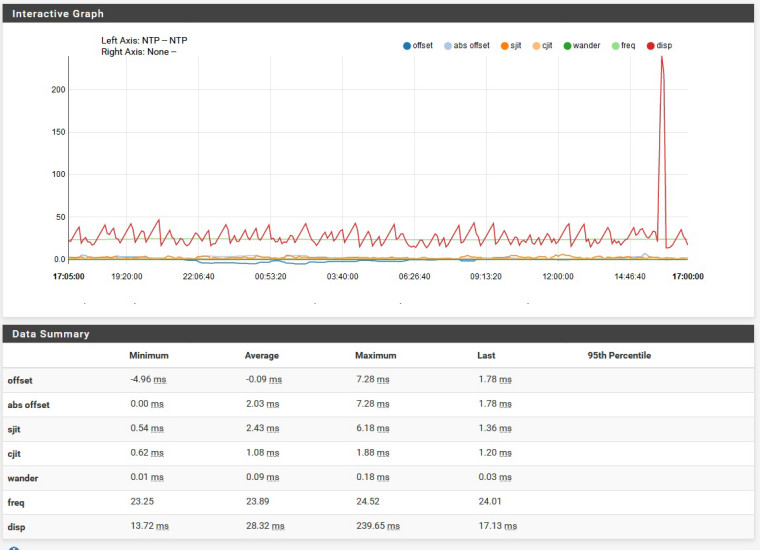
-
So there is NO issue.. Your ntp server offset is right on the freaking button. You could of uncheck disp so could see the good stuff at better scale.
Your a few ms off from your source. What does your clients ntp say?
ntpq> pe remote refid st t when poll reach delay offset jitter ============================================================================== *ntp.local.lan .PPS. 1 u 37 128 377 0.596 -0.208 0.170Wasn't there some thread a while back where the widget was showing the PC time and not the actual server time?
-
Yep appears no issue now. Not sure when it changed. Ive been testing off and on for a while.
That widget thing seemed like it happened before I started seeing my issue. I was on snapshots at the time.
Well- call it good and probably the loose nut behind the keyboard..
-
Just for being thorough , there was some issue couple years back where widget was showing client. Here is one of the threads where it came up
https://forum.netgate.com/topic/109365/ntp-is-wrong-by-almost-3-minutes/28