Restored another configuration, now can't access the firewall
-
Hi,
I've just restored a configuration of another firewall (our old firewall that we need to change). To fastest way was to backup and restore the configuration of the old one on the new one. I did it and now I can't access the new firewall. I think that the interface assignments were different cause I can't reach the gateway (192.168.0.254) in any on the three avaiable interfaces (lgb0, lgb1,lgb2).Is there something to do or do I need to buy a console cable?
Thanks,
Nicholas. -
@nich17 said in Restored another configuration, now can't access the firewall:
Is there something to do or do I need to buy a console cable?
You restored a file that contains all the settings.
Now, you ask what these settings are (like the LAN IP).
I propose that look into the file you restored, and you will find it ^^edit : look in the section <pfsense> <interfaces> <lan>
Btw : the backup file is meant to be used on the same device - same hardware.
Restoring it on another devices can have consequences, mainly because NIC's are different hardware - or are simply numbered the other way around. In that case pfSense boots up until the console prompt - no SSH access will be possible because no NICs are not initialized.
Console access is not some optional thing, it's a must. -
rl0 in the old one, lgb0 in the new one.
Need to buy the console cable.
Thanks. -
And when you reset the device ?
It should come up, because : how did you install pfSense the first time ? -
My boos ordered it with pfsense preinstalled.
-
@nich17 said in Restored another configuration, now can't access the firewall:
My boos ordered it with pfsense preinstalled.
Pre installed - and no console access possibility ...
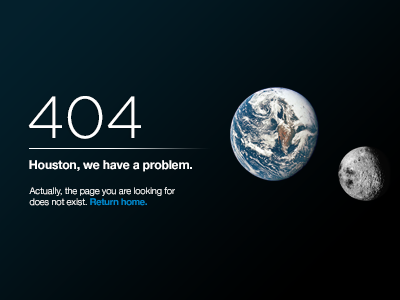
-
He's gonna pay the cables anyway

-
If you restored a config with different interface names then I expect it to ask you to re-assign them in the GUI before it reboots to load it.
If that doesn't happen or the changes are not saved for some reason it will wait at the assign interfaces prompt on the console at the first boot which you presumably cannot see.
One potential way past that would be to use the External Config Loader. Edit the old config manually to contain valid interface names for the new hardware. Put that on a USB drive in the root folder named config.xml and reboot. The firewall should load that config and can then boot completely.https://www.netgate.com/docs/pfsense/backup/automatically-restore-during-install.html#external-configuration-locator-ecl
It's always better to have console access though.

Steve
-
@stephenw10
Good to know, thanks. But I've already bought the cables, and I'm trying to reset it right now.