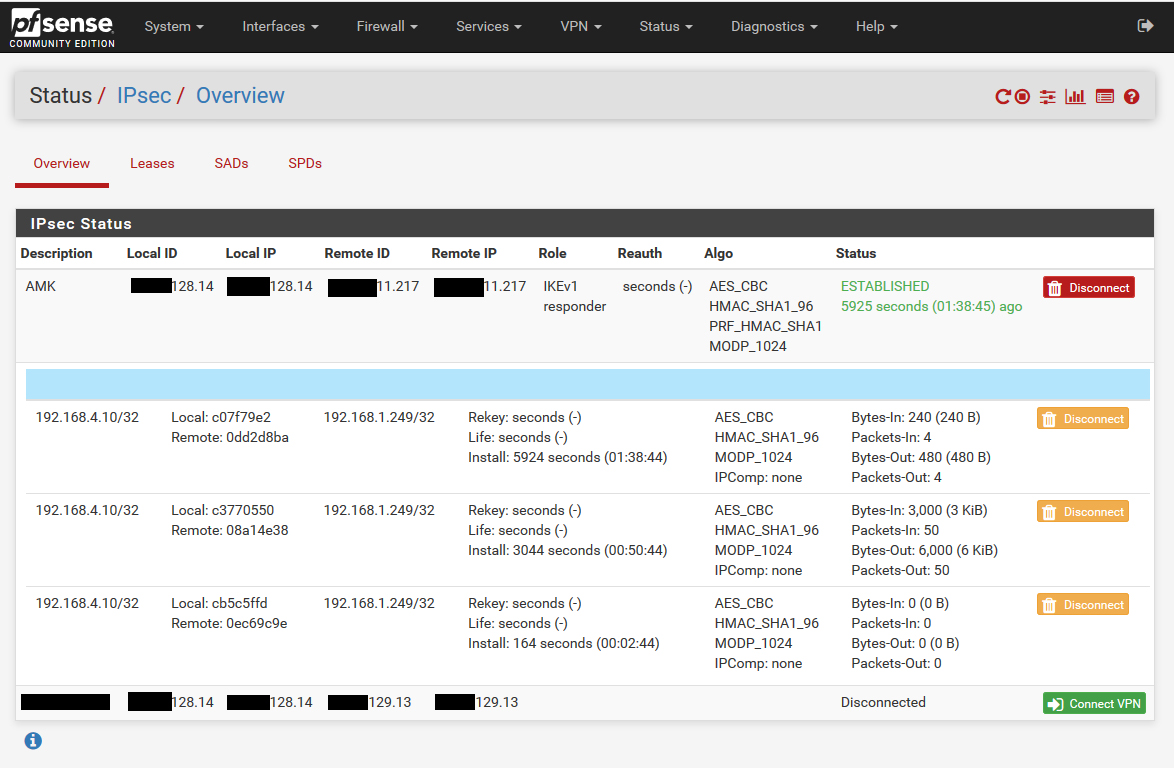Is it bug? IPSEC child SA entries too much, olds not deleted
-
@Derelict In my case, I have an IPSEC tunnel which the disconnection happens at random times, so I need to go to Status -> IPSEC to disconnect and reconnect the P1 manually, even with status "Established" displayed, is not respecting the 8h rekey of P1. After this action I'm able to ping the remote hosts.
Both sides have the same P1 and P2 key lifetime. The Disabled rekey is unchecked, IKE V1, and today I configured Margintime to 300 seconds.
Since the disconnection happens at random times, what is the command to save all logs to a file so I can analyze it?
-
The best thing to do is log to a remote log server.
If adjusting the number of log entries visible using the filter in that view is insufficient, you can use this command to save all IPsec logs:
clog /var/log/ipsec.log > /tmp/ipsec.log.txtExecute that in Diagnostics > System Command
Then, on that same page, Download File
/tmp/ipsec.log.txtThe logs kept on the firewall are circular, however, meaning old entries are overwritten by newer entries. The amount of logging kept is set in Status > System Logs, Settings, Log file size (Bytes). What you can do there depends on your disk size. I have mine set to
50000000(50MB) on a system with a 30GB mSATA and it is still 90% free (about 3GB usedDisk space currently used by log files is: 1.2G Remaining disk space for log files: 22G). You have to reset all logs further down on that page for this to take effect.You can save a lot of the system state in a status output file. That is taken by navigating to
https://firewall.address/status.phpand downoading the resulting file. On busy firewalls that might take a moment to run. And for IPsec issues the logs saved there are often insufficient so the status output should be coupled with anipsec.log.txtfile as described above.If you have more than one tunnel it is often beneficial to get the conXXXX number of the tunnel from
ipsec statusallso you can filter on it (and filter out other tunnel logs) usinggrep, etc.