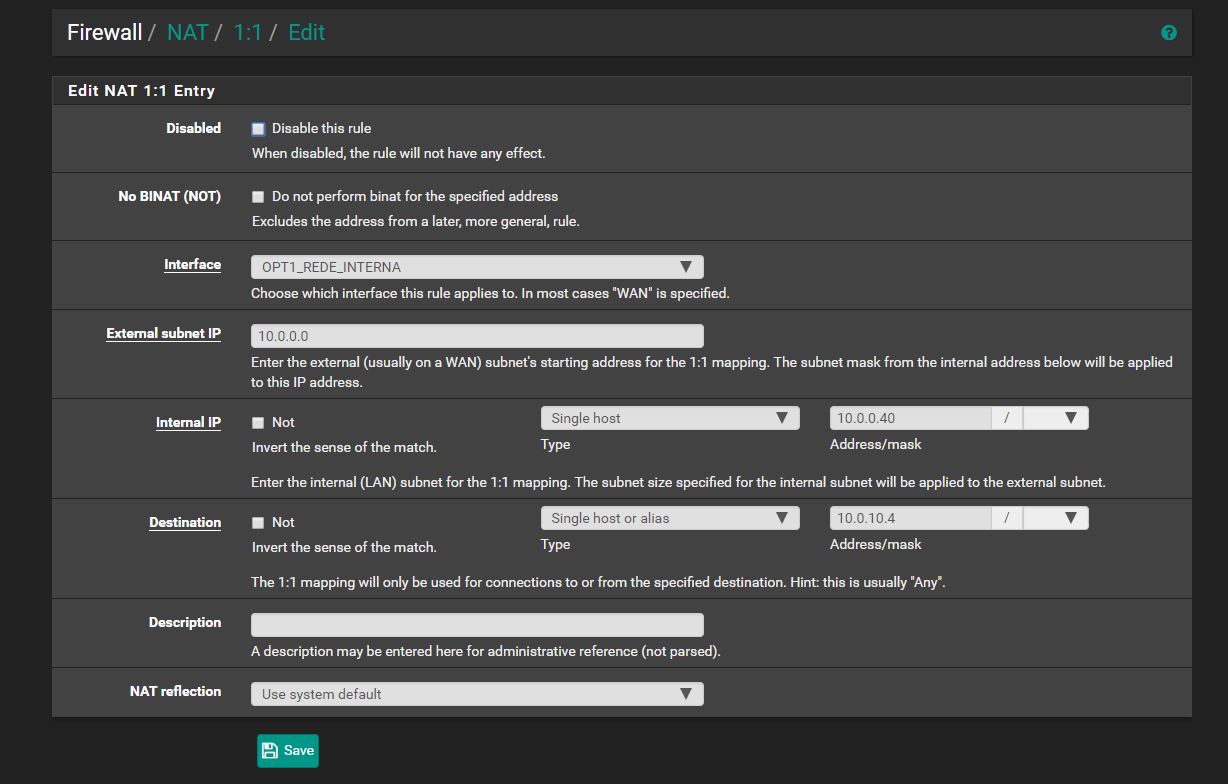[SOLVED w/ workaround] How to set proper NAT 1:1
-
Hello,
I have two subnets, one 10.0.0.0/24 and another 10.0.10.0/24, where both can communicate each other.
I have a device 10.0.0.30 that needs to "see" 10.0.10.4, where by default can only search in his subnet and I am trying to achieve this using 1:1 NAT (or even IP alias) for the first time, like setting an IP 10.0.0.40 to 'bridge' to 10.0.10.4.
Right now I am using this configuration but without sucess:
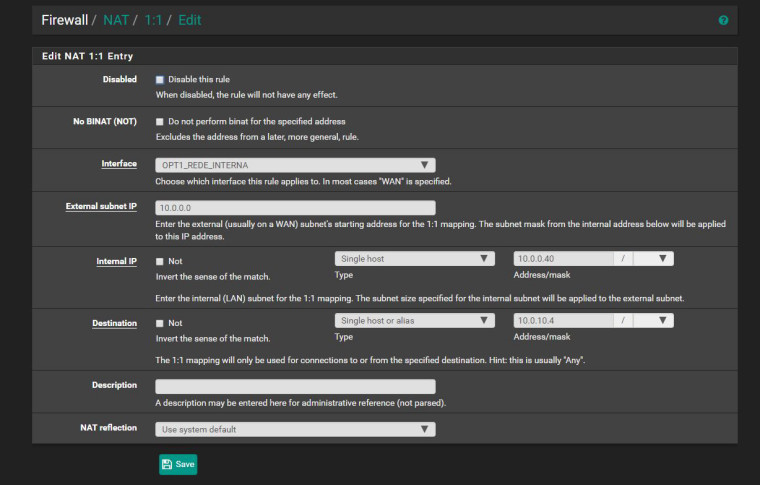
-
So your saying this device doesn't have a gateway? And can only talk on its network? Or you saying that this device needs to be on the same layer 2 as this other device for some sort of broadcast/multicast discovery of services?
-
@johnpoz said in How to set proper NAT 1:1:
So your saying this device doesn't have a gateway? And can only talk on its network? Or you saying that this device needs to be on the same layer 2 as this other device for some sort of broadcast/multicast discovery of services?
The device have a gateway.
Yes, its a device that does a discovery of services in his subnet, in this case I am talking about time machine. If you dont know, its a service that runs on every macos, where it can be sync with a device called time capsule who have a network interface. Now this time capsule is in another subnet, and now I cannot reach it, there is no way to add the IP manually in time machine, this was made to be a plug&play for home networks.
-
@sipriuspt said in How to set proper NAT 1:1:
this was made to be a plug&play for home networks
Then your kind of out of luck.. Other then putting the devices on the same layer 2.
You sure you can not just in the finder from your mac connect to afp://ipaddress of capsule?
-
@johnpoz said in How to set proper NAT 1:1:
@sipriuspt said in How to set proper NAT 1:1:
this was made to be a plug&play for home networks
Then your kind of out of luck.. Other then putting the devices on the same layer 2.
You sure you can not just in the finder from your mac connect to afp://ipaddress of capsule?
I totally forgot that, after a sucessfull afp login, it would happear as new location to add in time machine.
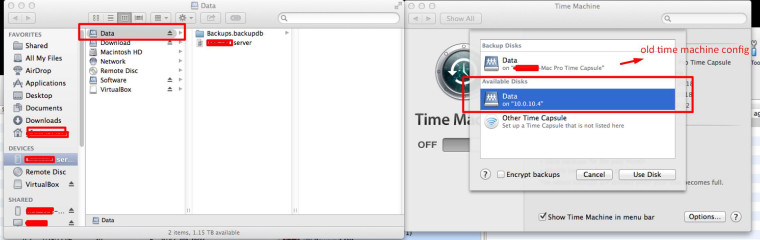
Sorry for the offtopic!