WAN and DHCP on XG-7100
-
I get a new netgate XG-7100 and i assign WAN port on lagg0.4090. I put my cable comming from my ADSL modem which is configure with a DHCP Server (working well). My wan interface don't get address. This is the log
Jul 26 22:11:18 dhclient 40384 DHCPDISCOVER on lagg0.4090 to 255.255.255.255 port 67 interval 1
Jul 26 22:11:19 dhclient 40384 DHCPDISCOVER on lagg0.4090 to 255.255.255.255 port 67 interval 2
Jul 26 22:11:21 dhclient 40384 DHCPDISCOVER on lagg0.4090 to 255.255.255.255 port 67 interval 4
Jul 26 22:11:25 dhclient 40384 DHCPDISCOVER on lagg0.4090 to 255.255.255.255 port 67 interval 11
Jul 26 22:11:36 dhclient 40384 DHCPDISCOVER on lagg0.4090 to 255.255.255.255 port 67 interval 9
Jul 26 22:11:45 dhclient 40384 DHCPDISCOVER on lagg0.4090 to 255.255.255.255 port 67 interval 12
Jul 26 22:11:57 dhclient 40384 DHCPDISCOVER on lagg0.4090 to 255.255.255.255 port 67 interval 14
Jul 26 22:12:11 dhclient 40384 DHCPDISCOVER on lagg0.4090 to 255.255.255.255 port 67 interval 8
Jul 26 22:12:19 dhclient 40384 No DHCPOFFERS received.
Jul 26 22:12:19 dhclient 40384 No working leases in persistent database - sleeping.
Jul 26 22:12:19 dhclient FAIL -
Did you reboot the modem?
-
yes, DHCP work well. I test it.
-
Then you'll have to look upstream to see why those DHCP discover packets are going unanswered.
-
@derelict said in WAN and DHCP on XG-7100:
Then you'll have to look upstream to see why those DHCP discover packets are going unanswered
I find nothing, i am thinking if it is not a hardware problem, because with static ip mode, it is working well
-
If the DHCP requests are being sent and not answered, the problem is upstream. Look there.
-
I test it with, other laptop, desktop, DHCP work well. just the netgate refuse to get an address. perhaps it is a hardware problem
-
Try downloading tftpd32 and setting it up as a dhcp server, does your WAN port get an IP address when its connected to the laptop ?
http://tftpd32.jounin.net/
Maybe you need to spoof the MAC address on the WAN interface.
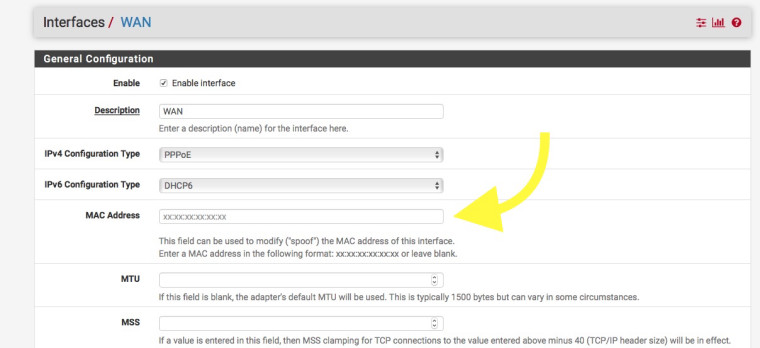
-
Again, if the DHCP requests are going out the wire and there is no response, you need to look upstream for the reason.
-
I ran across this post when trying to figure out why a new WAN interface on my XG-7100 was not getting a DHCP address from my internet provider's router/modem. I was experiencing the same symptom, a laptop would be able to obtain an IP, but the XG-7100 would not.
The issue was that the new VLAN group I setup (under Interfaces -> Switch -> VLAN) did not have the ports 9 and 10 added as tagged members to the new group. Once I added the tagged ports 9 and 10, the new WAN was able to obtain an IP.
My headache really boils down to a case of RTFM. The online document: https://docs.netgate.com/pfsense/en/latest/solutions/xg-7100/switch-overview.html was really helpful in my case.
I hope this helps someone else avoid hours of head scratching.