Interface instability
-
Greetings all, we are running quite a number of virtual pfSense instances for testing and we are noticing a few things:
When we first setup a pfSense VM (using vsphere 5.5 and 6.5), one of the interfaces will often show as offline - we disconnect the interface from vSphere, we disable it within pfSense and then re-enable it, change the vNIC types and so on but nothing seems to fix it except time. Eventually, usually it comes back online but it can take an unreasonable amount of time. Further to that, sometimes within the pfSense GUI, the interface will show as offline but will be passing traffic.
We also face the same problem when we migrate the VM's between different ESX hosts.
Does anyone have any suggestions?
-
Here is a perfect example
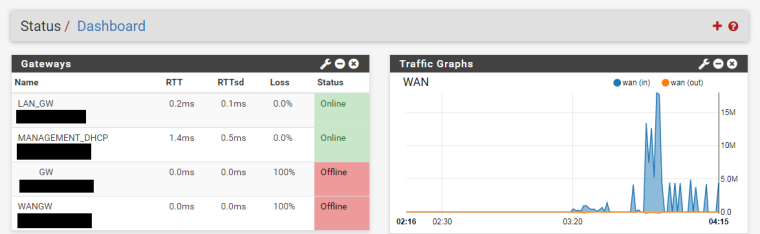
-
Hi guys, does anyone have any thoughts, or is there a way for me to put a bug report in? This is happening much too often for us to consider this reasonable.
-
That wouldn't be a bug. Almost certainly something in your environment or configuration. That doesn't happen to anyone else that I'm aware of unless it's a legitimate connectivity issue.
-
Thank you, yes it turned out to be the ESX load balancing algorithm, once we changed it the gateways came online.