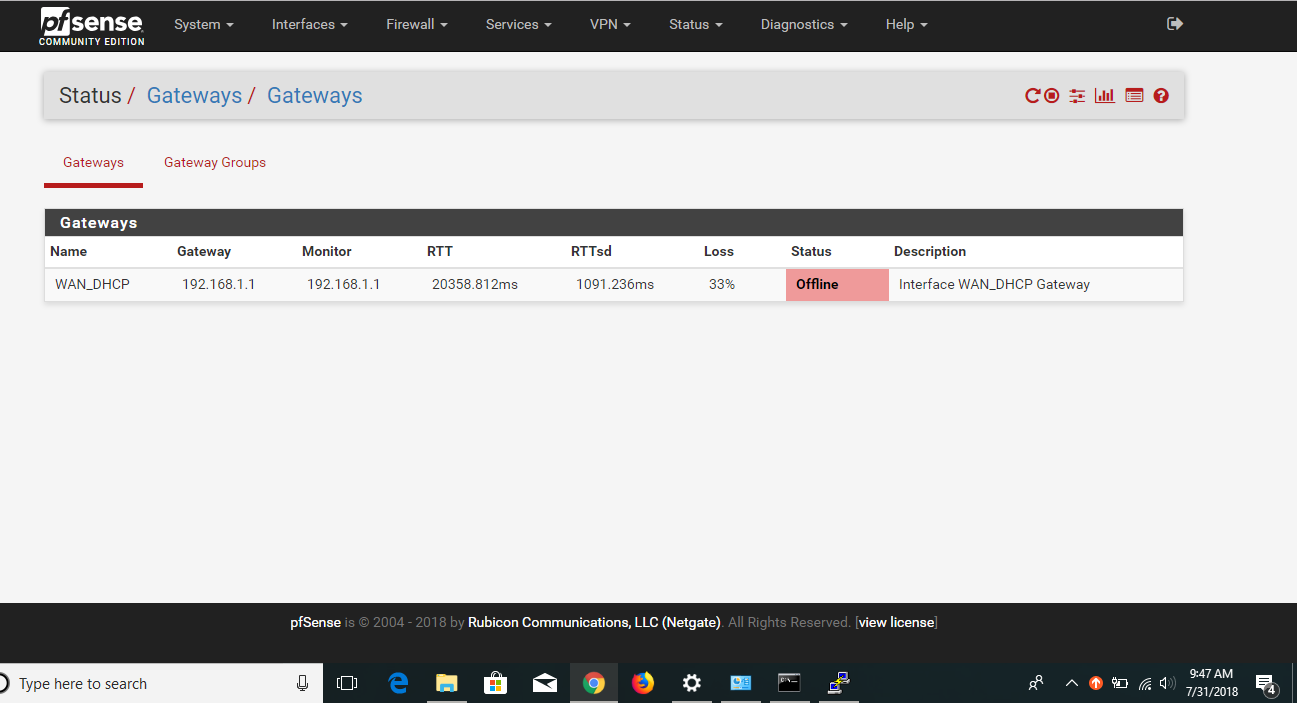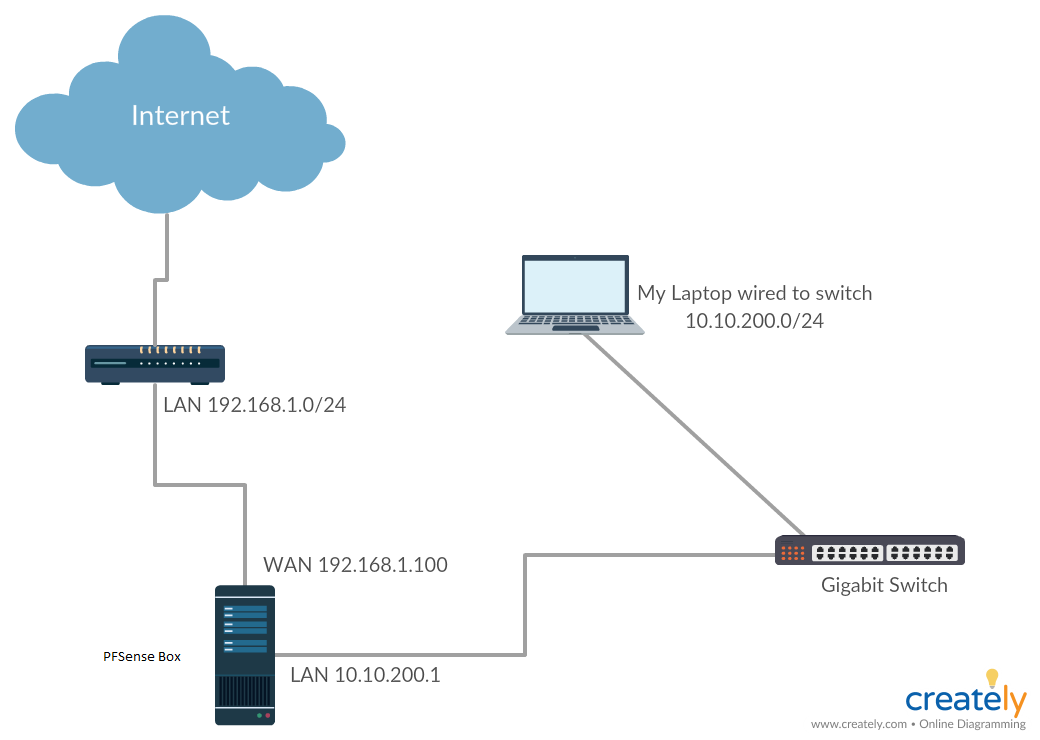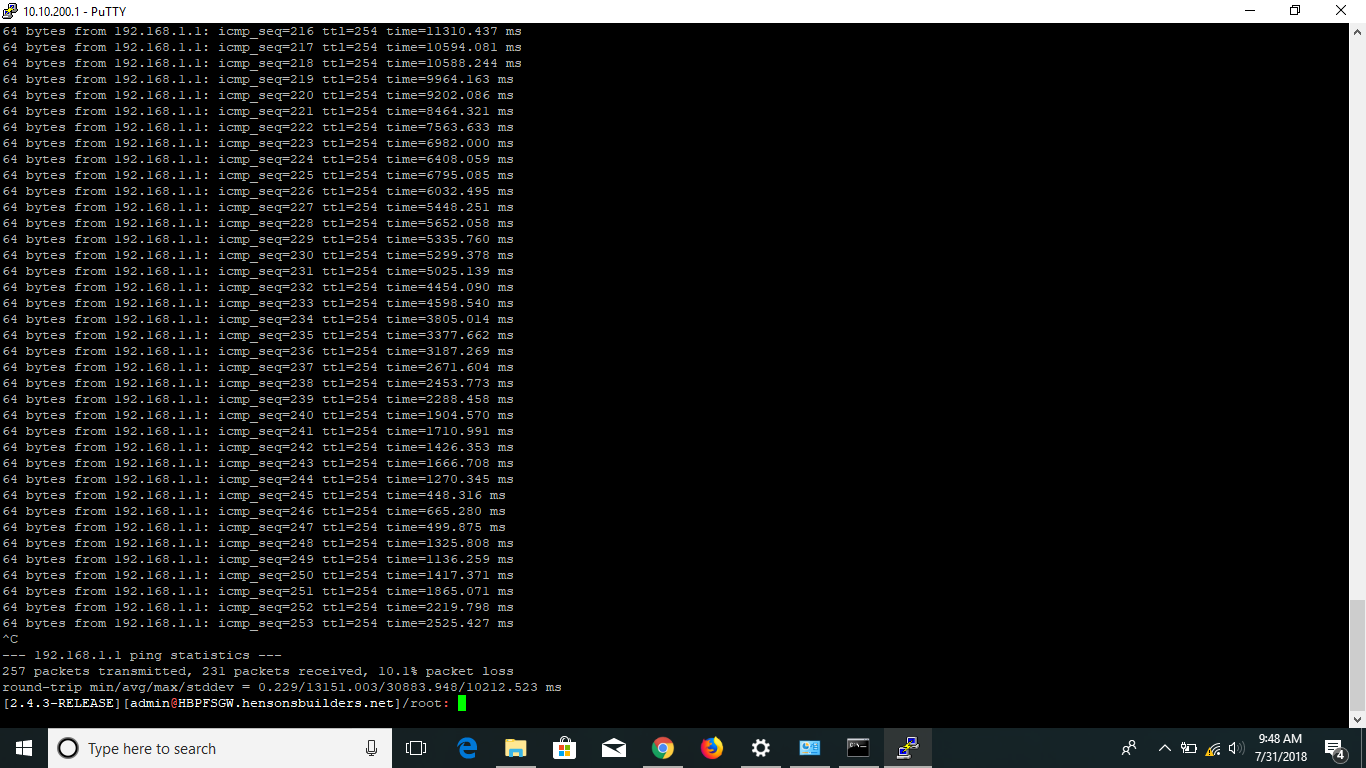High Latency on Local ping
-
What exact isp router is this - make and model? I take it there are other "lan" ports on this device? As mentioned if you connect some other device and ping the isp device 192.168.1.1 - do you get normal response times? I would assume something sub 1ms would be the norm.
You could try telling pfsense that gateway is always UP.. And then see what your response time to stuff upstream is like.
-
@jknott The delay is also experienced behin the pfsense box. But when i connect my laptop directly to ISP router, the latency is normal, 1ms.
-
The ISP modem model is: Zytel AMG1302-T10D
-
@johnpoz Other lan ports are disabled by the ISP. I can only use port number 1 of that router.
-
Seems odd they would disable the other switch ports - but ok. The only thing that comes to mind off the top of my head tha would be different with pfsense pinging the upstream gateway in its monitoring vs a PC plugged in would be that pfsense uses a zero sized ping while a client by default will add some size to it.. You can alter the monitoring ping so it has some size to it vs 0.
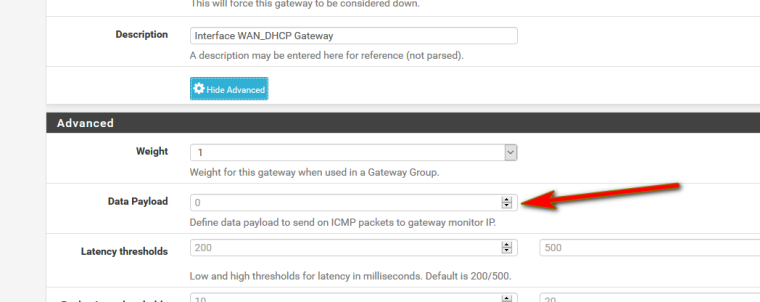
Oh - just looked you actually just pinged it from pfsense cmd line - so yeah that has size.. Did you mark the gateway up always and then ping through to something on the internet?
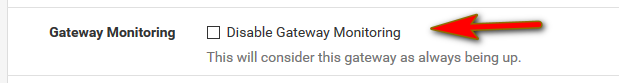
-
@johnpoz Thank you Mr. johnpoz. For now, I temporarily removed the pfsense from the network. I am waiting for my ISP to replace the modem. Im sure the problem will be gone after they replace the ISP router.
Thank you for the time replying.
-
@rjabellax5
FWIW, in the past I have had an issue with ping times being high and with packet loss occurring when I had (stupidly) set two interfaces on the network with the same IP address - and of course some went to the wrong place.I can't remember the exact details, but that was the culprit.
I would try running a traceroute also to see if it is randomly trying to send your packets elsewhere before direct to the router.
Also, are you able to Ping and Traceroute to, say, 8.8.8.8 or something external and see if there is a difference?
-
@edooze Hi, Even if theres no other device connected to the network, i still get high pings. I also did a traceroute and its stuck on the 192.168.1.1 gateway then it'll time out.
-
And will ask again... Did you turn off monitoring - ie mark the gateway always up and ping to something else past the device, ie say 8.8.8.8?
-
@johnpoz No I haven't done it yet. I'll post the update as soon as I redeploy my pfsense box.