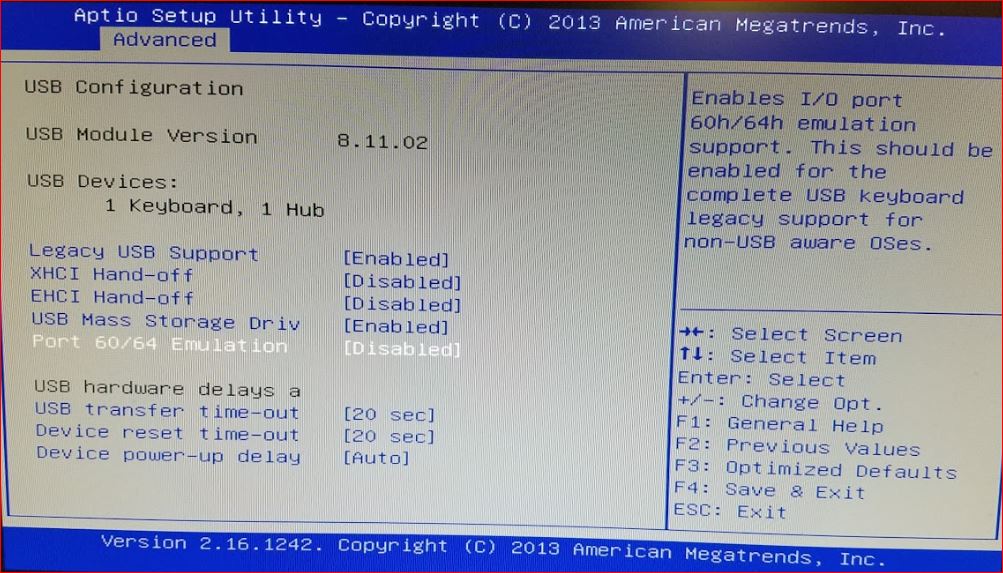-
If anyone is trying this and have the same issue, I followed the post from @CCPFLDN and found that I only needed to do point 2 and then only needed to enter the set kern.vty="sc" command to get the OS to boot and install.
After the installation and first boot I edited the /boot/loader.conf file and added kern.vty="sc" at the bottom of the file, saved it and it is booting fine every time.
-
I've just installed PFsense 2.4.4 on a Sophos SG-105W appliance using the following method:
- Write the latest PFSense USB memstick installer (pfSense-CE-memstick-2.4.4-RELEASE-p3-amd64.img) to USB using Win32DiskImager
- Press Del to Enter BIOS
- Arrow to Advanced menu > USB Configuration > Disable "Port 60/40 emulation". This resolves the installer getting stuck at "Booting..." forever (no reboots, just frozen with no HDD activity). (the line above the stuck "Booting ..." says: /boot/kernel/kernel text=0x17c1930 data=0xb93d38+0x557b28 syms=[0x8+0x197400+0x8+0x197f72])
- Reboot, at the PFSense menu, select option 3 and type:
set kern.vty="sc" press Enter
boot press Enter - After PFsense is installed. You have an option to exit to command prompt, do this:
Type vi /boot/loader.conf then Enter
Press Insert on your keyboard to edit
Add kern.vty="sc" to the last line (Note: you don't type set here)
Type :wq then Enter
Type reboot then Enter
-
Thanks man! I had pfSense installed on a SG125 without any issues, but the hardware eventually died on me (C2000 bug). I tried installing pfSense on a spare SG105v2, but ran into the above issue everytime.. I will definitely try this out today..

-
PFSense on a Sophos SG-105W appliance is working fine with the instruction above.
It would be create, if the WLAN-Modul would work too.
In the Interface Menu: "no interface available"...Any idea how to fix this?
Thanks
-
-
Hi everyone, I also want to thank you all for your help. I managed to install pfSense on my (recently unlicensed) Sophos XG 125w (rev. 3) with the instructions in this topic. It works perfectly, except for the WLAN interface (which I don't use). Thanks!
-
it works,
perfect ! -
on Sophos XG 105 rev. 1:
Installed like @pfme summarized.
System hung when partitioning/formatting the HDD in pfsense installer.
Worked after erasing the data on hdd, where the original Sophos installation was.
I used SystemRescueCD and shred for erasing the hdd.Then it worked perfectly.
-
@klauskurz said in Installing pfSense on Sophos XG 105 rev. 2:
Sophos XG 105 rev. 1
@klauskurz specifications of Sophos XG 105 rev. 1 how? (CPU, RAM).
-
I stumbled on this thread and it peaked my interest so I picked up a used Sophos XG105 Rev 3. I changed the bios setting as noted above and flashed it right out of the box with 2.5.2 and I’m only testing at this point. I setup the LAN Net (ibg1) with a 192.168.5.1 and a Vlan (igb3) for wireless on 192.168.88.1. The problem is I wanted to use a firewall rule to block access to the Lan Net from the Wifi Vlan. I have this working on my main router, I can ping my LAN from the Vlan on the Sophos so to me that proves the FW rule is not working? anyone see this before with the Sophos? thanks in advance
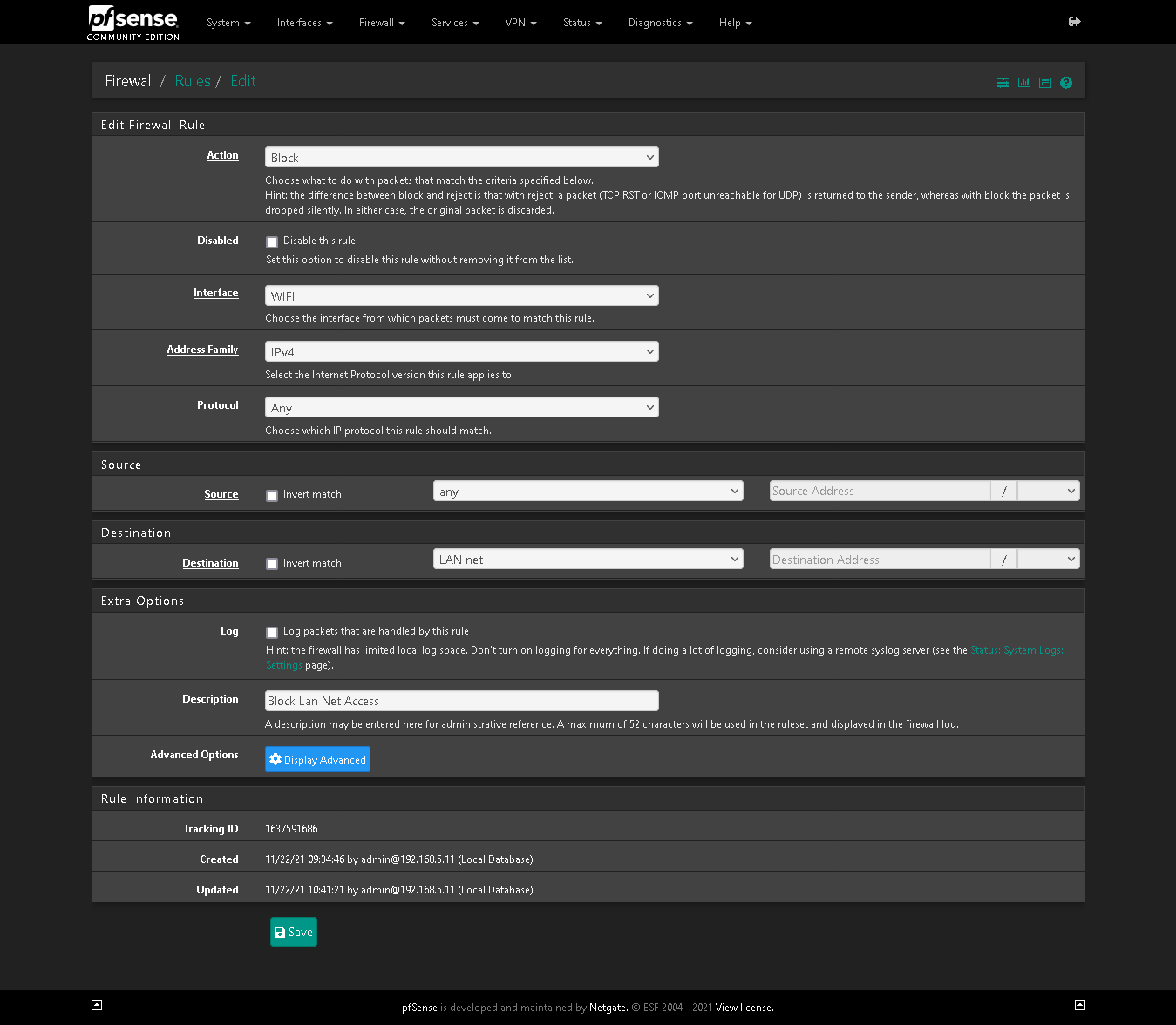
-
@s762 When you ping a device in the LAN from the WIFI: Please check in the firewall, if the ping is really answered by the device in the LAN segment. Check this in the firewall packet capture or you can check this at the LAN device with wireshark or similar. It happened to me, that the ping is answered from the firewall itself, so you think the rule is not working because you get a ping reply.
-
This post is deleted! -
Hi CCPFLDN,
I bought the same device and have managed to somehow get into the bios through the EFI shell as it would not allow me to boot into the bios. I however cannot navigate within the bios. Do you know of work around for this?
Thanks
-
I have figured it for those having the same issue. It would seem that bios and install was only possible through the console and Putty via the COM port.
-
This post is deleted! -
This is hanging for me after doing set.kern.vty="sc". There isn't any indication on what the error actually is. I am trying to run this on a Sophos XG230 rev.1. I also was able to disable the port 60/40 emulation as well. I tried recreating the USB using etcher. Still no dice.
-
@nickburns Might be different as I have an XG310, but I didn't have to do the set.kern.vty or the 60/40 emulation. Are you doing the install via the COM/Console port or plugging in a keyboard and using the VGA port on the back?
Using only the COM port on the front has worked for me, USB install from Etcher using pfSense-CE-memstick-serial-2.5.2 image
-
@clesports I am doing the update via the COM port. I tried to boot from the serial image and it was just a bunch of gibberish on the screen. Then when I did the VGA I actually got the pfsense install screen. Is that normal? First time installing pfsense for me.
-
@nickburns said in Installing pfSense on Sophos XG 105 rev. 2:
@clesports I am doing the update via the COM port. I tried to boot from the serial image and it was just a bunch of gibberish on the screen. Then when I did the VGA I actually got the pfsense install screen. Is that normal? First time installing pfsense for me.
The speed you had configured on your COM port connection was probably incorrect, which is probably why you saw gibberish. If you want to see the initial BIOS screens to change settings, etc it's 38400. Once pfSense starts booting, it changes to 115200.
-
@clesports Thanks! That worked :) pfsense is up and running on my Sophos XG 230 rev.1
Copyright 2025 Rubicon Communications LLC (Netgate). All rights reserved.