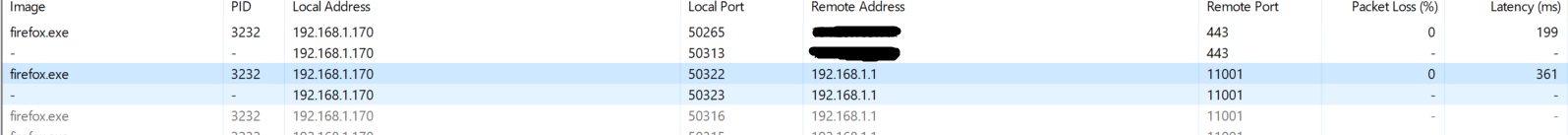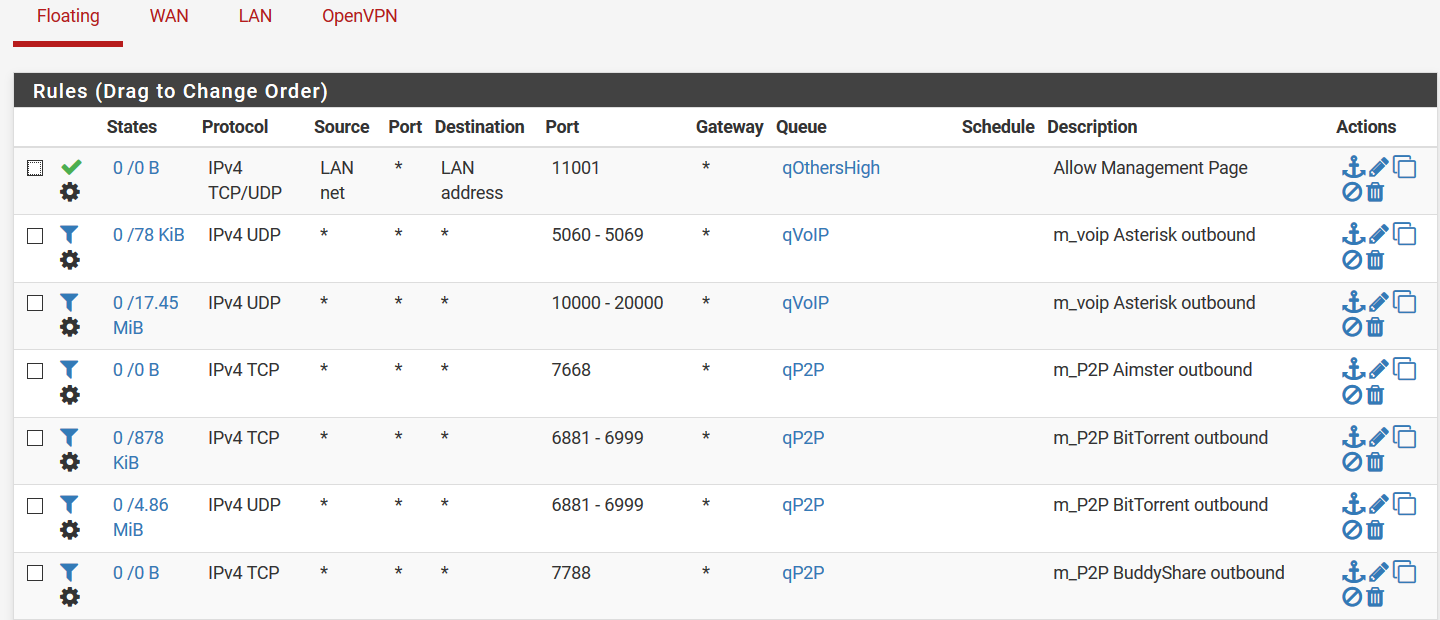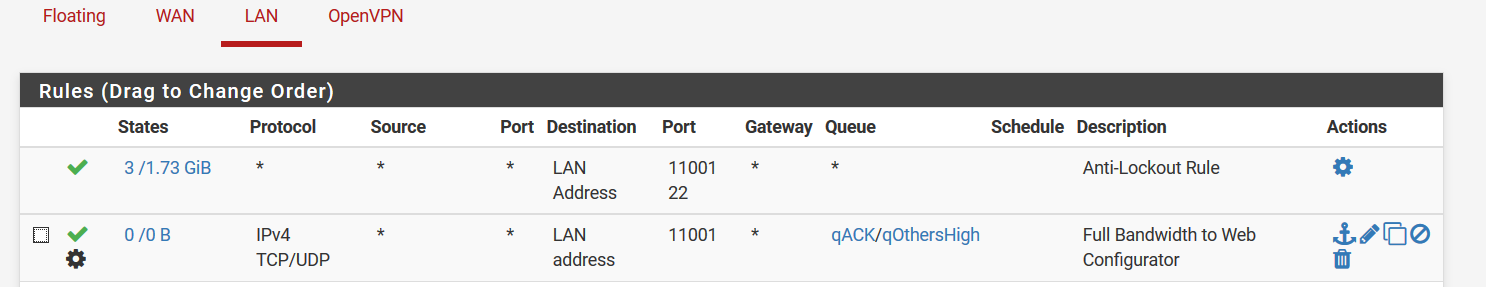Web Configurator browsing is slow
-
Hi, Good day.
So I've setup a traffic shaping using the wizard and enabled the P2P Catch all option and gave the P2P traffic 1% of upload and download bandwidth. My Network traffic improved dramatically, but im having a difficulty browsing the PFSense web configurator because i set the web configurator port to port: 11001. Now the shaper flagged the traffic as P2P. I have added rules in floating and LAN to assign the traffic to high priority queue but no traffic is passing to this rule.
Please see the attached images
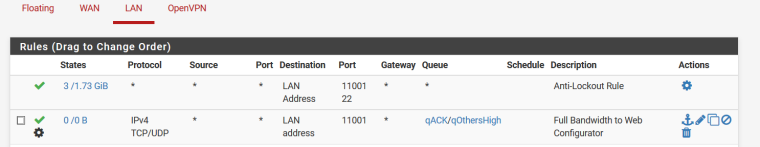
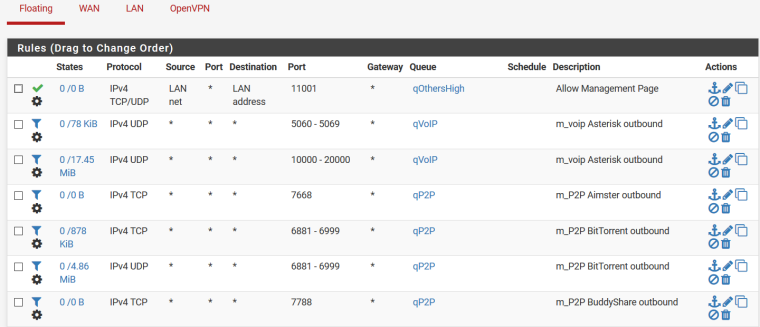

Thanks.
-
Sorry for my ignorance. Solved this problem.
it was going trough the voip queue and as i looked in voip queue settings, bandwidth was 32kilo bits. damn.
Copyright 2025 Rubicon Communications LLC (Netgate). All rights reserved.