Force DNS server
-
All,
road warriors are using Windows 10, IKEv2 and MSChap with split tunneling. Their 172.31.x subnet traffic goes through the VPN, all other traffic to their ISP.
Unfortunately, Windows 10 uses the ISP's DNS servers.
Is there any way to force the client to use the VPN DNS servers for all traffic? I'd prefer a powershell method, since split tunneling can't be setup in the GUI.
Chris
-
Hi,
What about activating
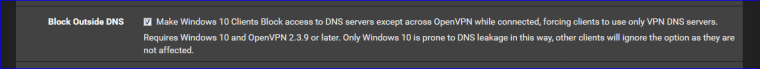
?
edit : oops, You're using ipsec, not openvpn.
-
Changed the client's metric. Ethernet > VPN.
Copyright 2025 Rubicon Communications LLC (Netgate). All rights reserved.