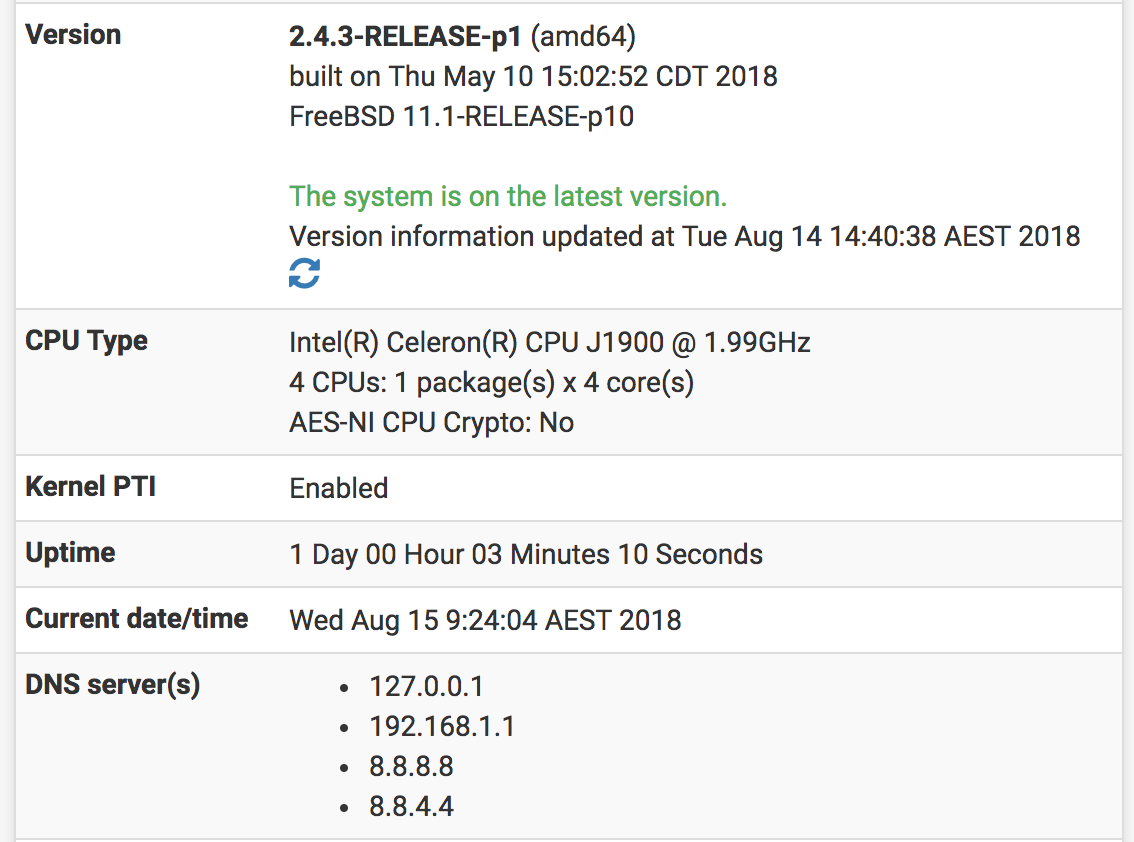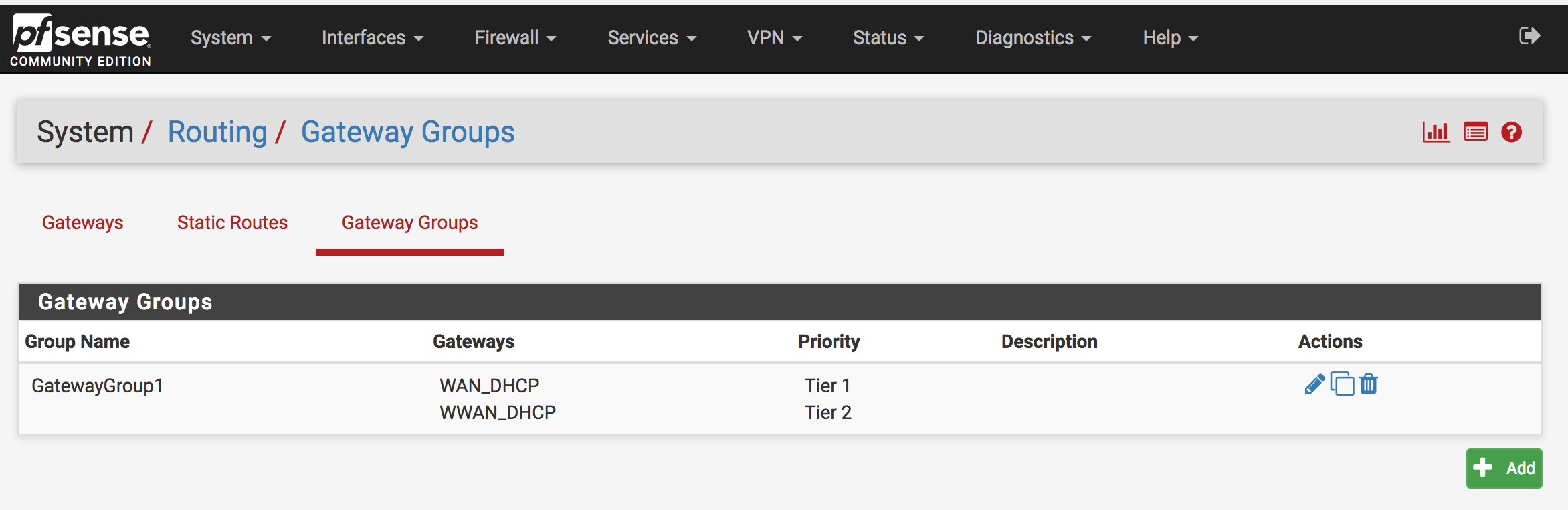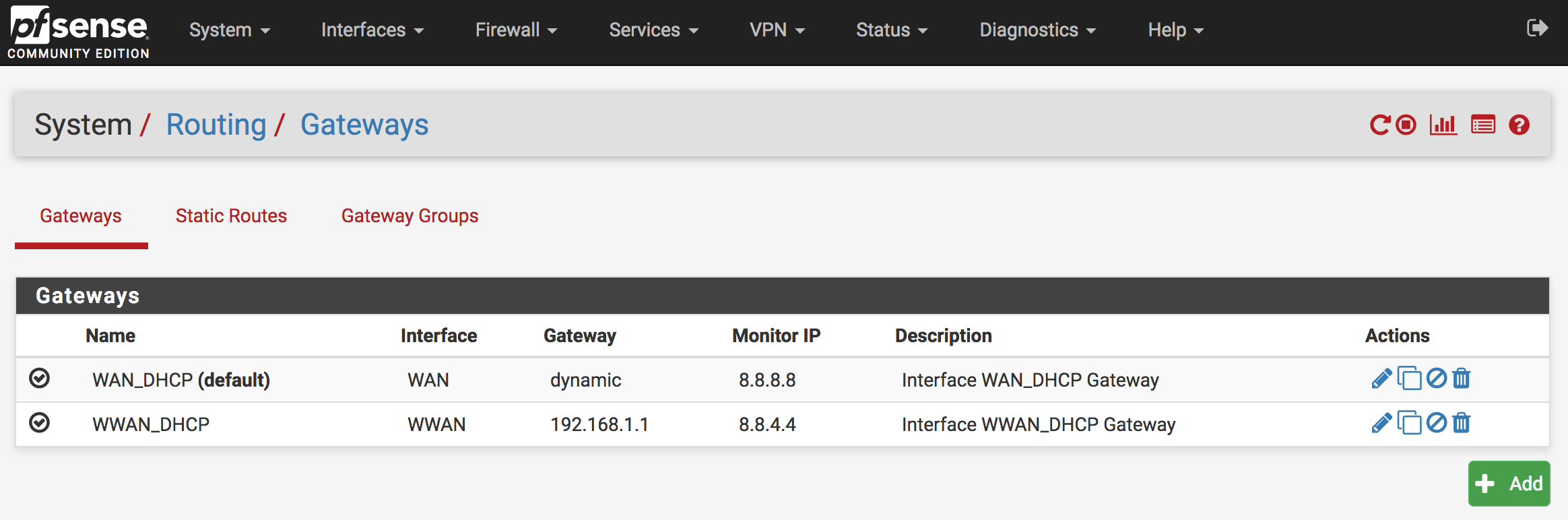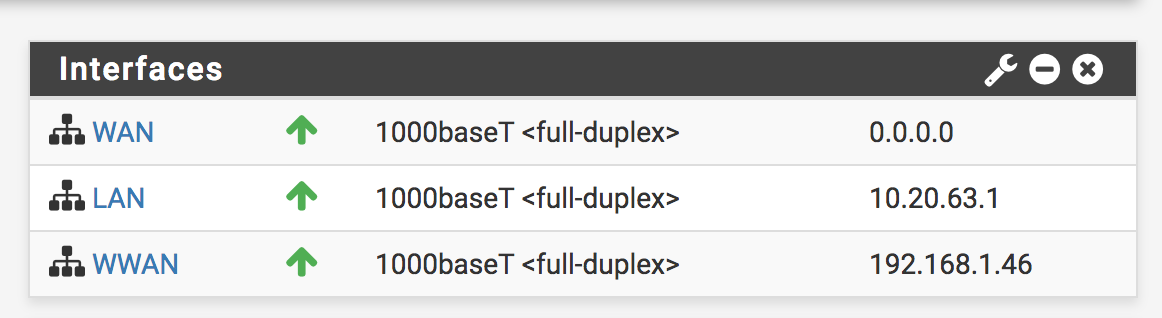Failover / Gateway Groups - many issues!!
-
Tried changing the trigger level to Member Down, but it wouldn't work unless I logged in, went to the WWAN interface, selected it as "Default Gateway", then pressed save. Why can't it figure out what to do if the default gateway goes down?
-
please help
-
Solution (I think):
Services -> DNS Resolver -> Outgoing Network Interfaces -> select WAN and WWAN (my two wan interfaces - NBN and 4G)Previously, all of the interfaces were selected which may have been causing mayhem. It seemed to failover okay once since I changed this. I'll update again with more testing.
-
I think the monitor Ip for gateway n DNS should be different. If you give monitor Ip as a DNS of other wan it might cause an issue.
-
So "monitor IP" can't be the IP of the DNS server for that connection?
-
Just try doing it. It should work.
-
do what? what I'm already doing? or change it? change it to what, exactly? Can you be precise?
-
Try this setting
ISP. Monitor IP. DNS
Wan1 8.8.8.8. 1.1.1.1
Wan2. 8.8.4.4. 9.9.9.9The monitor Ip of 1 ISP shouldn't be DNS of other wan.
What you have done is made 8.8.8.8 as monitor Ip of wan1 n DNS of wan2. So when wan1 is down, a DNS query to 8.8.8.8 go to wan1 interface which is down.
I guess I have made it clear. -
Thanks Ashima.
The DNS and the monitor IP of WAN is 8.8.8.8
The DNS and the monitor IP of WWAN is 8.8.4.4So there's no overlap there. But I'll do some further testing and if it's still not working properly, I'll change the DNS IP to the actual DNS IPs of our ISP. Thanks for picking up on that!
-
oh nice