pfBlockerNG-devel feedback
-
I just updated from v2.2.5_15 to v2.2.5_16, now the "pfBlockerNG firewall filter service" refuses to start, according to the dashboard status. There are no errors in the logs (checked both pfB logs and system logs).
-
@grimson said in pfBlockerNG-devel feedback:
I just updated from v2.2.5_15 to v2.2.5_16, now the "pfBlockerNG firewall filter service" refuses to start, according to the dashboard status. There are no errors in the logs (checked both pfB logs and system logs).
Can you check this:
https://forum.netgate.com/topic/135893/getting-crash-reports-after-updating-to-2-4-4/24php -v php_pfb -vVersions should match.
You can also try to start from the shell to see if it shows any errors:
/usr/local/etc/rc.d/pfb_filter.sh restart -
@grimson said in pfBlockerNG-devel feedback:
I just updated from v2.2.5_15 to v2.2.5_16, now the "pfBlockerNG firewall filter service" refuses to start, according to the dashboard status. There are no errors in the logs (checked both pfB logs and system logs).
I think its running:
ps auxww | grep pfb/usr/local/bin/php_pfb -f /usr/local/pkg/pfblockerng/pfblockerng.inc filterlog (php)But now thats its a symlink and not a link, the Services function might not see the executable "php_pfb".
So as long as your still getting firewall events in the Alerts/Reports tab, then it is still working, just not showing that in the the services status as "running".
Still investigating...
-
@grimson said in pfBlockerNG-devel feedback:
I just updated from v2.2.5_15 to v2.2.5_16, now the "pfBlockerNG firewall filter service" refuses to start, according to the dashboard status. There are no errors in the logs (checked both pfB logs and system logs).
Just to chime in... same situation here, was shown as running Services before I upgraded to v2.2.5_16 but not now.
-
@occamsrazor said in pfBlockerNG-devel feedback:
Just to chime in... same situation here, was shown as running Services before I upgraded to v2.2.5_16 but not now.
I posted a PR which reverts the symlink change... Will be v2.2.5_17 once that is merged.
https://github.com/pfsense/FreeBSD-ports/pull/575
-
Sorry for the late answer, I got an emergency call from work and had to leave.
@bbcan177 said in pfBlockerNG-devel feedback:
php -v php_pfb -vVersions should match.
Both show the same version:
PHP 7.2.10 (cli) (built: Sep 14 2018 11:32:18) ( NTS ) Copyright (c) 1997-2018 The PHP Group Zend Engine v3.2.0, Copyright (c) 1998-2018 Zend Technologies with Zend OPcache v7.2.10, Copyright (c) 1999-2018, by Zend TechnologiesYou can also try to start from the shell to see if it shows any errors:
/usr/local/etc/rc.d/pfb_filter.sh restartRestarts without an error.
I think its running:
ps auxww | grep pfb/usr/local/bin/php_pfb -f /usr/local/pkg/pfblockerng/pfblockerng.inc filterlog (php)Yes it's running.
But now thats its a symlink and not a link, the Services function might not see the executable "php_pfb".
Yep, looks like it.
-
@bbcan177
I landed here by doing a search as I have the same issue. Thanks for the update! -
BBcan177 posted a quick fix here: https://forum.netgate.com/topic/136155/2-4-4-upgrade-messed-pfbng-beta/3 if the red status icon is bothering you.
-
Just updated and still have the same issue. I'm on 2.2.5_17 and the filter service is still red.
-
@stownplayer Try the quick fix in the post 2 above this.... worked fine for me.
-
@occamsrazor We think my pfsense install is corrupted in some way. I'm going to re-install 2.4.4 and then reload the config. I tried those commands not long after they were posted and it did not work.
-
On my dashboard, DNSBL always has a yellow icon and says
DNSBL is out of sync. Perform a force reload to correct.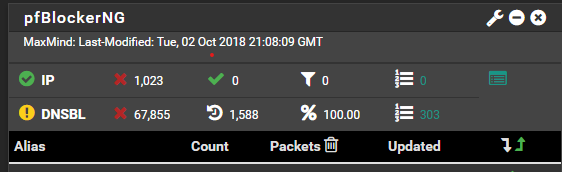
Although I’ve already done a force reload a few times...
Also, unrelated to the above, would it be possible to allow the ability to choose your own certificate for DNSBL so that you don’t get certificate errors for the https page?
-
after upgrade to latest _17, I can't open 10.10.10.1 with browser. pfBlocker seems to be working and logging fine but can't get the 10.10.10.1 page. Is it normal?
-
@veldkornet said in pfBlockerNG-devel feedback:
On my dashboard, DNSBL always has a yellow icon and says
DNSBL is out of sync. Perform a force reload to correct.Although I’ve already done a force reload a few times...
Also, unrelated to the above, would it be possible to allow the ability to choose your own certificate for DNSBL so that you don’t get certificate errors for the https page?For the
Syncissue: Typically this is caused by having multiple feeds with the same "Header/Label" name. Every Header needs to be unique. Also can be caused if you have a duplicated Feed.For the Certificate errors, you can fix this in pfBlockerNG-devel, see here:
https://forum.netgate.com/topic/136302/is-hiding-dnsbl-alerts-without-whitlisting-possible -
@hugovsky said in pfBlockerNG-devel feedback:
after upgrade to latest _17, I can't open 10.10.10.1 with browser. pfBlocker seems to be working and logging fine but can't get the 10.10.10.1 page. Is it normal?
Any errors in the
system.logwhen you restart the service?What happens if you try to start it from the shell?
/usr/local/etc/rc.d/pfb_filter.sh restartAlso check the
pfblockerng.logfor any errors. -
system log:
Oct 7 17:18:32 check_reload_status Syncing firewall Oct 7 17:18:32 php_pfb [pfBlockerNG] filterlog daemon started Oct 7 17:18:32 php-fpm 960 [pfBlockerNG] Restarting firewall filter daemon Oct 7 17:18:32 check_reload_status Reloading filter Oct 7 17:18:31 check_reload_status Syncing firewall Oct 7 17:18:31 check_reload_status Syncing firewall Oct 7 17:18:29 php [pfBlockerNG] DNSBL parser daemon startedpfblockerng.log after stop/start of pfBlocker in GUI:
**Saving configuration [ 10/07/18 17:16:23 ]** Reloading Unbound Resolver..... completed [ 10/07/18 17:16:24 ] DNSBL update [ 1147610 | PASSED ]... completed [ 10/07/18 17:16:25 ] Removing DNSBL Unbound custom option ------------------------------------------------------------------------ Saving DNSBL config changes.VIP address configured. Widget Packet statistics reset. Stop Service DNSBL ** DNSBL Disabled ** ** Stopping firewall filter daemon ** **Saving configuration [ 10/07/18 17:17:57 ]** Configuring DNSBL... completed Reloading Unbound Resolver..... completed [ 10/07/18 17:18:27 ] DNSBL update [ 1147610 | PASSED ]... completed [ 10/07/18 17:18:28 ] Adding DNSBL Unbound server:include option ------------------------------------------------------------------------ Saving new DNSBL web server configuration to port [ 9081 and 9443 ] Saving DNSBL config changes.VIP address configured. Widget Packet statistics reset. Restarting DNSBL Service ** Restarting firewall filter daemon **using /usr/local/etc/rc.d/pfb_filter.sh restart it's a no go too.
I has using 2.4.4 beta from 04 september before and pfblocker _12 and it was working. I've updated pfblocker to _17 and lost the block page. Upgraded pfsense to latest beta 2.4.5. Didn't solved it.
-
@hugovsky said in pfBlockerNG-devel feedback:
I has using 2.4.4 beta from 04 september before and pfblocker _12 and it was working. I've updated pfblocker to _17 and lost the block page. Upgraded pfsense to latest beta 2.4.5. Didn't solved it.
When you ran that command from the shell, did it report any errors?
As a note, thepfb_filteris for IP not DNSBL... The DNSBL service ispfb_dnsbl.I am also not sure what you mean by "lost the block page?"
Run the following and report the output:
ls -lah /var/log/filter.logps auxww | grep pfb -
I've also noted that the percentage of domains blocked is at 100%
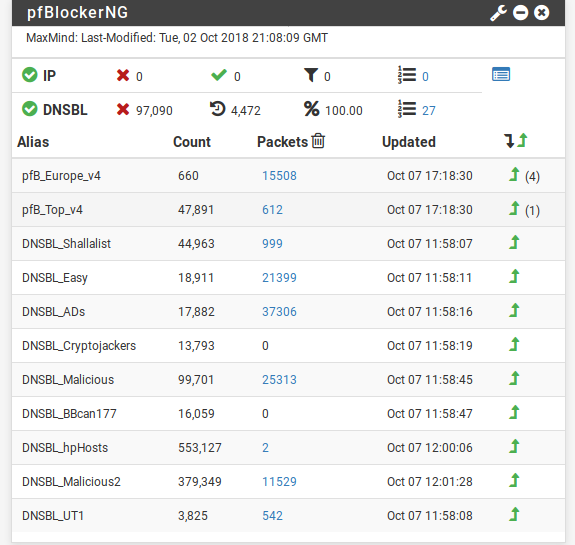
-
@hugovsky said in pfBlockerNG-devel feedback:
I've also noted that the percentage of domains blocked is at 100%
Click the trashcan Icon in the
Packetcolumn to reset it... The widget wrench also contains some other tunables. -
"Block page" it's the page you see when you go drectly to 10.10.10.1, the vip ip.
Cleared the stats and "block percentage" is ok now.
ls -lah /var/log/filter.log:
[2.4.5-DEVELOPMENT][root@firewall]/root: ls -lah /var/log/filter.log -rw------- 1 root wheel 195K Oct 7 17:16 /var/log/filter.logps auxww | grep pfb:
[2.4.5-DEVELOPMENT][root@firewall]/root: ps auxww | grep pfb root 38351 0.0 0.0 10392 7340 - S 17:18 0:02.08 /usr/local/sbin/lighttpd_pfb -f /var/unbound/pfb_dnsbl_lighty.conf root 38455 0.0 0.2 50880 38640 - I 17:18 0:01.77 /usr/local/bin/php -f /usr/local/pkg/pfblockerng/pfblockerng.inc dnsbl root 38468 0.0 0.2 50880 38216 - I 17:18 0:00.26 /usr/local/bin/php -f /usr/local/pkg/pfblockerng/pfblockerng.inc index root 38796 0.0 0.2 50880 38632 - S 17:18 0:00.78 /usr/local/bin/php -f /usr/local/pkg/pfblockerng/pfblockerng.inc queries root 44777 0.0 0.0 6564 2456 0 S+ 17:38 0:00.00 grep pfb root 48602 0.0 0.0 4340 1956 0 S 17:21 0:00.35 /usr/local/sbin/clog_pfb -f /var/log/filter.log root 48774 0.0 0.2 50880 38208 0 I 17:21 0:00.25 /usr/local/bin/php_pfb -f /usr/local/pkg/pfblockerng/pfblockerng.inc filterlog