Multi wan and right interface to use
-
Hello,
I have a previous setup of Pfsense with a only wan (in carp), so I have:
pfs1 wan ip: 93.145.101.15
pfs2 wan ip: 93.145.101.16
pfs wan vip: 93.145.101.14I have a main vlan: 192.168.0.0/24 and the address on Pfsense are:
pfs1 lan ip: 192.168.0.31
pfs2 lan ip: 192.168.0.32
pfs lan vip: 192.168.0.30In the network, down to the 2 firewalls, there are 2 main switches with L3 routing configured and in hsrp:
swi1 ip: 192.168.0.3
swi2 ip: 192.168.0.2
swi vip: 192.168.0.1There is a route like this: 0.0.0.0 0.0.0.0 192.168.0.30
Now I have a second vlan that I need that route on a second wan; as for the first, there is an hsrp configuration on the switch:
swi1 vlan7: 192.168.7.7
swi2 vlan7: 192.168.7.8
swi vip: 192.168.7.254To satisfy my need, I created a second wan on Pfsense, as the first in carp configuration:
pfs1 wan2 ip: 88.45.191.138
pfs2 wan2 ip: 88.45.191.139
pfs wan2 vip: 88.45.191.140To work with the second wan and have the vlan7 that route all its traffic on that, I created on pfsense:
- a gateway for wan 2: 88.45.191.129
- a static route for vlan 7: 192.168.7.0/24 via 192.168.0.1
- a rule, on Pfsense lan interface, to pass packets to 192.168.7.0/24
- a rule, on Pfsense wan2 interface, to pass packets to 192.168.7.0/24
- a rule on NAT outbound, and used wan interface, source 192.168.7.0/24 and NAT address 88.45.191.140
If I use this configuration and then do a traceroute, I correctly see the packets that passes on swi1 pfs1 and then it flows on 88.45.191.129 path.
If I choose wan2 on NAT outbound it doesn't work.Could you help me to understand this behavior? Where is my mistake in configuration?
Thanks.
-
Outbound NAT does not route traffic. It only determines what NAT happens when matching traffic flows out an interface.
You will probably want to look at Policy-Based Routing. You likely need rules on LAN that set a gateway to the WAN2_GW for traffic sourced from 192.168.7.0/24.
https://www.netgate.com/docs/pfsense/book/multiwan/index.html
-
Hello,
thanks to fill my great ignorance; with your help I resolved the issue.
Now I have this in the rule for LAN interface: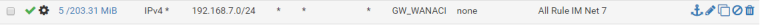
and on the outbound NAT I set the correct interface:
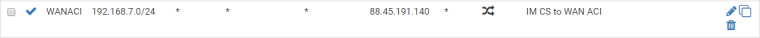
But now please you can explain something about that?
The first thing is how I can go out via the 88.45.191.140 path even if I am on the WAN interface; or better, when I do traceroute I see that correctly I go out through the "desired" path and not that it is of default.
The second question if about the starting path, i.e.: with the configuration that I have done initially I've seen that the flow is:- 192.168.0.3 (swi1)
- 192.168.0.31 (pfs1)
- network desired hop
while now with the correct gateway setup on lan->net 7 rule I see only
- 192.168.7.7 (swi1 address hsrp for net 7)
*network desired hop
so it seems that the pfsense is not engaged.
Thanks.