Cannot ping 2nd interface from local subnet
-
Hello guys,
I run a pfsense 2.4.3 on a vm quite a while now. I have a physical LAN (10.5.250.3/23) and vlantrunk interface connected to it and everything works great. Now i have connected another physical interface (10.8.140.3/24).
From external networks i can reach pfsense on 10.8.140.3 without any problems, also with ICMP.
But i cannot reach it from the local subnet. I have tried it from several stations within the 10.8.140.x subnet, but no luck.
I have added the default firewall rules which are also default added on the LAN interface.Am i missing something here?
-
If it was a new interface with that IP then you should be able to reach it from clients connected to that interfaces no problems. Assuming you have the firewall rules in place to allow it.
However you say you're able to reach it from external networks and that is not something I would expect. Unless you have added firewall rules on the WAN side and port forwards or you have an all routed network (no NAT) that should be blocked by default. The fact you can reach it makes me think you might have it misconfigured somehow.
Can we see a diagram of how this is connected?
Steve
-
Hello Steve,
Thank you for your reply.
Here are my firewall rules on the interface. Should be enough right?
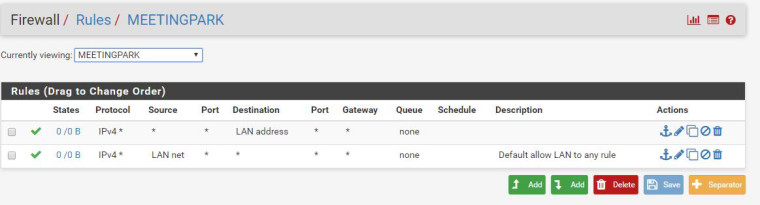
I have no WAN configured and NAT is disabled.
-
You probably want those to be using
MEETINGPARK addressandMEETINGPARK netrespectively.The LAN system alias refers to the other subnet.
Steve
-
Hello Steve,
How stupid of me. I changed both to meetingpark and now it all works.
Thanks for your help.