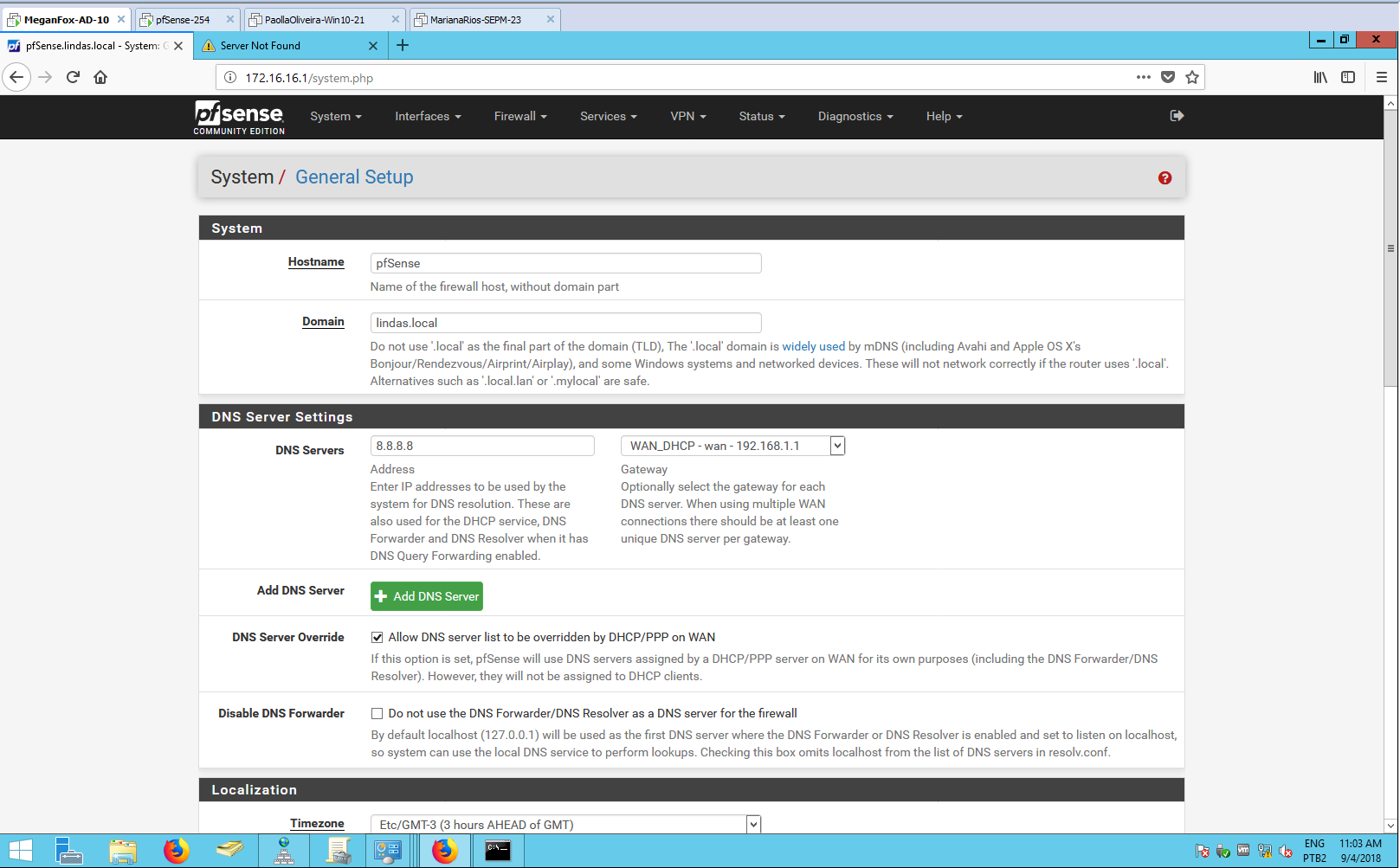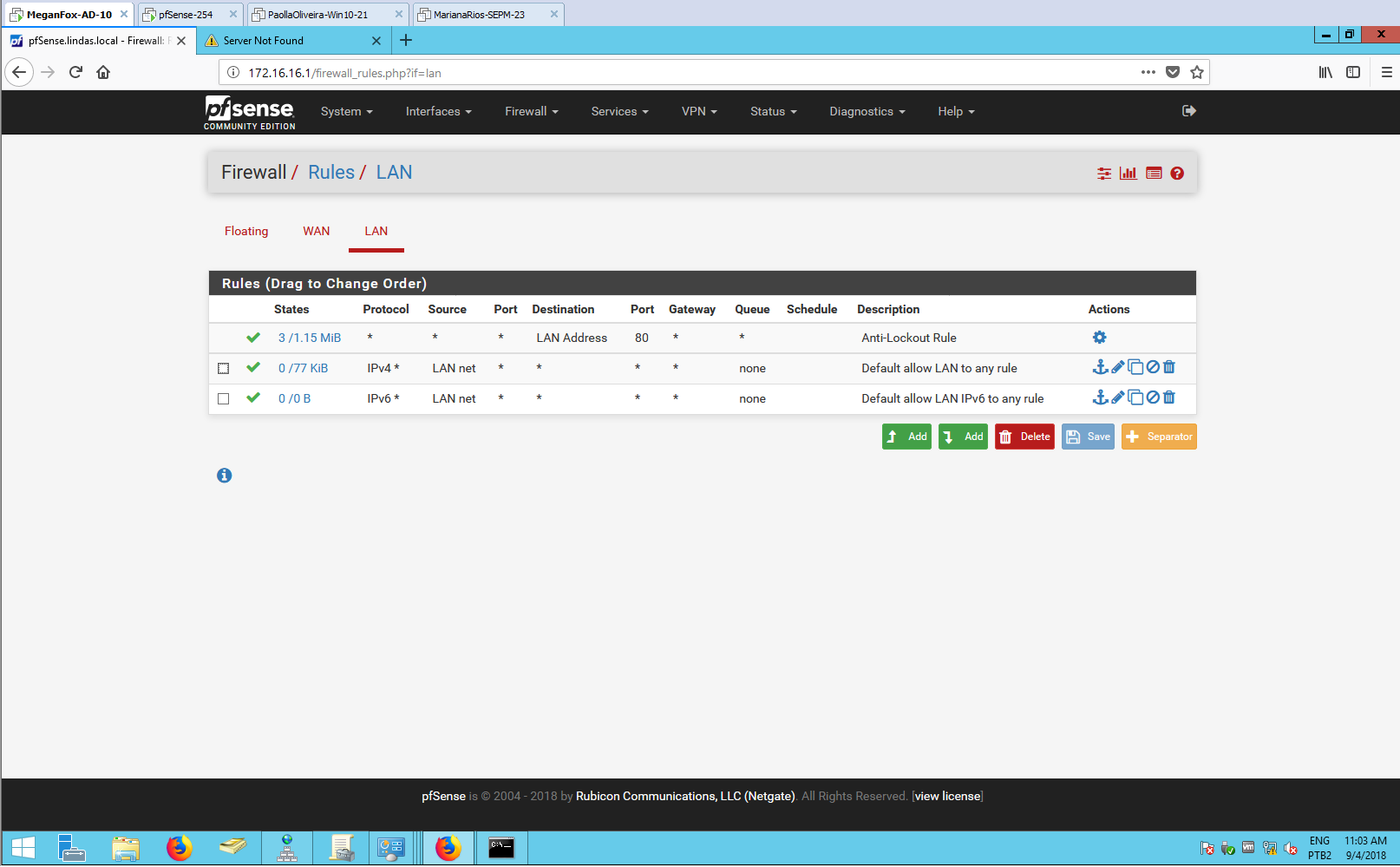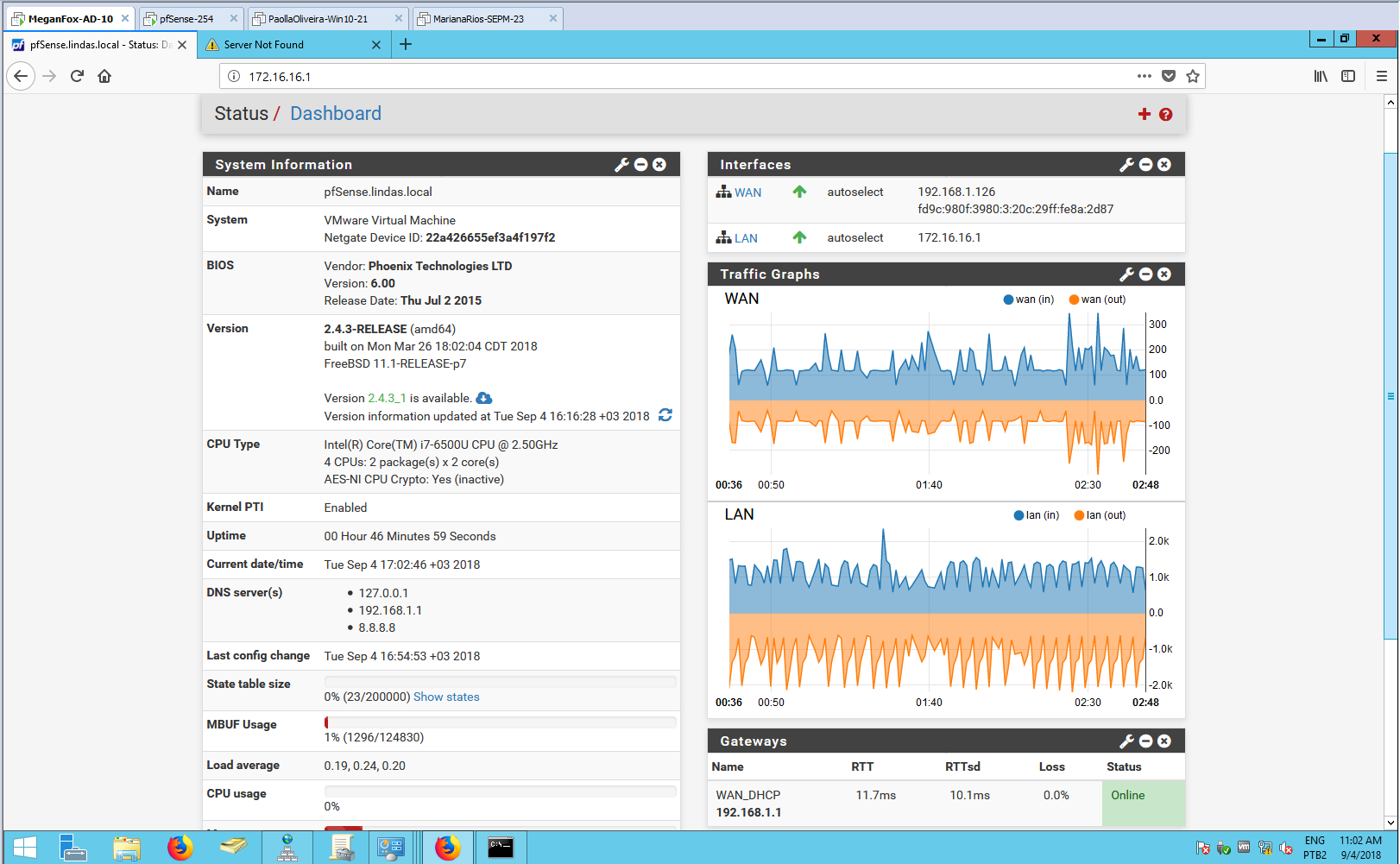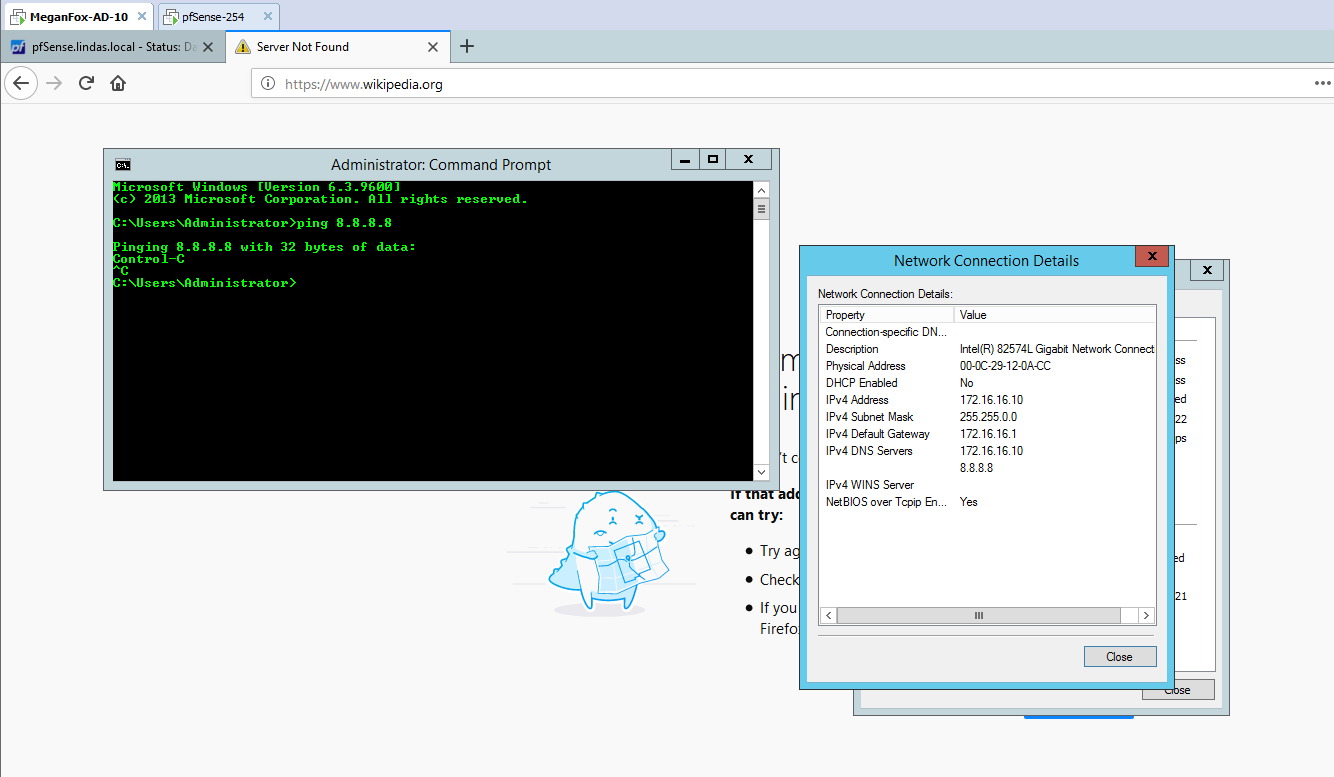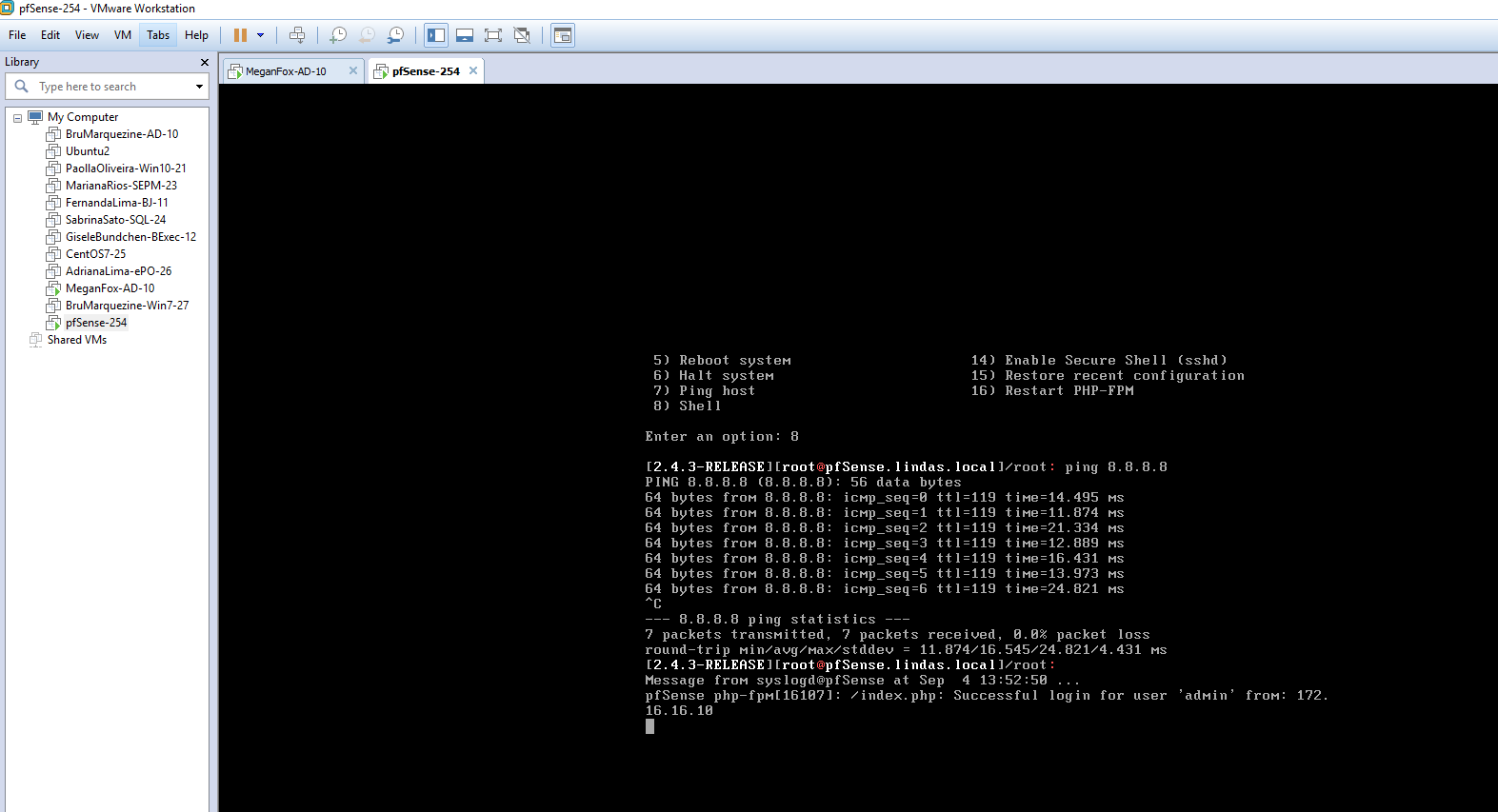Navigation does not work
-
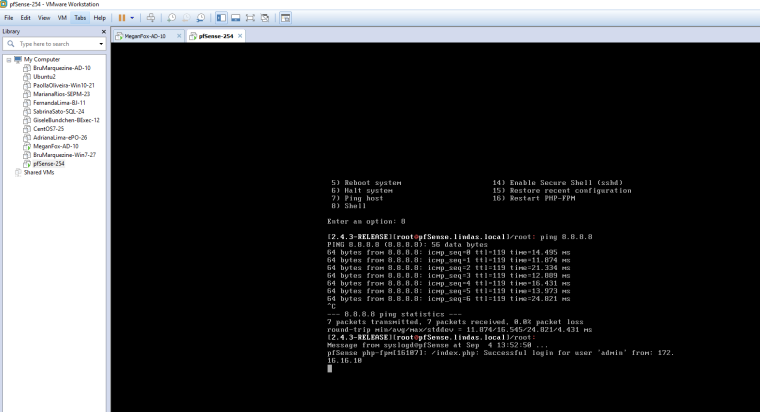
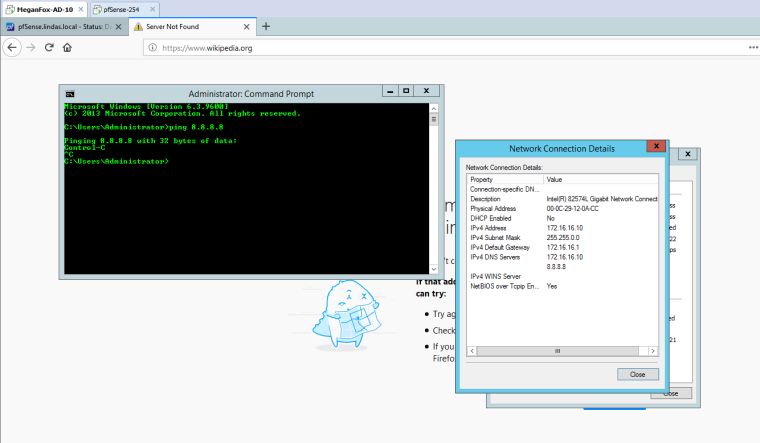
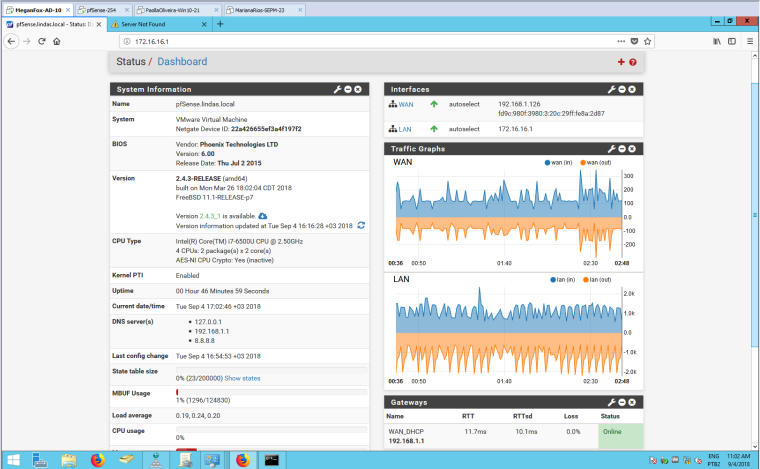
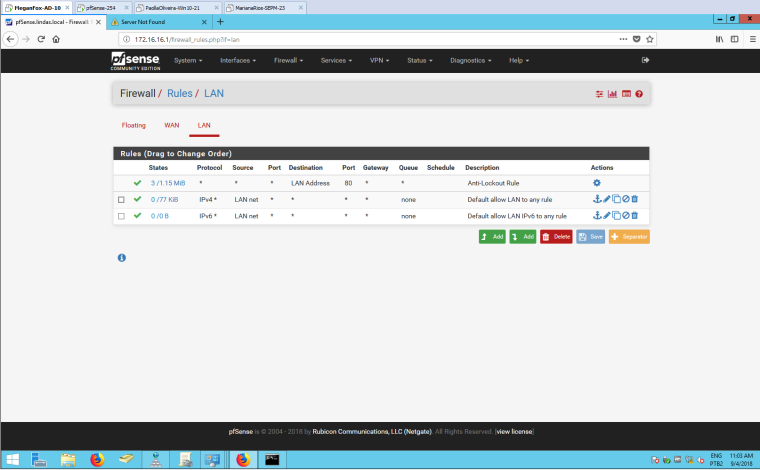
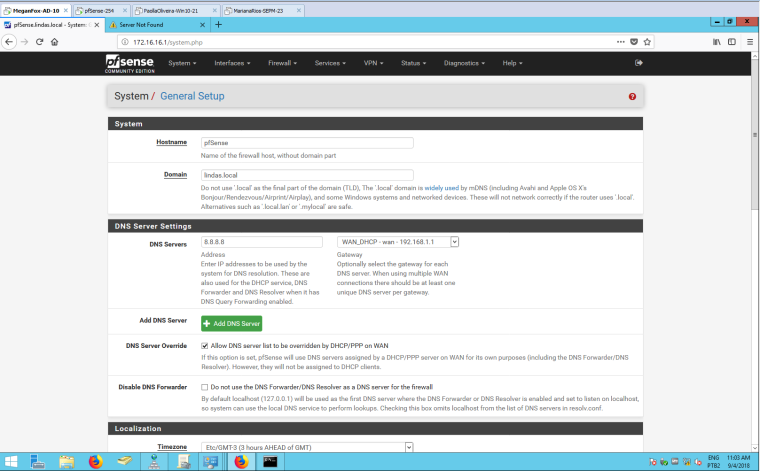
I did the default installation, but I did not understand the navigation does not work.
Once the installation is complete, what do I have to configure to access the internet?
Need to enable what? -
You don't show any details about your clients. How do they get an IP address? What are they using for DNS? It's all working fine on the pfSense side from the look of it.
-
pfsense eth1 WAN 192.168.1.126
eth0 LAN 172.16.16.1 /16My notebook
IP 172.16.16.10
255.255.0.0
GW: 172.16.16.1But my question is what should I configure right after installation? For the internet to work.
-
Your laptop has itself defined as a DNS server or your pushing it out via dhcp.
Look at the output from ipconfig !
172.16.16.1 isn't the first IP address in the 172.16.0.0/16 subnet.
Do you really need a /16 LAN subnet, shouldn't the mask be /24.
Also do you still have "Block private networks and loopback addresses" enabled on the WAN interface ?
-
This post is deleted! -
And the solution just happens to be on an old blog post from your own blog? Smells like spam.
-
SPAM you think. Ok, I'll delete the post, no problem.