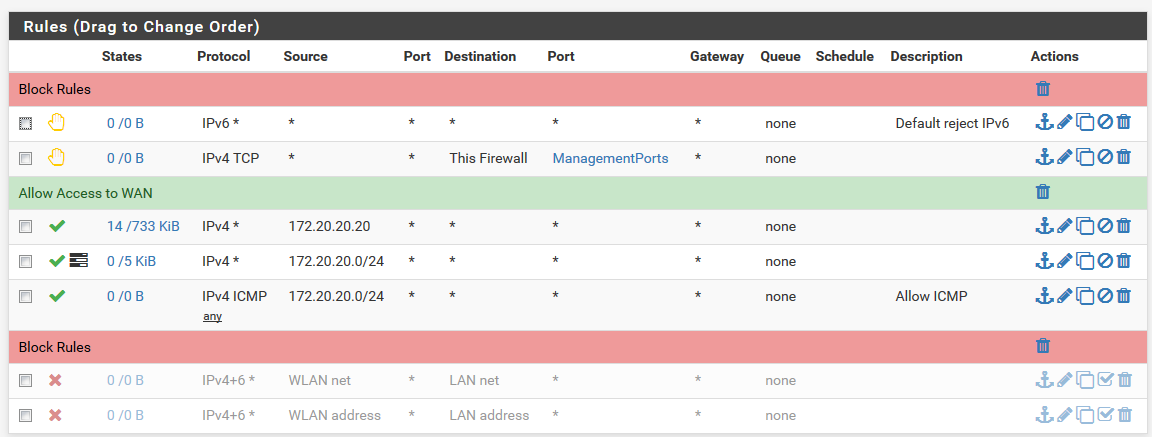DHCP on OPT If working but no Access to WAN [SOLVED]
-
Hi,
driving me insane!
DHCP Server on opt interface working fine, but not able to get the clients to get access to the internet (WAN)
screenshot from fw rules on OPT
opt IP 172.20.20.0/24any hints for getting this to work ?!? thx in advance
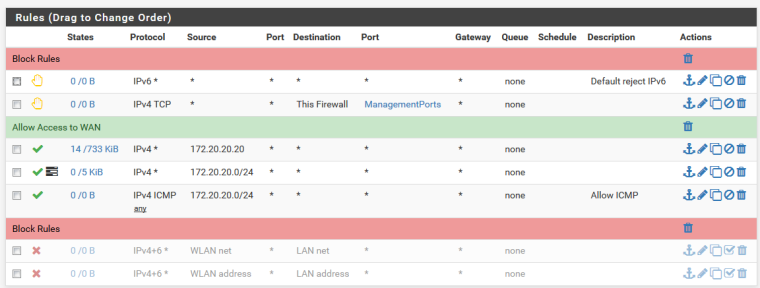
the problem we are facing is, that DHCP ist working fine on that OPT interface,
but we are not able to reach internet (browse the web) with the credentials (ip / mask /gateway/ dns) served by the DHCP server running on that OPT interface.using the diagnostic tool on the firewall
diagnostics -> ping (source adress is this OPT interface) everything works. -
Manual outbound NAT? Did you add the rules for the 172.20.20.0/24 source network?
-
please note that i changed th ips from 172.20.20.0/24 to 172.31.31.0/28 and 172.32.32.0/28
for outbound NAT this:
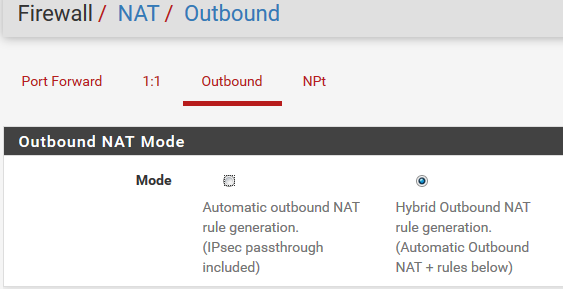
and this
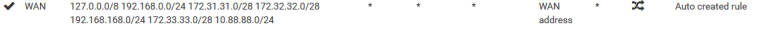
hybrid outbound NAT is used for openVPN reasons
thx in advance
-
And you updated your firewall rules?
The clients have pfSense as their default gateway?
There really isn't much else to it.
-
hi,
yes of course all updated
all double checked (with pen pen and paper)default GW is set and also provided to clients (yes checked cuz pfsense is default GW for Clients)
NAT was a cool hint (thank you) but also set.
Thats why this is driving me nuts.
i'll do some testing with another network port and come back later,
cuz as u mentioned "There really isn't much else to it."thx in andvance
-
done the same again like the pen and paper check
took the same switch (old habits die hard)
same problem --> wtf
took a brand new switch
workin like a charm
checked the old switch .... some crazy folk just done some MAC ACL testing on some random ports
reset the old switch now workin like a charm
so SOLVED