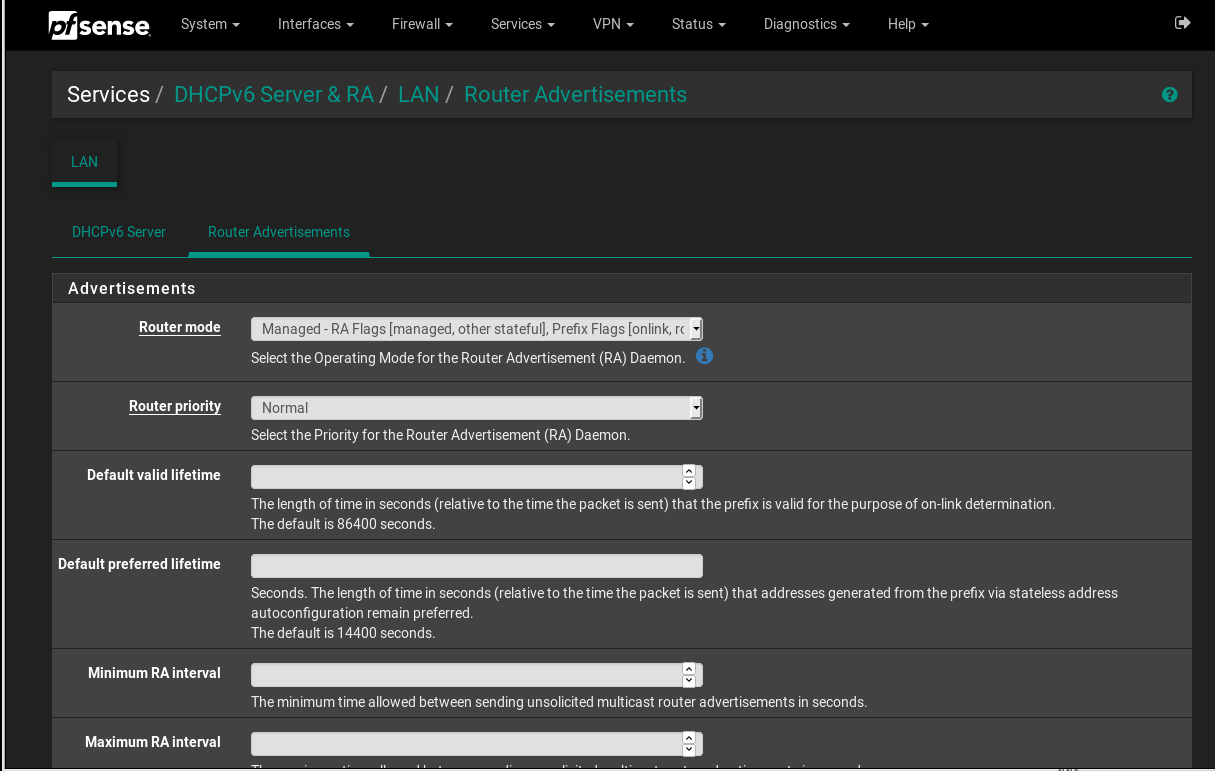Windows 7 Not Adding Default Route
-
Hi, someone please tell me what's wrong with my configuration. I have a simple LAN setup with both DHCPv4 /25 and DHCPv6 /64. Linux and Apple (iOS and MacOS) devices have no problem using the internet via IPv6, as verified by http://ipv6-test.com/. However, Windows 7 machines and Android mobiles cannot access the internet at all via IPv6.
Below is capture of my DHCPv6 setup. I'm using the Global address for the specified DNS server, and range is addr:1000:: to addr:ffff:ffff:ffff:ffff
Looks like these two Windows 7 machines are not adding the default route on the IPv6 network. If I add the default route manually:
route add ::/0 xxxx:xxxx:xxxx:xxxx::1
then the host can magically connect to IPv6 websites.How can I ensure the Windows OS adds the default route properly on next bootup?
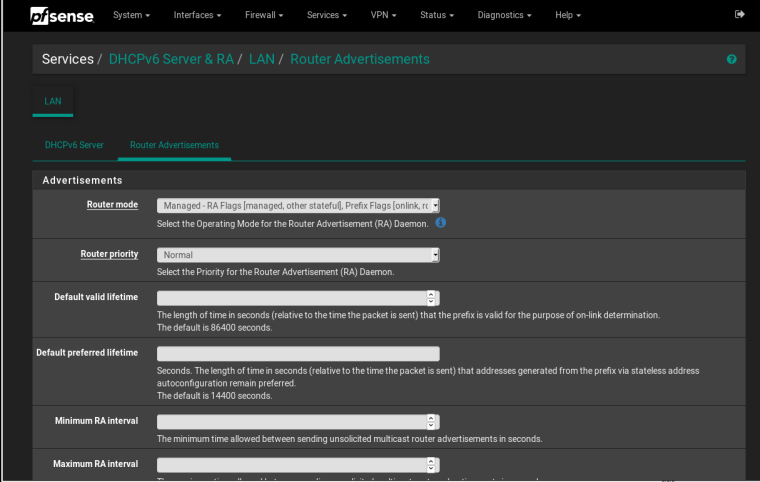
-
Android won't work with Managed IPv6 setups. Google does not have a DHCPv6 client in Android (and has expressed no interest in adding one despite many comments in favor of it), so it would be up to other device manufacturers to add that support for their devices if they feel so inclined. I'm not aware of any that have, at least for mobile devices. Unmanaged (SLAAC only) or Assisted (SLAAC + DHCPv6) will work fine with Android though.
Can't speak for Windows 7 though... never tried Win7 with IPv6. Given its support expiration is less than a year and a half away, I'd be putting forth effort to move away from it anyway.
-
@virgiliomi said in Windows 7 Not Adding Default Route:
Android won't work with Managed IPv6 setups. Google does not have a DHCPv6 client in Android (and has expressed no interest in adding one despite many comments in favor of it), so it would be up to other device manufacturers to add that support for their devices if they feel so inclined. I'm not aware of any that have, at least for mobile devices. Unmanaged (SLAAC only) or Assisted (SLAAC + DHCPv6) will work fine with Android though.
^^ This is correct, this is why android will not work with "Managed" set. Use Assisted or Unmanaged
As for Windows, I have a hunch.
On pfSense, goto Status -> Interfaces, what is the "IPv6 Link Local" of the LAN interface (or whatever this Win 7 is attached to).
Also if you can packet capture an RA from pfsense to Win 7 (or in general) that would help.
-
@msf2000 : for what it's worth : my settings and yours (see your image) are the same.
I have an only-win7 network (9 PC's) and a 2008R2 : never had anything to do so IPv6 work on LAN. for all my PC's and devices
IPv6 DHCP settings :
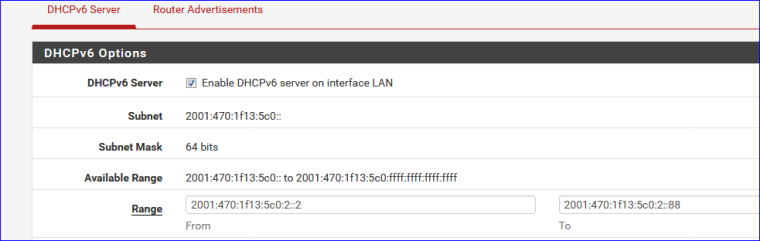
Btw : For most devices I set DHCPv6 Static Mappings :
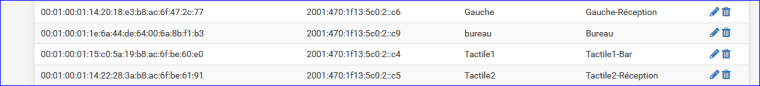
Btw : Using Win7 for a company. I ruled out Windows 8.x for a company, and, my opinion, Windows 10 isn't still ready yet, I guess I'll be using it in a year or so ...
A "route print" on a Win7 PC :
C:\Users\Réception-Gauche>route print =========================================================================== Liste d'Interfaces 10...b8 ac 6f 47 2c 77 ......Broadcom NetLink (TM) Gigabit Ethernet 1...........................Software Loopback Interface 1 =========================================================================== IPv4 Table de routage =========================================================================== Itinéraires actifs : Destination réseau Masque réseau Adr. passerelle Adr. interface Métrique 0.0.0.0 0.0.0.0 192.168.1.1 192.168.1.6 200 127.0.0.0 255.0.0.0 On-link 127.0.0.1 306 127.0.0.1 255.255.255.255 On-link 127.0.0.1 306 127.255.255.255 255.255.255.255 On-link 127.0.0.1 306 192.168.1.0 255.255.255.0 On-link 192.168.1.6 356 192.168.1.6 255.255.255.255 On-link 192.168.1.6 356 192.168.1.255 255.255.255.255 On-link 192.168.1.6 356 224.0.0.0 240.0.0.0 On-link 127.0.0.1 306 224.0.0.0 240.0.0.0 On-link 192.168.1.6 356 255.255.255.255 255.255.255.255 On-link 127.0.0.1 306 255.255.255.255 255.255.255.255 On-link 192.168.1.6 356 =========================================================================== Itinéraires persistants : Aucun IPv6 Table de routage =========================================================================== Itinéraires actifs : If Metric Network Destination Gateway 10 266 ::/0 fe80::212:3fff:feb3:5875 1 306 ::1/128 On-link 10 18 2001:470:1f13:5c0::/64 On-link 10 266 2001:470:1f13:5c0:2::c6/128 On-link 10 266 fe80::/64 On-link 10 266 fe80::75cd:7073:d0a4:bc7c/128 On-link 1 306 ff00::/8 On-link 10 266 ff00::/8 On-link =========================================================================== Itinéraires persistants : Aucun C:\Users\Réception-Gauche>