Confused by Traffic Graphs
-
Hi
Can someone explain this to me? How can the bandwidth used be 60Mbps when the host IP's show ~43Mbps.https://imgur.com/a/hcs14n3
-
Could you add some context to this - maybe some screenshots showing what your talking about.
-
Hi,
There should be an imgur link now. Sorry. -
Oh sorry - at work, those images (blocked) don't show up.. Attaching images is always better choice for just such scenarios.
Ok I bypassed my works security to look at the image.. You do understand that the listing on the right is not going to show you all clients. That is called IPTV so is there some vlan traffic there? Non IP based traffic could also be using bandwidth, etc.
-
Hmm, there is only one device on that entire subnet, the IPTV box, its an isolated subnet just for that box.
I've just noticed though, the "WAN" interface is a PPPoE connection to my modem, the "IPTV_WAN" interface shown here is a sub-interface of that interface where it has static ip address for the purpose of connecting to the IPTV service.
However, the IPTV_WAN interface graph seems to also be showing incoming traffic from the WAN interface.
https://imgur.com/a/hojBuJ6
Is that normal?
-
Looking at a parent interface that has vlans on it - yes will show you all traffic tagged and untagged that hits the interface.
A vlan interface (sub interface or vlan should only show traffic that is tagged for that vlan) But your graph is showing opt5? I can not tell if that is parent or vlan?
-
Ok, my WAN and IPTV Links are set up as follows, opt5 i believe, is probably the original name of the IPTV_WAN interface before i renamed it:-
https://imgur.com/a/w5qVeKn
There are no vlans in use here.
-
You go some sort of MESS there..
What is this support to be exactly.. Your IPTV_WAN... Why would it have a gateway pointing to itself.. And why are you using a /32?

-
I thought that might make you think a bit, here is a picture of how this is supposed to work FYI. There are loads of guides accross this board for getting this set up and this is the way your supposed to do it.
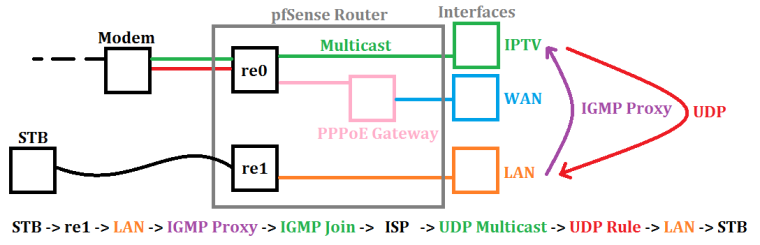
Now - the 10.20.30.40 address could be anything - it just needs an IP for IGMProxy to work - and it does work. I took out the IPv4 Upsteam gateway and its exactly the same - service is still working but the IPTV interface still reports the bandwidth that the Main interlace uses in addition.
-
Any traffic that interface sees will be counted.. Be it multicast, broadcast, etc.. packet is a packet..
-
Ok,
So why don't i see the IPTV_WAN traffic on the WAN then? Its only the IPTV_WAN that shows both. -
Per your drawing your multicast traffic doesn't hit your wan..
If you have questions to what is being counted why not just sniff on the interface and see.. Looks like your wan is a pppoe connection.