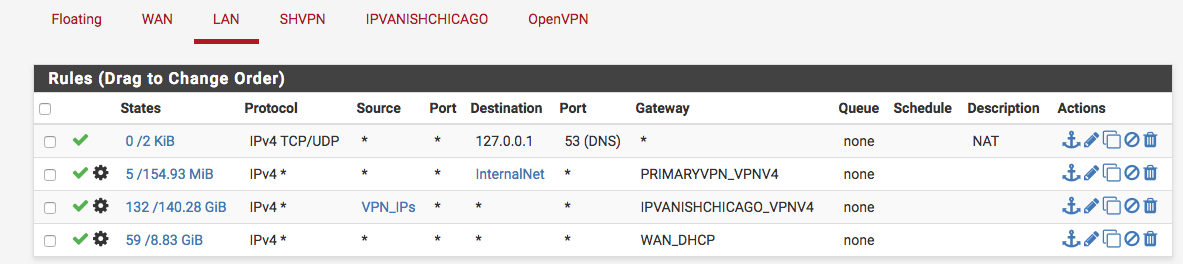fq_CoDel Traffic Shaping with multiple OpenVPN Clients
-
I have read through the other threads in this subform and followed various instructions, but I am still uncertain of how to utilize fq_CoDel limiters with my configuration. I am running the most recent RC release of 2.4.4 (as of this posting). I know how to setup the limiters, but not how to implement them under Rules.
I have two client OpenVPN configurations, no server. One is a site to site trunk linking my home to my office. The other is to IPVanish. I segment traffic into the IPVanish VPN accordingly, everything else exits the WAN unless it is to an internal IP located on the office LAN. How to I utilize traffic shaping on this configuration?
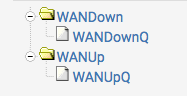
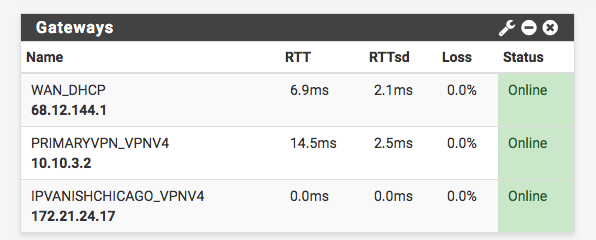
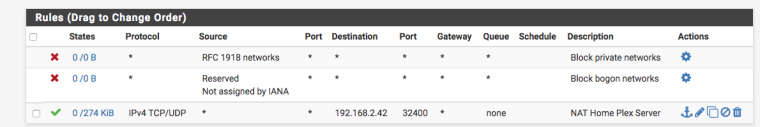
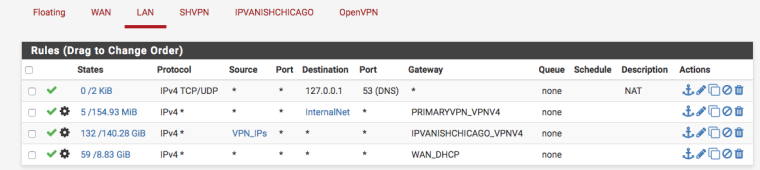
-
I believe that all you should need to to is assign traffic to your limiter queues in your firewall rules. Since you only have one up and one down queue, all four of your rules will assign to the same queues (for LAN rules, in pipe to upload queue, out pipe to download queue; for WAN rules, in pipe to downloads queue, out pipe to upload queue).
-
So just modify the existing four routing rules (1 WAN, 3 LAN) but do not create or modify any floating rules as is suggested in other threads? Thank you.
-
Yeah. I think the only reason to use floating rules to assign traffic to limiters would be so that you don't need to do that assignment on each LAN or WAN rule. For example, you could make a floating rule to just match all inbound traffic on the LAN interface and another to match all inbound traffic on the WAN interface, and do your limiter assignments, and then rule processing would continue on to the LAN and WAN rules. But you have so few rules, I feel like you may as well just assign in each of them. Plus, I know I've read reports of the "match" action on floating rules not working under certain circumstances . . . may or may not be a real issue, but there's no compelling reason to use them here.
-
Works perfect. Thank you so much.