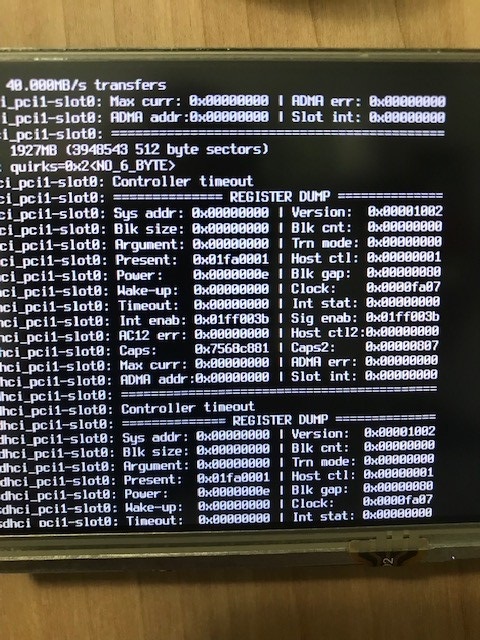2.4.4 fails upgrade and fresh installation
-
@stephenw10 How do I do this on a blank installation? As in there is nothing installed on the box currently and no previous version to edit commands on.
-
@stephenw10 Sorry bro but after 4 months, I am still no further with fixing this situation and this forum either doesn't understand the problem or doesn't know how to fix it. I have clearly stated that the system is blank and pfsense will not install. SO there is no means to update or edit commands. Plus, the few links that have been posted so far seem all want me to update and fiddle with commands in a running system which this is not.
So here I am, 6 months since pfsense update to this new code and I am no closer to fixing it. I understand none of the people in this forum want to do anymore then issue hints instead of fixes. Fact is though that unless I get this going, I will stop recommending pfsense to my clients and choose other venders.
-
@jbhowlesr said in 2.4.4 fails upgrade and fresh installation:
Fact is though that unless I get this going, I will stop recommending pfsense to my clients and choose other venders.
so please help me or loose my client base. Oh, and to be clear, all the help hints issued so far, I don't understand them whatsoever so they are not helpful whatsoever.Given that you obviously aren't using Netgate/pfSense hardware the loss won't be that big.
You have already been given information on how to proceed:
@jimp said in 2.4.4 fails upgrade and fresh installation:
You can add those to
/boot/loader.conf.localbefore upgrading, or either way you can do that at a loader prompt. At the boot menu, choose the loader prompt option. If no boot menu shows up, press space when you see the loader spinner (|) moving.@stephenw10 said in 2.4.4 fails upgrade and fresh installation:
If you are coming from 2.4.3 you can just add those values to the file
/boot/loader.conf.localbefore you upgrade. You may need to create that file.If you are installing 2.4.4 fresh, or have already upgraded and it won't boot, you need to set those values at the loader prompt in order to allow it to boot and then add them to the file.
That process is detailed here for disabling ACPI but obviously you would want to disable sdhci instead:
https://www.netgate.com/docs/pfsense/hardware/boot-troubleshooting.html#disabling-acpiLet us know if that helps. That has worked for others in your situation though.
Steve
If none of this works then you should choose better hardware.
-
This post is deleted! -
Look, let’s start over here.
The system is completely blank having a new SSD installed.
Let’s take a step back. I create the install media and boot the system off of it. It boots the media and before giving any prompts or (I) spinning pipes, I get the error in the photo in the beginning of this thread.
I have poured through the system bios which is quite extensive but find no reference or option for sdhci.
I have checked the vender site for a bios update but none exist. It’s a Intel 7th generation muliticore SoC based system with 16gb of ram and a 120gb SSD. All running on a 35watt tdp package.
So being that there is no installed system in the drive, how do I access or edit a loader.conf file? This has been my dilemma. If someone could answer that I’d be very thankful.
For my clients. They are building a large data center and I am in the progress of building them them security appliances with them planning on purchasing a large support contract with netgate.
-
@jbhowlesr said in 2.4.4 fails upgrade and fresh installation:
Let’s take a step back. I create the install media and boot the system off of it. T boots the media and before giving any prompts or (I) spinning pipes, I get the error in the photo in the beginning of this thread.
Well if the basic loader already fails you need to choose different/better hardware, especially if this will be a core part of a large production setup. It's as simple as that.
If your clients are willing to pay a large support contract a few bucks for a fitting pfSense appliance shouldn't be a problem.
-
@grimson they don’t want to waste funds buying non reparable hardware and rely on warranty services to replace whole systems. It’s a waste of time and only contributes to the already massive e-waste issue.
Using built systems that can be repurposed or repaired with off the shelf parts and put back into service quickly is what they want.
Pfsense made appliances only serve one purpose. An assembled system such as I’m building can be repurposed to another platform or use at a moments notice.
So let’s leave “better hardware” comments out shall we.
-
You don't even see this screen when booting the Installer?
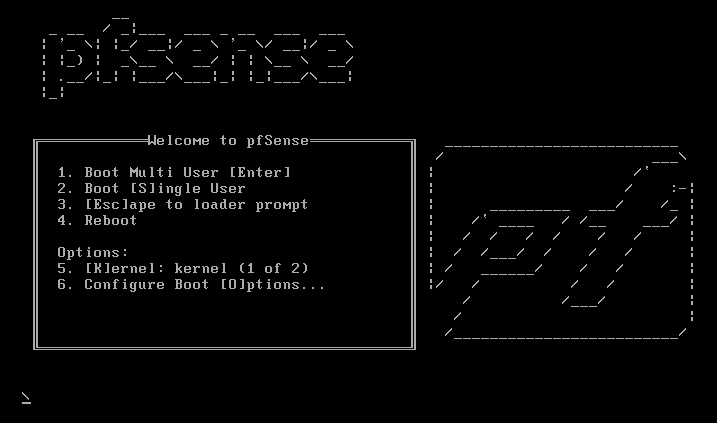
-Rico
-
@jbhowlesr said in 2.4.4 fails upgrade and fresh installation:
So let’s leave “better hardware” comments out shall we.
Your current hardware has issues booting with FreeBSD 11.2, so your choices for running pfSense on it are:
- Try workarounds like the ones mentioned here.
- Use different hardware
- Create a bug report with the FreeBSD devs and hope they can fix it, after that wait for a pfSense version that uses a FreeBSD base containing the fix.
Try to boot FreeBSD 12, if that works you could be lucky and use the upcoming pfSense 2.5.0 builds.
-
@rico it will appear briefly but not show a spinning pipe (I) symbol.
The system is a Intel 7th gen Quad Core with 16gb Ram and SSD. It’s really fast.
-
@grimson I hope this works out. When is 2.50 coming?
Boot FreeBSD 12? I’ll try that and see what happens.
Do you have a link for a distro I can download?
Is it possible that my hardware is just too new? It worked fine in 2.4.2 and 2.4.3
-
Well you can try now by booting and install https://download.freebsd.org/ftp/releases/amd64/amd64/ISO-IMAGES/12.0/FreeBSD-12.0-RELEASE-amd64-bootonly.iso
-Rico
-
And with this image you can verify the problem with your hardware is upstream pfSense in FreeBSD 11.2: https://download.freebsd.org/ftp/releases/amd64/amd64/ISO-IMAGES/11.2/FreeBSD-11.2-RELEASE-amd64-bootonly.iso
-Rico
-
@jbhowlesr said in 2.4.4 fails upgrade and fresh installation:
Let’s take a step back. I create the install media and boot the system off of it. It boots the media and before giving any prompts or (I) spinning pipes, I get the error in the photo in the beginning of this thread.
@jbhowlesr said in 2.4.4 fails upgrade and fresh installation:
@rico it will appear briefly but not show a spinning pipe (I) symbol.
You said nothing shows up, and now it does show up? What is it now?
If it does show do what it tells, hit Escape and go from there.
-
I’ll try that when I get home.
I’m a huge fan of snort and is one of about 3 reasons I push pfsense but fact remains that I’m getting this errors on a lot of systems that all worked with previous version of pfsense
-
As it boots, just keep whacking the space bar.
In the next few days we'll have 2.5.0 snapshots to try, based on FreeBSD 12, which is more likely to help.
-
@jimp if I do this and if i get a prompt, I’m unclear as to what I need to do with this file that’s been mentioned
/boot/loader.conf.local
-
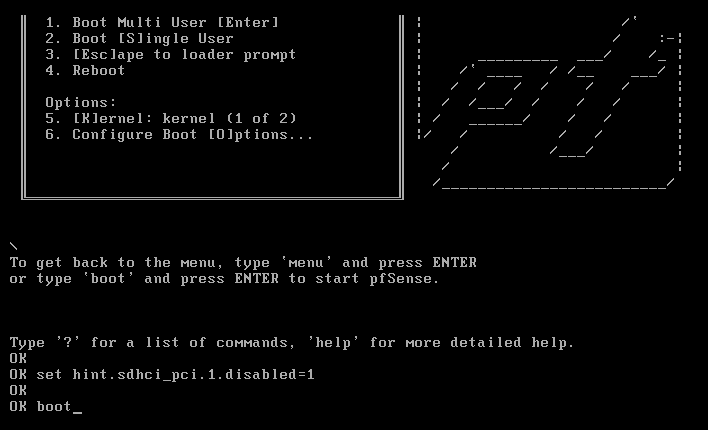
-Rico
-
Perfect. This is exactly what I have been asking for. Thank you so much.
On my way home and will give that a shot when I get there.
-
Big shout out here cause this worked and the system is installing now.
I’ll post again after it’s all up and running and report any further issues