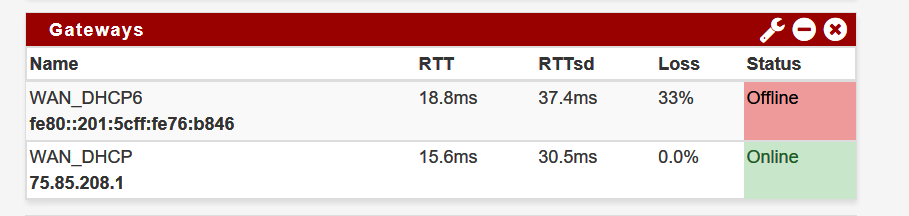FQ_CODEL setup and now seeting packet loss on WAN_DHCPv6
-
I on the new 2.4.4 Release. I set up FQ_Codel from the video. I am seeing the following on the Gateway widget.
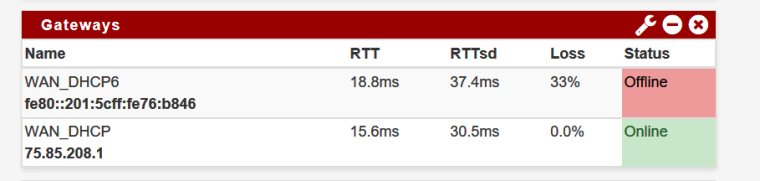
Intermittently.
Looking in the log, I see:
kernel config_aqm Unable to configure flowset, flowset busy!and also these:
Sep 25 13:52:25 dpinger: WAN_DHCP6 fe80::201:5cff:fe76:b846%igb0: Alarm latency 21740us stddev 53893us loss 22% Sep 25 13:53:28 dpinger: WAN_DHCP6 fe80::201:5cff:fe76:b846%igb0: Clear latency 15485us stddev 36787us loss 5% Sep 25 13:53:54 dpinger: WAN_DHCP6 fe80::201:5cff:fe76:b846%igb0: Alarm latency 18096us stddev 40959us loss 22% Sep 25 13:54:56 dpinger: WAN_DHCP6 fe80::201:5cff:fe76:b846%igb0: Clear latency 8336us stddev 1319us loss 7% Sep 25 13:58:17 dpinger: WAN_DHCP6 fe80::201:5cff:fe76:b846%igb0: Alarm latency 15082us stddev 21167us loss 21% Sep 25 13:58:44 dpinger: WAN_DHCP6 fe80::201:5cff:fe76:b846%igb0: Clear latency 15407us stddev 21359us loss 20% Sep 25 13:58:52 dpinger: WAN_DHCP6 fe80::201:5cff:fe76:b846%igb0: Alarm latency 15248us stddev 21430us loss 21% Sep 25 13:59:02 dpinger: WAN_DHCP6 fe80::201:5cff:fe76:b846%igb0: Clear latency 10007us stddev 12690us loss 20%It seems to work ok though. ??
-
To get the log error to go away you will need to change your "Queue Management Algorithm" You want your scheduler to be "FQ_Codel" but you can only use "Tail Drop" as the AQM. RED and GRED might work but I've never tried those.
-
@superbree said in FQ_CODEL setup and now seeting packet loss on WAN_DHCPv6:
To get the log error to go away you will need to change your "Queue Management Algorithm" You want your scheduler to be "FQ_Codel" but you can only use "Tail Drop" as the AQM. RED and GRED might work but I've never tried those.
Do I change the "Tail Drop" in the Limiter and the Queue both?
-
I don't know the correct answer to this, but just to add to the confusion . . . in a recent instructional video posted by jimp he sets the queue management algorithm of his limiters to CoDel:
Youtube VideoI followed that guide and it seemed to work, but I do get the "flowset busy" log entries.
-
@thenarc said in FQ_CODEL setup and now seeting packet loss on WAN_DHCPv6:
I don't know the correct answer to this, but just to add to the confusion . . . in a recent instructional video posted by jimp he sets the queue management algorithm of his limiters to CoDel:
Youtube VideoI followed that guide and it seemed to work, but I do get the "flowset busy" log entries.
That is the video I used to set it up.
I changed it to use Tail Drop on all 4 entries, and I am seeing the same log entries, but I am not able to reset all of the states right now on the firewall.
Will have to try later when the network is not in use.
-
I went back to the way jimp sat it up in the video, and am going to run that way for a few days. I noticed that I only see the log entries when I am running speedtests. If I am letting it run normal, I don't see any entries, so maybe that is just an artifact of the speedtests?
Also I downloaded a large file from Microsoft, and didn't see any log entries, so maybe it is supposed to work this way?
-
I have been following the fq_codle thread for quite some time, and the video clearly goes against what has been established in the thread. to name a few inconsistencies. ECN, Masks and AQMs.