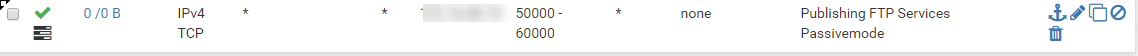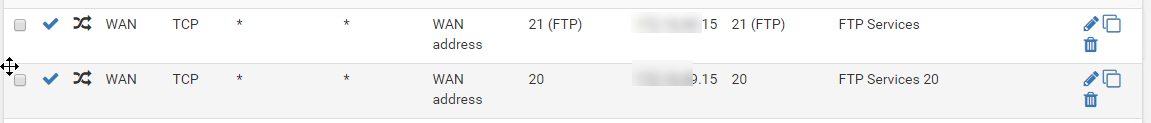How To NAT FTP IIS on Windows 2012R2
-
Dear Support Netgate
I have an FTP server running IIS windows 2012 R2.
I have NAT port 20-21 and the whole port range for passive mode 50000-60000
Of course the client connected to only run Active mode can not run Passive mode and error as shown
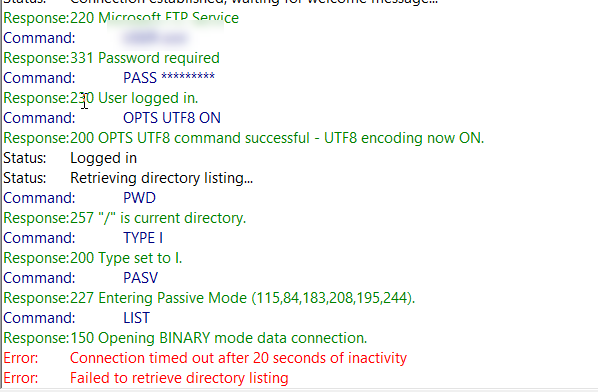
Please help me with the NAT or rules on pfsenes version 2.4.4
I have read the new documentation, there is no option to disable ftp helper or FTP without a Proxy as in previous versions. The nat range ports for passive mode
As shown, the port 115,84,183,208,195,244
= >port = 195 * 256 + 224 = 50144 . I have NAT port range 50000-60000
On the IIS server, declare the above port range and open the windows firewall
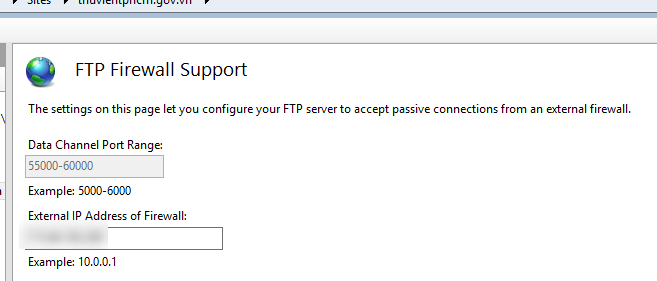
On pfsesen created the LAN rules
from FTP server destiation port allow 50000-60000
NAT

Rules-WAN
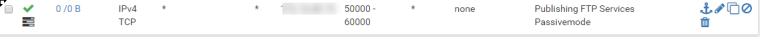
Rules-LAN
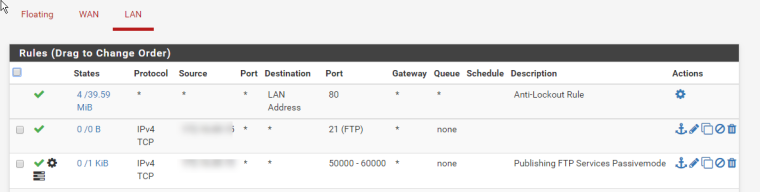
Please help
Thanks