SG-1000 update to 2.4.4 broke
-
@nf said in SG-1000 update to 2.4.4 broke:
The SG-1000 was bought less than an year ago.
There is no longer a product registration page to get the image from (as stated in the FAQ for recovery).Please open a ticket at https://go.netgate.com/.
-
@nf Did you get it rebuilt? I posted about this same experience. I restored from a fresh install (requires the USB OTG cable and a image), and restored the config. Second time this has happened. Now I just keep the restore kit handy.
-
Yes, I did. Thank you.
I’ve received the firmware image, and restored the appliance from a USB storage. It worked like a charm.
Regards. -
It looks like this is an ongoing issue, finding this simular threads on this after searching for a "fix" as it just happened to me as well. Waiting for a link from support with a image download.

-
Same here, I updated my 6 month old SG-1000 from 2.4.3_1 to 2.4.4 and after rebooting the router just can't be accessed anymore.
My PC doesn't find a DHCP server, ipconfig shows no default gateway. I tried connecting several machines directly to the router, none of them find anything.I wanted to create a support ticket, but I can't even seem to find a way to create an account on the service portal. Unless I'm completely failing to see it, there seems to be no link that lets you do that.
https://go.netgate.com/support/login -
https://go.netgate.com/support/signup
-Rico
-
@xvr_be At least you're 2.4, which I think you can reflash using a usb memstick. I was on 2.3 and had to dig up an old cell phone micro-sd card and thankfully also had a reader/writer that had a micro-sd port.
-
@xvr_be said in SG-1000 update to 2.4.4 broke:
but I can't even seem to find a way to create an account on the service portal. Unless I'm completely failing to see it, there seems to be no link that lets you do that.
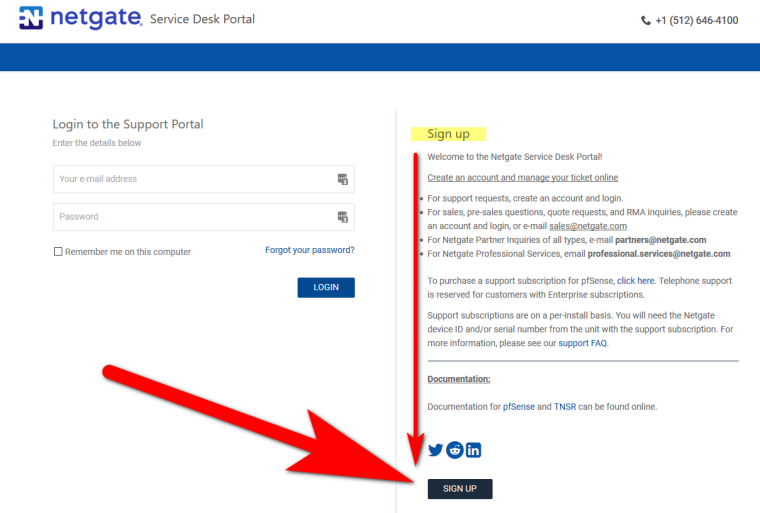
-
Ok, I feel really stupid now. Completely missed that button somehow (probably because I just was not looking past the social media icons).
Thanks!
EDIT : little update. I opened a ticket, within 10 minutes I got a reply with the necessary info and links to the tools. The router is now up and running again.
-
Prob be a good idea for them to make that "Create an account and manage your tickets online" a link to creating an account ;) Or even just replace that Sign up at the top with a button..