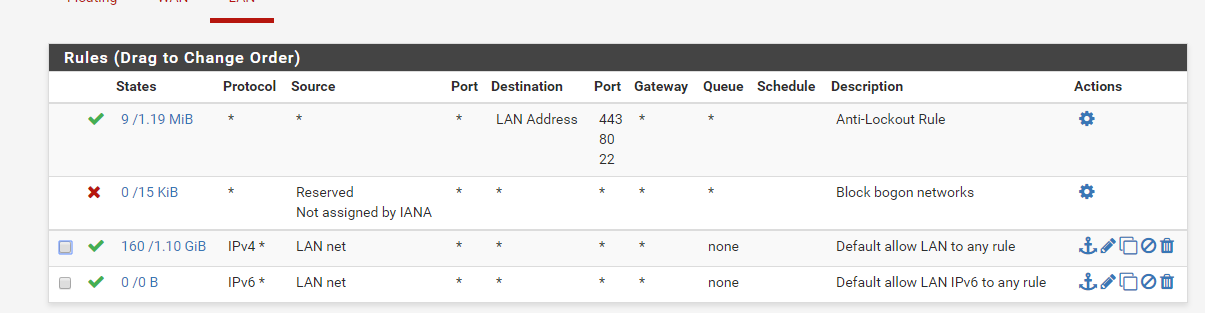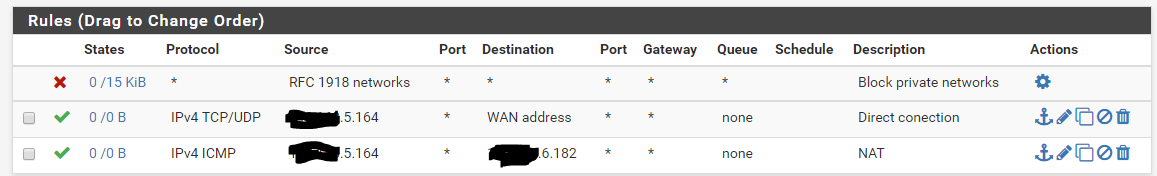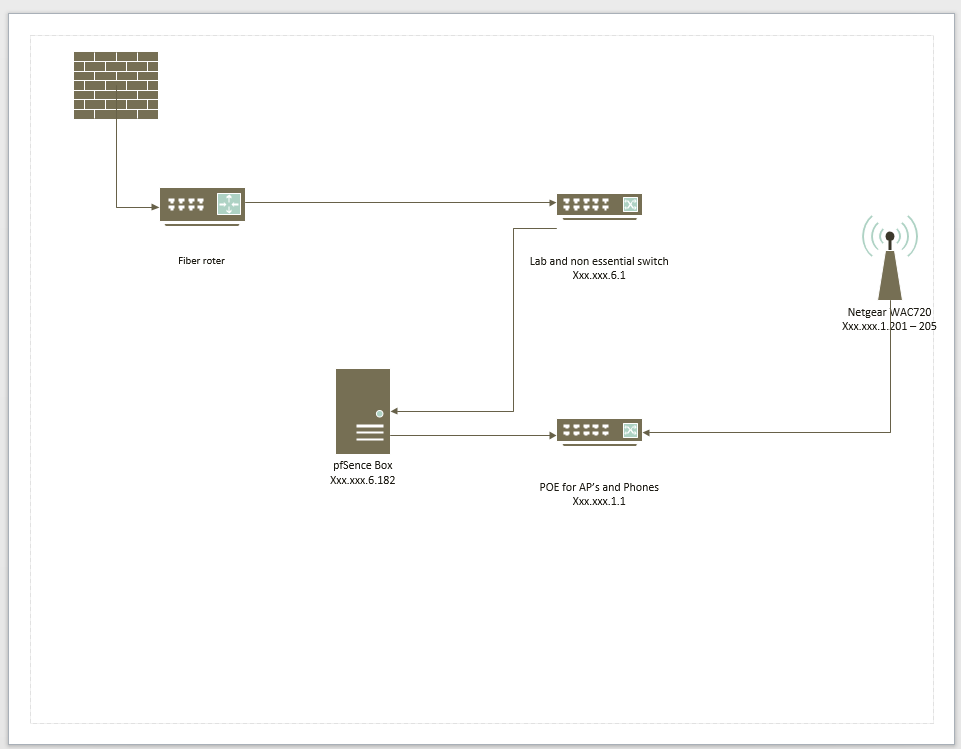pfSence box loosing DHCP connection on WAN.
-
Hi,
I'm still new to pfSence and would like some help. Here is a view of my network
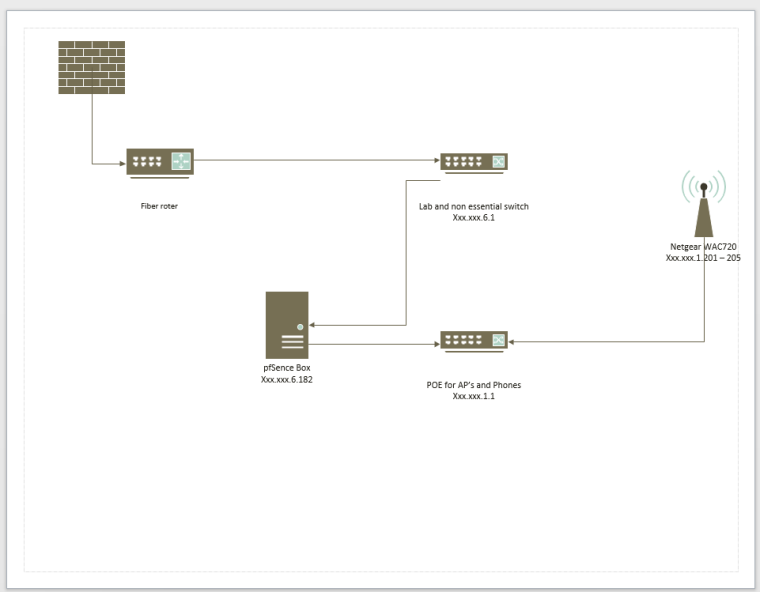
I have a Dell Optiplex 780 with pfSence installed on it. I have two port NIC card installed as well. I have the following rules for the WAN:
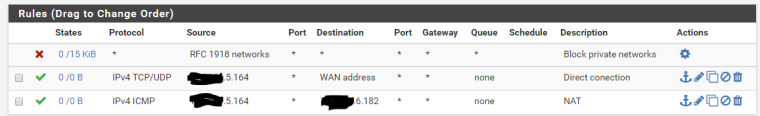
Here are the LAN rules:
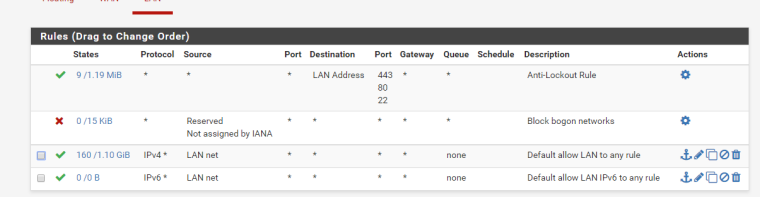
I'm not sure what else I need. Any help would be great!
Thanks,
Cniles -
Did you try putting the toggle script in pfsense. I had a similar problem and saw this trick online which worked for me.
Login to you pfsense command line,
Create a new file using vi with the command -> vi /etc/rc.local
Add the lines below -ifconfig de0 down (use the right name for your WAN port, mine was de0)
ifconfig de0 up
dhclient de0save and exit
Then give the file root access by executing command "chmod 755 /etc/rc.local"
rebootHopefully this should work for you too.