Help with setting up port forwarding for plex
-
Good afternoon.
This is my first attempt at port forwarding on any router I've ever had... I've searched and looked at the posting for this but I'm just wondering....
Are there any detailed instructions that include the settings to use, the firewall rules to setup etc.? Of can someone provide this to me. I think I have the general idea, but just don't want to mess anything up.
Thank.s
-
The wan rule would auto be created for you. Do you know the port? Do you know the IP you need to send it to? Clickity Clickity your done -- Really that is all there is too it ;)
What IP is your plex server running on? By default the port will be 32400.. Did you change that in plex?
-
So pretty much everything on the screen remains on the defaults, I just have to add the IP of my server and the port of 32400. No other changes need to be made on that screen?
-
Since it should default to your wan and tcp... Yeah you need to put in 32400 twice and your IP.. That is it, be default it will create the wan firewall rule for you.
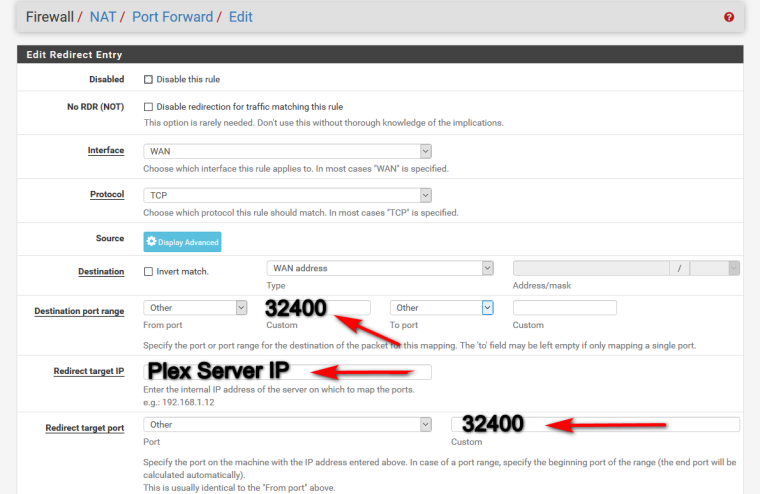
-
Thanks for the help.
That worked!
-
You do understand that your plex is now open to the planet right ;)
I personally lock mine down to my users IP via their source IP - but that is not what you asked.
-
And how would I do that?
-
Do you know the IP address of who would be accessing your plex server remotely?
Who exactly is watching your plex remotely? Friends, Family - you from your phone? Direct access ie port forward is only needed for direct access people can still view/listen to your media via indirect access without a port forward.
-
The last time I looked at plex it looked like they required the ability to connect in in order to "register" or something and they did not publish a list of source addresses to allow.
I stopped looking at plex when I saw that because "no way." This was quite some time ago.
Is that no longer the case?
-
To register who? You do not need to allow direct access if you do not want to.. I limit it to the IPs of my Son's IPs and Friends IPs... But even before I add them they can still watch, they just are limited to the 2Mbps indirect streams.
-
It was something in the setup process.
I'll look at it again sometime.