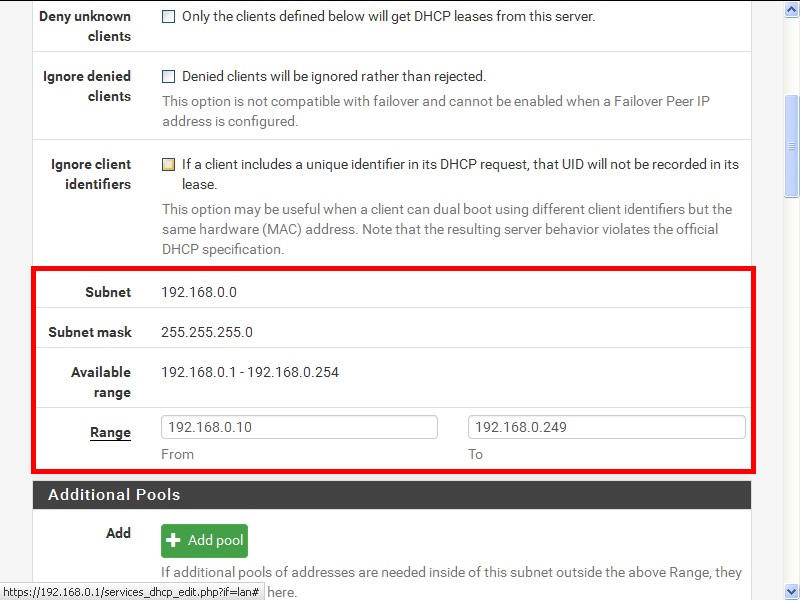DHCP Static Mapping Range (v2.4.4-release) [solved]
-
Hello,
After installing pfSense v2.4.4 on my APU3C2 device, I have tried to modify some settings.
First, I would like to change the ip address of the device (LAN side) : 192.168.1.1 (Default) -> 192.168.0.1.
The system seems to be crashed after applying the new change setting since the web interface.
The only solution was to remove the power.
After powered on the device, the DHCP server seems "break" and I have to connect in "serial port mode". I have changed the setting since the menu, then restart the device again.
At this step, the DHCP server is OK, but I must connect in http mode (not https).
I can access the web interface in http mode, I have change to HTTPS and restart the device again.
After checking my new DHCP server settings, I would like to add some DHCP static address.
And I can't (this is the object of the post) because I have the following error message :
"The following input errors were detected :
The IP address must not be within the DHCP range for this interface"
I'm not sure well understand the error message.
After checking the DHCP range (192.168.0.10 - 192.168.0.249), I don't understand why this is not good.Please see below the static IP address for the device I would like to add (192.168.0.130)
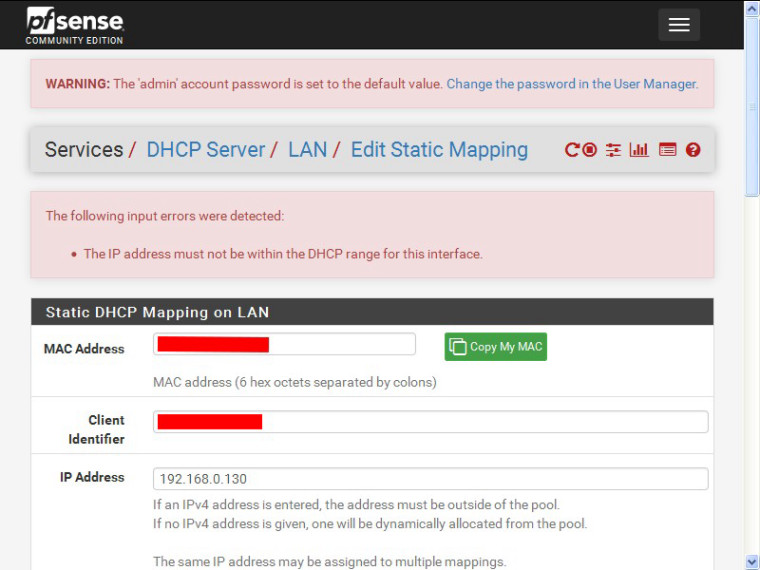
Please see below the DHCP range setting for the LAN interface.
dsdsdsdsdsd

I'm a newbie with pfSense, thanks to tell me what is not good.
Regards
-
The massage should be clearly understandable.
The IP address (192.168.0.130) of your static mapping is within your DHCP pool (192.168.0.10 - 192.168.0.249), but it must be out of it.
If necessary make the DHCP pool smaller. -
@viragomann Ok, I thought it was a DHCP reservation IP inside the range as I use to do with my other routers. I just found the following link which speaks about a similar question https://forum.netgate.com/topic/29498/the-ip-address-must-not-be-within-the-dhcp-range-for-this-interface . So is there a way to reserve IPs with devices (MAC address) inside the DHCP range with pfSense ?
-
@viragomann It seems that we can't reserve IP inside the pool, this is not nice for me
 https://www.reddit.com/r/PFSENSE/comments/7jrvr5/can_i_make_a_reserved_ip_address_not_static_from/
https://www.reddit.com/r/PFSENSE/comments/7jrvr5/can_i_make_a_reserved_ip_address_not_static_from/ -
What's the drawback of having static IP mappings outside the pool?
-
@viragomann I have some "holes" between all my devices IP List. I reserve IP by kind devices and keep free IP for future devices, I don't want shift all my IP address because there is no IP available in the range I want to use. So Maybe I will have to reduce my "holes" range to save extra space for the DHCP pool. This is an other approch, it is quite different. Maybe I don't like to change my way to do it ! Thanks for your reply