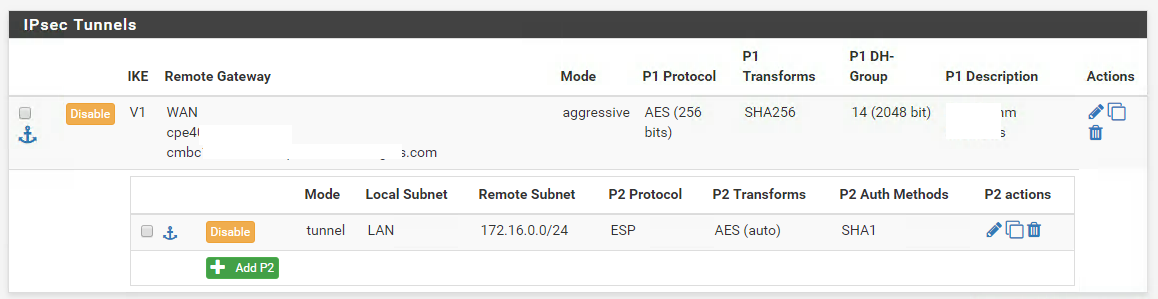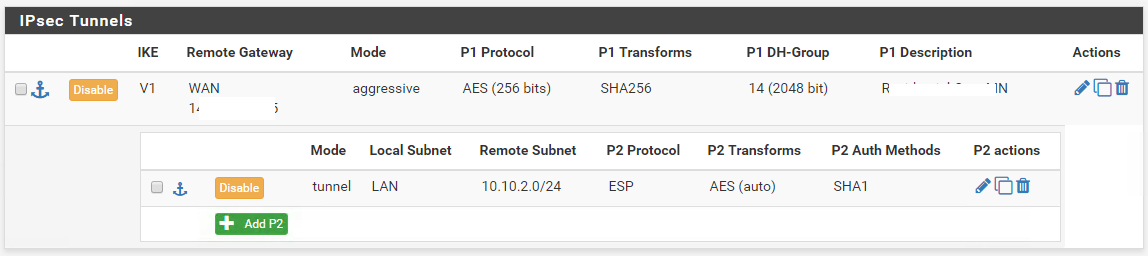Site to Site VPN - Cannot ping remote lan
-
I have two pfsense 2.4.4 appliances setup.
They have been working great. We now want to setup a site to site VPN and this has been configured however we are not able to reach any devices on the remote sides once the VPN is up.
Here are my configurations in hopes that someone can see anything that was missed.
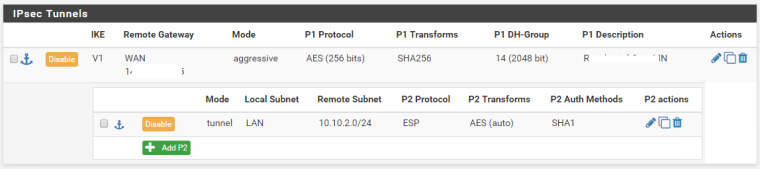
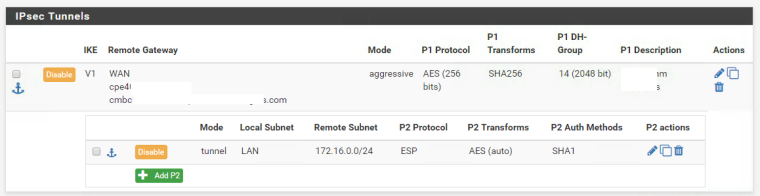
-
What does status IPsec show? Are the tunnels coming up?
-
The tunnels are up and connected.
I have recreated them with no resolution.
I am unable to route or ping them.
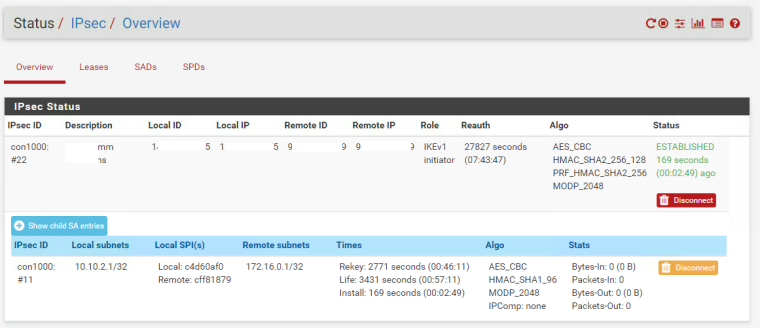
-
Yeah, that looks fine. You intended both of those to be /32? You had /24s in the other examples.
Are the proper rules on the Firewall > Rules, IPsec tabs in place?
Are there local firewalls on the target hosts that might be blocking the "foreign" traffic?
-
DOH!!
Thanks for the second pair of eyes. It was the remote network was set to address instead of network.
Changed that and all is working well. :)