How to get iChat Video working
-
I have followed the instructions to open ports on the firewall in the NAT section to get iChat to work with video support. Found here http://support.apple.com/kb/HT1507.
Here is an image of my NAT firewall screen…
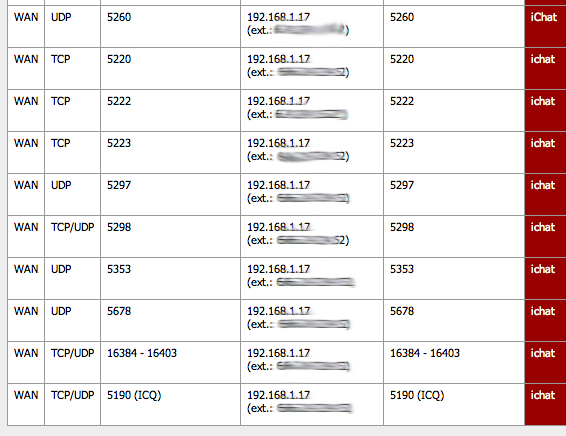
I have set all the ports to the proper UDP and/or TCP settings and set them all to a static LAN IP. I then assigned my Mac Laptop to the same static LAN IP using the DHCP settings to assign IP's via MAC addresses. My Mac now is assigned that IP every time it connects wirelessly. I can't however start a video ichat or join one. When I connect my mac directly to the cable modem it works fine though… Am I missing something? A setting maybe? Maybe a port is set wrong? Any help on this would be great.
*edit... I also added 1024-65535 for TCP/UDP.... no dice...
-
So I spent a good chunk of the morning googling this issue. I clearly entered in the wrong port for the very first one… it should be 5060 not 5260... Hopefully this will fix things as this port is the negotiating port! Also, I many need to add 5180 but really I think the issue may be 5060... I will try that asap...
All of this is forwarded to one IP... Any way I can port forward so that anyone with a Mac at my house could use iChat?
-
I stopped home at lunch and tried again…. I set 3 of the ports to LAN only and configured the rest of the ports how they should be and still they do not work... I am looking at the iChat logs to see if I can figure out why but it looks like SIP is failing
Here is the current config....
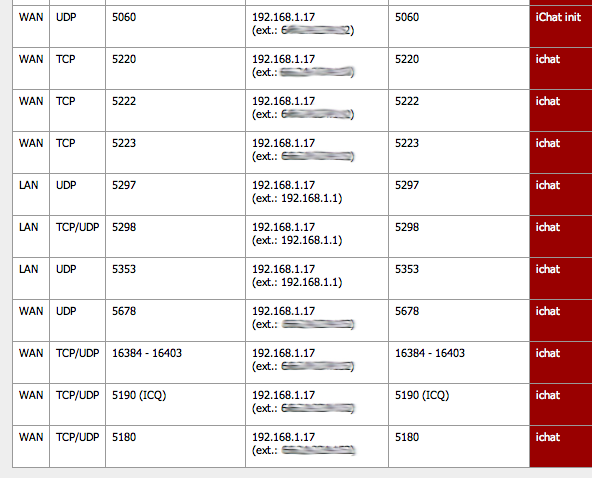
-
I assume that your "ext:" has IP address, even though you covered. Try to set to any to see if it work for you. Also, from the "system log", while you run your ichat, you can monitor to see if the in/out port are match between WAN-IP and LAN/WLAN-IP.
Good Luck
-
I assume that your "ext:" has IP address, even though you covered. Try to set to any to see if it work for you. Also, from the "system log", while you run your ichat, you can monitor to see if the in/out port are match between WAN-IP and LAN/WLAN-IP.
Good Luck
I am getting a SIP error it looks like. Here is a Log of one of the iChat attempts to connect…. You can see the matches between the WAN and the IP
http://discussions.apple.com/thread.jspa?messageID=9059703
-
I did this and now it works fine…
http://doc.pfsense.org/index.php/Static_Port