What model(s) is the Minnowboard USB Key compatible with?
-
I just ordered a MBT-2220 because I need to add a 4th remote site to my network.
I will use the bundled USB key to install pfsense on to it.
But I also need to upgrade two APU2 units that are still running 32-bit 2.3.x. These units have an AMD T40E/2 GB w/8 GB SD card.
Can I use this same key to install onto both of those, and then restore their configurations? Or do I need to download and make a new installer for them?
-
The MBT units just use a plain memstick to install since they have a video console.
The APU units only have serial consoles, so you'd need to use a serial memstick to install on those.
-
Thanks! I'll have to remember how to use a serial console!!!
Can I assume that my ancient Alix-based m1n1wall (Geode) is a dead end now? I think that's 32-bit only, correct?
-
Yes, the ALIX can't run pfSense 2.4.x or later because there are no longer any 64-bit images. You can keep it on the latest 2.3.x image if you like, but over time that will be more and more dangerous as security won't be put out any longer now that 2.3.x is EOL.
-
Thanks! Does this look like a good installation guide for the APU2?
https://kmg.group/installing-pfsense-version-2-4-on-an-apu2c4/
I have never attempted an installation on a headless device before, so I'm basically starting from zero!
-
Looks fine, they didn't say anything that isn't here though:
https://www.netgate.com/docs/pfsense/install/installing-pfsense.htmlAre you installing to mSATA? If so no problem just do a standard install.
If you need to install to SD card you should remove the swap slice during the install and then move /var and /tmp to ram after installing to minimise writes to the flash.
Steve
-
@stephenw10 said in What model(s) is the Minnowboard USB Key compatible with?:
Are you installing to mSATA? If so no problem just do a standard install.
If you need to install to SD card you should remove the swap slice during the install and then move /var and /tmp to ram after installing to minimise writes to the flash.
I don't know what's inside the APU2, because I bought it as an appliance from Netgate in July of 2014 (SKU: APU2). My emailed receipt doesn't have any information on the storage device, and I didn't have to do any installation, since pfsense was already installed.
Is there a way to determine what's inside from the web GUI or from the console? Or do I have to open it up?
-
If it was supplied with an SD card the 'platform' as reported on the dashboard will be Nanobsd (4G). The card was probably 8GB but 4GB was the largest image.
If it was supplied with an mSATA drive it will have been ~30GB. You should see the size of / on the dashboard >20GB.Steve
-
@stephenw10, thanks! It says nanobsd (4g).
Is there any benefit to installing on mSATA vs. SD? Wouldn't I have the same write-lifetime issues with both, since they're both Flash-based? Performance isn't an issue for my tiny little networks, but reliability and longevity are.
I might just buy an mSATA module anyway, since they're cheap:
https://smile.amazon.com/Dogfish-Msata-Internal-Solid-SSD/dp/B07GNYZDPW/ref=sr_1_5?s=pc&ie=UTF8&qid=1539702236&sr=1-5&keywords=16GB+mSATA+SSD
Thanks!
Dashboard follows:
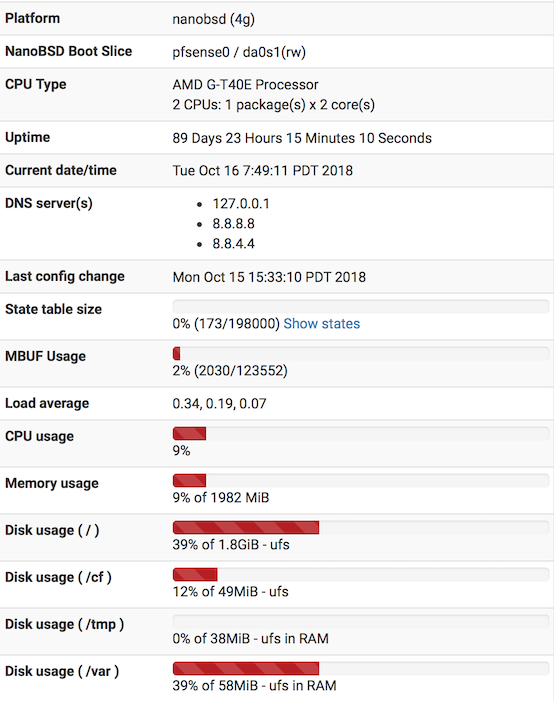
-
Yes, I would do that. It will be far easier to install (or re-install if you have to) and faster.

Though I have no experience with that particular one.
Steve
-
Thanks!
-
@stephenw10 said in What model(s) is the Minnowboard USB Key compatible with?:
Looks fine, they didn't say anything that isn't here though:
https://www.netgate.com/docs/pfsense/install/installing-pfsense.htmlAre you installing to mSATA? If so no problem just do a standard install.
If you need to install to SD card you should remove the swap slice during the install and then move /var and /tmp to ram after installing to minimise writes to the flash.
Is there a reason why it's OK to keep the swap/var/tmp as-is with the mSATA but not with the SD card? They're both Flash-based, correct?
In other news, I did get a nice USB-Null Modem cable from amazon, and I booted up one of my APU2 units, and it connected just fine.
I've never used a serial console on a headless device before, so it was good to see it actually working, vs. just reading about it on the internet.
The parts about the KMG instructions listed above that were useful to me was the actual sequencing of when to physically connect the serial cable and make the connection, plus the screen capture of the serial session. I had no idea it was a firmware feature, because after downloading a "serial console" installer for pfsense I was thinking it was a feature of the operating system. I'm learning that it's both.
-
The write life of flash on an SD card is many many time lower than that on an SSD drive. On top of that an SSD has a number of drive management functions to keep the write counts even across the drive and remove parts that become a problem.
You should never exhaust the write life of an SSD using pfSense in any sort of normal situation. But you could quite easily do that for an SD card so we need to take steps to minimise the writes in that case.Steve
-
Thanks! That all makes sense. My SSD is en route from amazon.