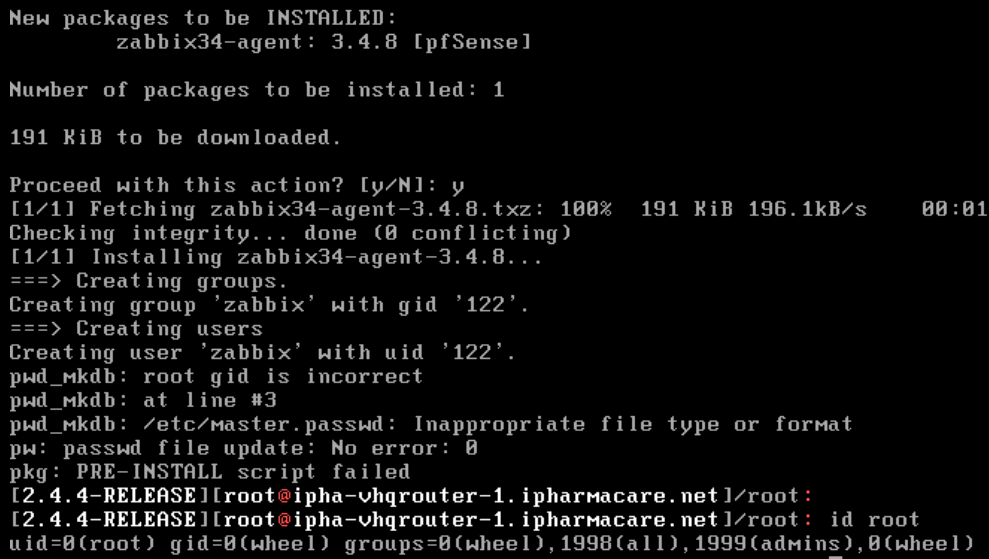Issues and errors found after upgrade pfsense from 2.4.3 to 2.4.4
-
Several days ago, we did the upgrade of our pfsense box from 2.4.3 to 2.4.4 ( we haven't upgraded to 2.4.3_1 yet.) and we got major issues after system rebooted.
ngnix stop working at beginning and told me no permission to read or do something.
I compared with my another good pfsense 2.4.3 box, i found root group missing in /etc/group, and after add root gid ( wheels ) back, nginx can continue and gui access available again.
so far seems major functions still functional. but some of function had issues like install package from repo.
The attached is the log file of upgrade with lots of errors. (most of them are php related issues.)
0_1539919411868_upgrade_log.txtMy question is I need determine if I should reinstall or roll back to previous version. or those issues can be fixed or can be ignored.
error messages when i do package install.
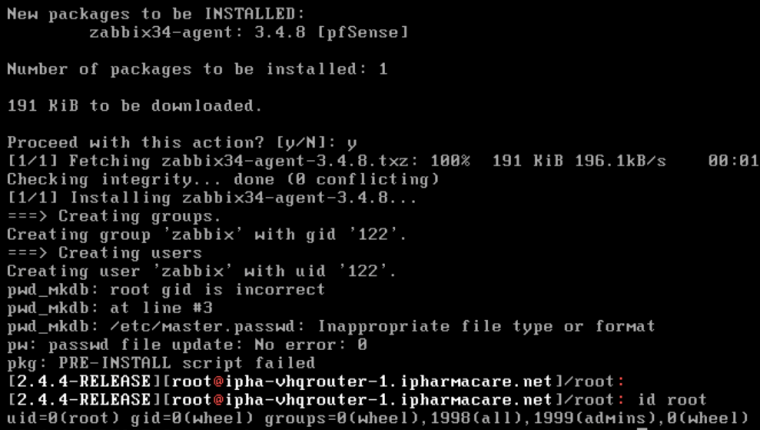
if I do package install in GUI, it always hang on "Please wait while the update system initializes"Thanks.
-
From the error it sounds like the contents of the passwd file are corrupted. That wouldn't normally happen during an upgrade, unless there was some kind of underlying filesystem or disk issue.
I would recommend reinstalling and restoring the config, but you should probably test that drive first, at least zero/blank the entire disk and check the SMART data.
-
Hi Jimp
Thanks for the advise. I will do re-install in order to make sure it's clean.