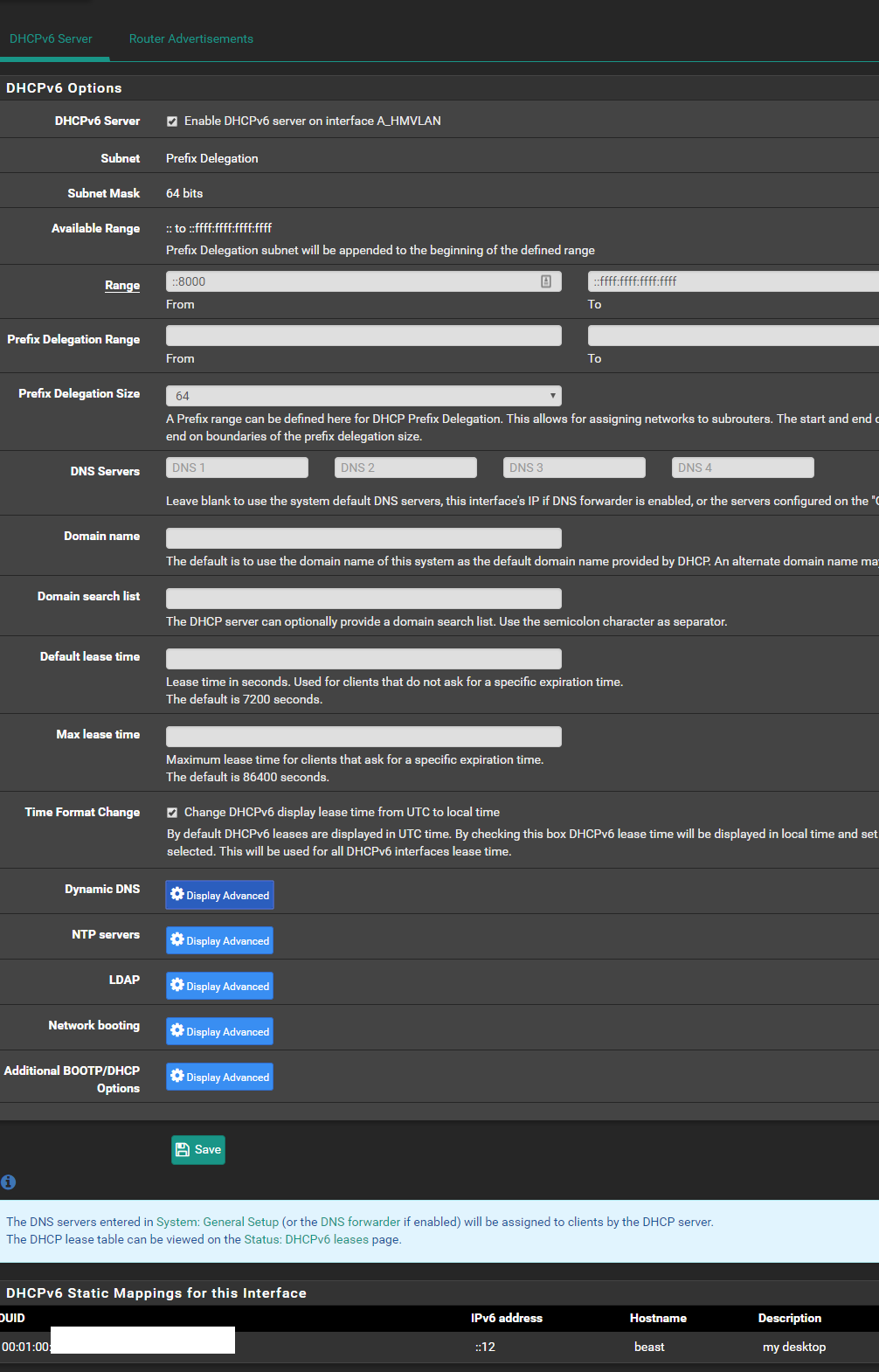Only SLAAC Gives Out IPv6 Default Route (win10)
-
I am on latest snapshot.
Router Mode is set to Assisted. IPv6 address is static (see picture below) but dynamic IP also has same issue.
In Powershell I setSet-NetIPInterface Ethernet -AddressFamily IPv6 -RouterDiscovery Disabled Set-NetIPInterface Ethernet -AddressFamily IPv6 -ManagedAddressConfiguration EnabledAnd I get these routes (as u can see no default ipv6 route)
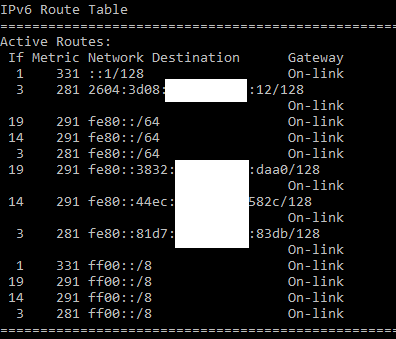
On another computer where SLAAC is used I get default route
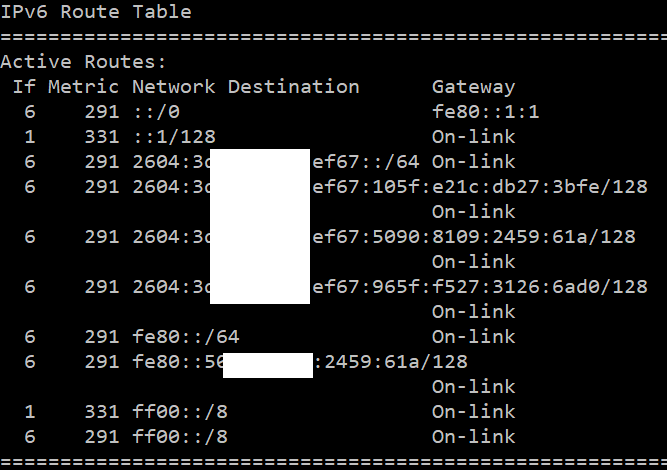
Config:
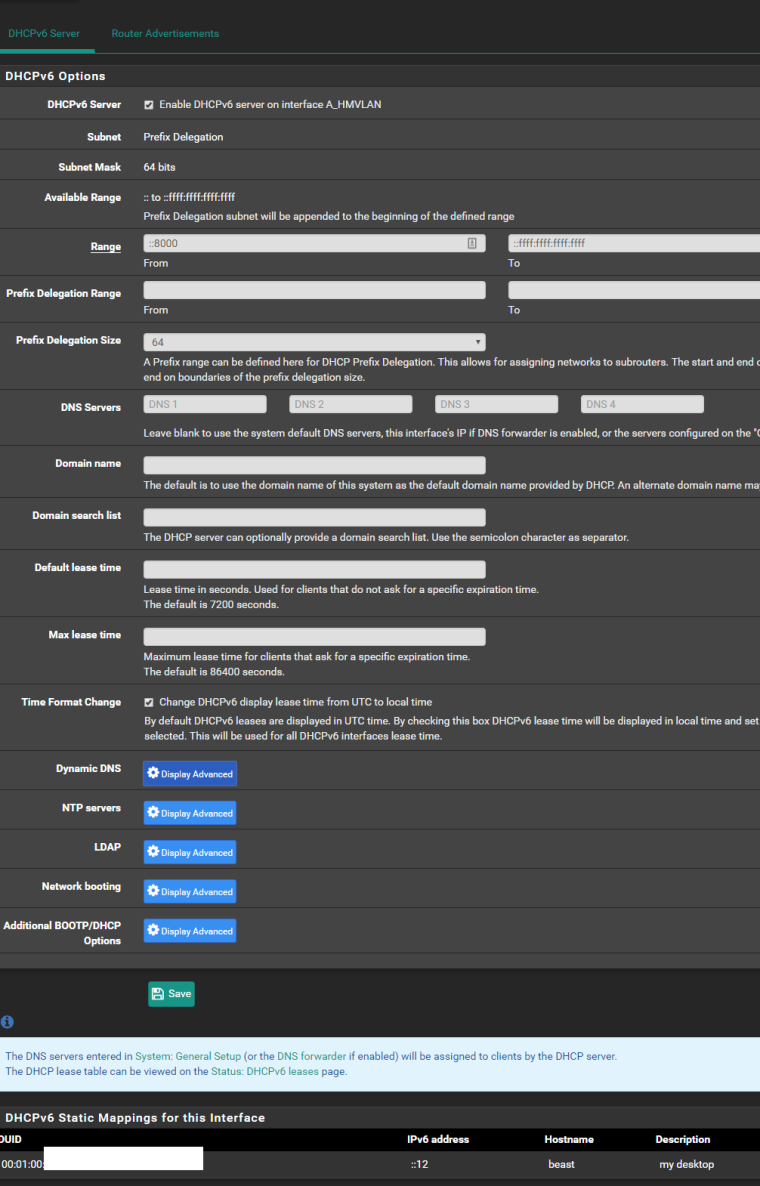
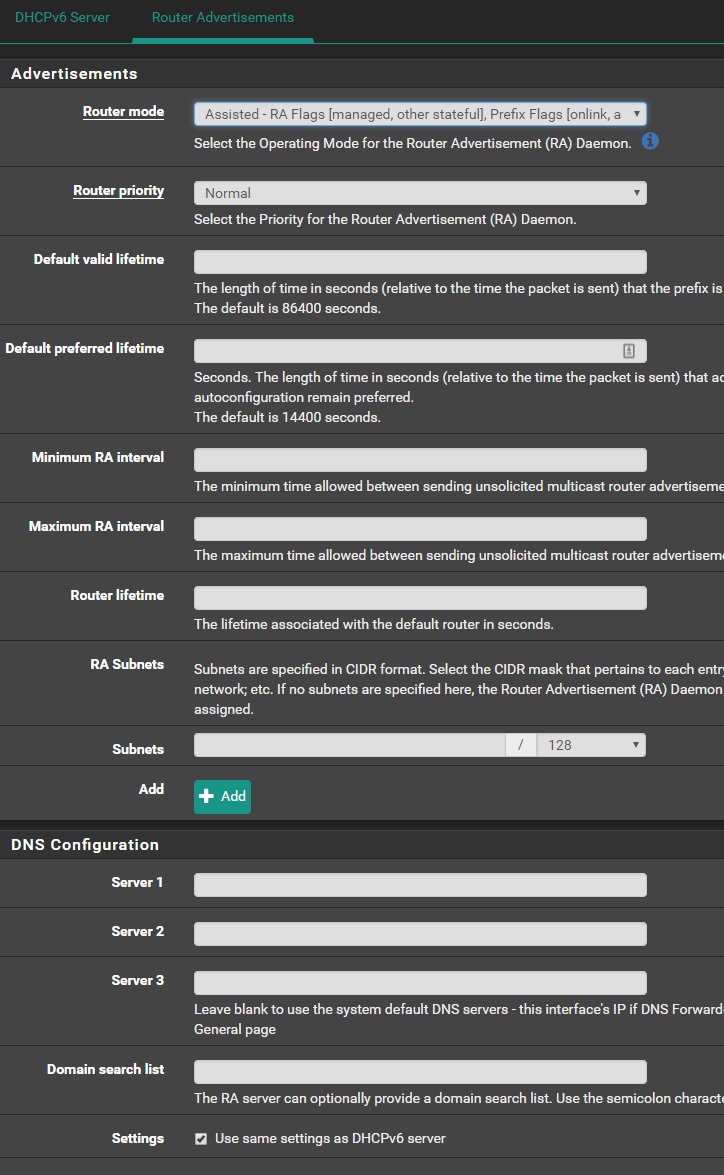
Needless to say that ipv6 ping, nslookup, and dig don't work at all. What am I doing wrong here?
-
DHCPv6 does not provide the default or any other route. Only RA does.
-
@jknott Ahh I see. I am trying to not use SLAAC, so only ipv6 address I get is the static one. Is that possible in windows 10?
-
Change "Router mode" to "Managed" in the router advertisements.
-
@grimson Thank you that worked! Had to re-enable router discovery. Shouldn't Assisted work as well? I thought Assisted was dhcpv6+slaac
-
https://www.netgate.com/docs/pfsense/book/services/ipv6-dhcp-server-and-router-advertisements.html
-
@strangegopher said in Only SLAAC Gives Out IPv6 Default Route (win10):
Ahh I see. I am trying to not use SLAAC, so only ipv6 address I get is the static one. Is that possible in windows 10?
You're confusing 2 things. SLAAC is used to assign an IPv6 address to the device, just like DHCPv6. However, router configuration is always done by RA. RAs can be used with either SLAAC or DHCPv6. I haven't configured my network to use DHCPv6 for the clients, so I have no idea how well it works. There is one issue, where Windows does not support RDNSS, which provides the DNS address via RA. So, I have the IPv4 DNS address configured in pfSense DHCP to get around that.
BTW, Android, for some bizarre reason, does not support DHCPv6, so that may cause you problems if you go with DHCPv6.
-
@jknott ahh that makes sense. I seem to get ipv6 DNS on my win10 machine, I guess that is because I have dhcpv6 enabled. I only need static IP on management vlan, so no android there (can u imagine lol). I have it set to assisted on my wireless vlan.
-
@strangegopher RAs can carry DNS info as well, even the latest Windows 10 can use the DNS from RA, unlike prev versions of Win 10, which required DHCPv6 for it.
-
@napsterbater said in Only SLAAC Gives Out IPv6 Default Route (win10):
RAs can carry DNS info as well
That's what RDNSS is. It's DNS info provided by RAs. I'll have to to check if W10 now works with it.
Next, get the Android devs to join the real world. A lot of business users want DHCPv6 and some are going with Apple devices instead.A while ago, I read the reason why Android doesn't support DHCPv6 and it frankly didn't make sense. Pretty much every argument they made against it could also be applied to SLAAC. I suspect someone has decided to not support it and isn't interested in facts.
-
@jknott said in Only SLAAC Gives Out IPv6 Default Route (win10):
I'll have to to check if W10 now works with it.
It does, since Win 10 1703
-
@jknott said in Only SLAAC Gives Out IPv6 Default Route (win10):
Next, get the Android devs to join the real world. A lot of business users want DHCPv6 and some are going with Apple devices instead.
A while ago, I read the reason why Android doesn't support DHCPv6 and it frankly didn't make sense. Pretty much every argument they made against it could also be applied to SLAAC. I suspect someone has decided to not support it and isn't interested in facts.
Yeah, it makes no since, "Lorenzo" (a lead/top Android "guy") just dosnt like it thus it just won't happen, it been a LONG time fued/issue in the Android/IPv6 communities