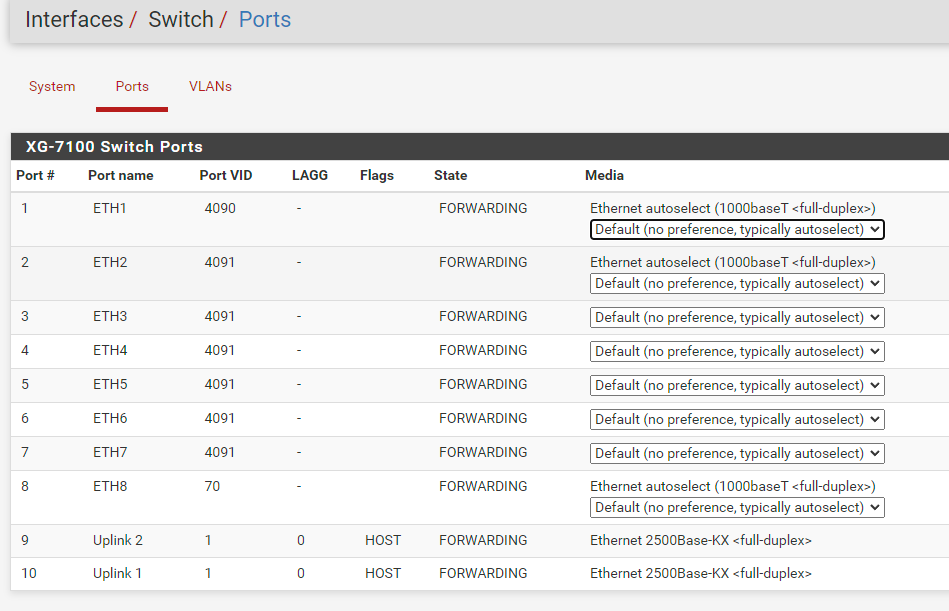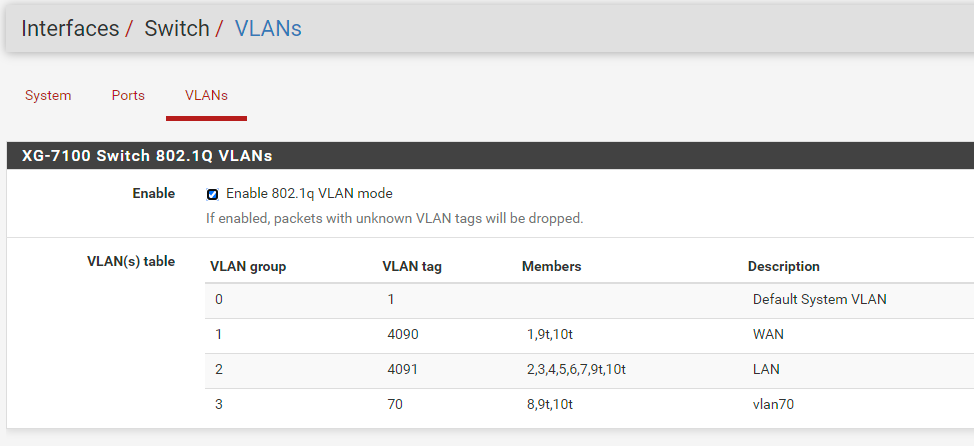XG-7100: multiple VLAN interfaces on single physical port
-
Just for the record. I finally found the cause of this: the interface was connected to the wrong switch port. It's hard to spot things like this when working remotely, but that was the problem.
Thanks anyway for your help
-
Thanks for letting us know.
-
@maliaga Hi, how can you have vlan 4091 AND vlan 11 on the same ETH2 port?
-
@nick-loenders said in XG-7100: multiple VLAN interfaces on single physical port:
@maliaga Hi, how can you have vlan 4091 AND vlan 11 on the same ETH2 port?
Tagged or untagged?
-
@derelict I don't fully understand the difference.
Basically I want one network cable connected on one port , eg ETH2 and pass two vlans on it, the 4091 (LAN) with DHCP 10.0.0.0/24 and the vlan 70 (VLAN) with DHCP 192.168.70.0/24
Problem is, I could connect the LAN on ETH2 and the VLAN 70 on ETH8 so with two cables to the first switch, but there is only 1 cable going from the first switch to the second at this time :(
-
@nick-loenders But you need to say whether you want one VLAN untagged and one tagged or both tagged (both cannot be untagged on the same port so that is not an option). It depends on how the device you are connecting to that port is configured.
-
-
@nick-loenders And then it went quiet :)
-
@nick-loenders Considering this is in Off-Topic and Non-Support Discussion I would expect it to get lost.
You still didn't specify what you wanted tagged and untagged and where.
How is the switch port connected configured?
-
@derelict Well as far as I understand tagged and untagged I would say the vlan 4090 (which is the normal LAN) is untagged and vlan70 is tagged??
-
@nick-loenders VLAN 70 is untagged on port 8. The switch port on the 7100 needs to match the switch port it is patched to. It's just like any other external switch with a pfSense lagg connected to it as a "trunk" link.