PC Engines APU4C4 Experience
-
Hello
Today i got msata Drives and i tryed to do a ZFS install - Install runs fine - no errors at all - but after Reboot System dont boot from msata
Tryed 5-6 Times - allways same issue - then installed standard UFS Auto installer - and this Installation boot without any problems.
Can anyone confirm this ?
-
Some Additional Information:
I have now successfully installed pfsense with ZFS on internal SATA Drive - System boot from MSATA - everything seem to be fine.
Do some Software Reboots everything is ok
The i do a Power Off (hardware) and then Reboot - and then System dont boot from ZFS Installation anymore.
Dont get me wrong - i choose ZFS because i read about that ZFS is more stable at Unplaned Power OFF Situations but thats does not seem to work here ?!?
Does anyone have other Information or better Results here ?
-
I just grabbed an APU4C4 (BIOS 4.10.0.2) and did a zfs install to test. Boots fine. Power off, pull plug, replace plug- boots fine. Reboot from console-works. Yank power cord, then plug back in- boots normally.
What are you seeing on the console when it doesn't boot? -
Hi
just make Bios Update to 4.10.0.2
Then make new install using ZFS (AUTO)
I Dont make any changes only "Stripe" and sda0 for the single msata Disk
Nothing else changed - is this right ?Then Installation runs trough until end is reached.
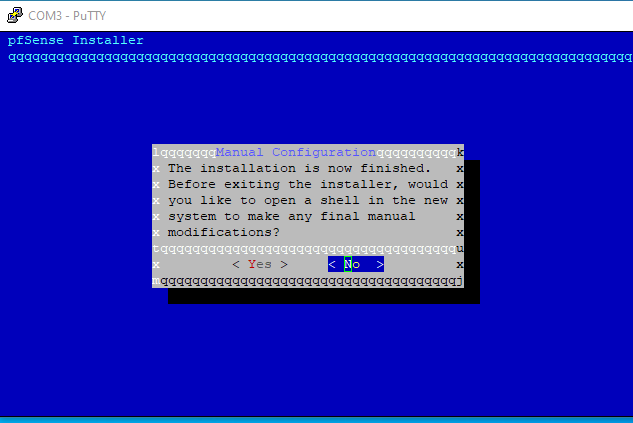
Then Reboot.
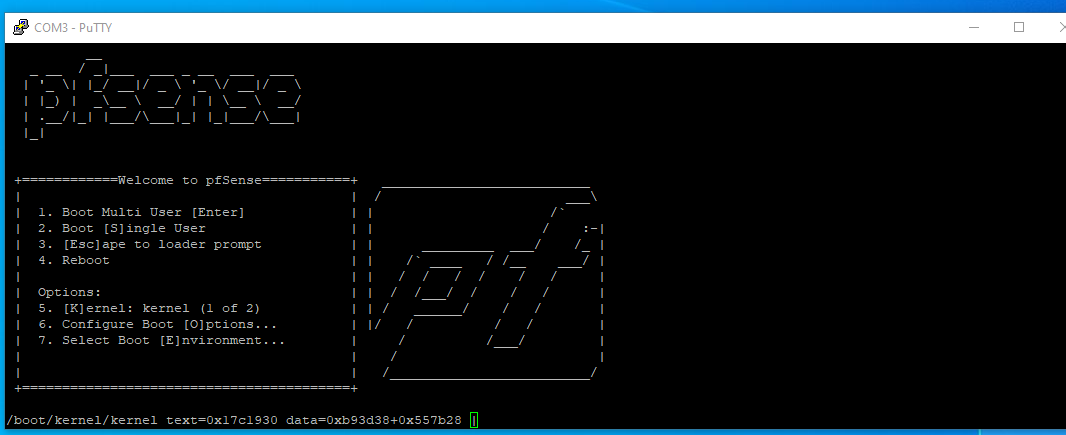
Looking good.
I will try again in report ...
-
My test was a vanilla install using zfs. My msata (Samsung 64 GB) shows as ada0, not sda0.
-
Hi
just did 25 Power Shutdowns and It boot well - dont know why other tests today wernt wrong ....
Perhaps its a Firmware Issue - i dont used 4.10.0.2 .... -
@gtrdriver said in PC Engines APU4C4 Experience:
Some Additional Information:
I have now successfully installed pfsense with ZFS on internal SATA Drive - System boot from MSATA - everything seem to be fine.
Do some Software Reboots everything is ok
The i do a Power Off (hardware) and then Reboot - and then System dont boot from ZFS Installation anymore.
Dont get me wrong - i choose ZFS because i read about that ZFS is more stable at Unplaned Power OFF Situations but thats does not seem to work here ?!?
Does anyone have other Information or better Results here ?
What I normally do is this:
- accept the fact that stuff can break (it will break sooner or later... it's a fact)
- keep a spare USB thumb drive with a working pfSense install image
- create a backup after changing the configuration - and store it safely
- enable auto backup and document the details required for a restore
- connect the APU2/3/4 to a UPS to overcome (short) power outages
- never pull the power cord; except when there isn't another option
I did install quite some APU2/3/4 devices with pfSense(R) open source firewall/router software distribution. Some mSATA SSDs are UFS formatted and others are ZFS formatted. Some are connected to an UPS and some aren't. Over the years we have had some rare cases where we had to reinstall pfSense and restore the configuration from backup.
Also be aware of facts like these: [quote]msata16a on shipment hold. Some customer reported problems leading to data loss, e.g. with Sophos UTM. We suspect that it is related to the TRIM function included in modern file systems (e.g. Linux EXT4). We have finally received a firmware update from our supplier. Customers may return modules to us for firmware reprogramming (data is lost), or for full credit. Modules reprogrammed by us can be recognized by a + mark on the label.[/quote] Source: https://www.pcengines.ch/msata16a.htm
-
ZFS seems the most vigorous FS available in pfS, that's why I moved over from UFS to ZFS. The (re)install is a breeze, with a current config file at hand.
My APU2C4 has ECC and to me this and the ZFS FS seems max what I can do against sudden power surges, that being said, I would always use the "halt" command before I pull the power cord ;)@bouke Kudos for pointing out the flaky mSATA issue link, didn't knew that.