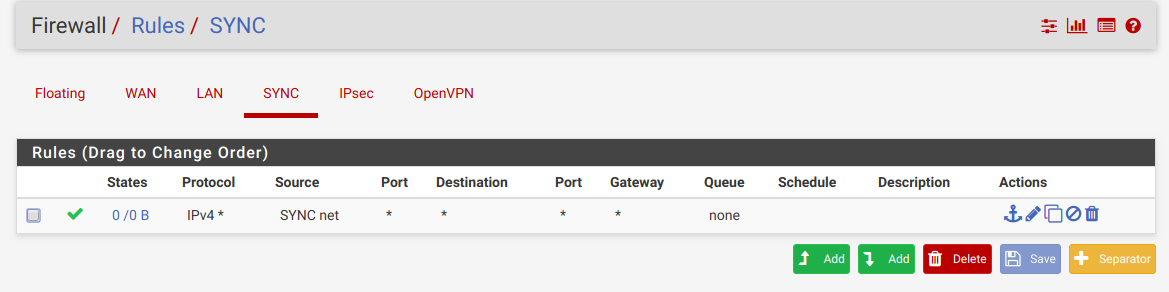Firewall rule on Secondary dissappeared when enable firewall rule sync in HA
-
Hi All,
I'm a pfsense newbie.
I have two routers that run esxi and install pfSense on it, both pfsense have the same version and configurations. I want to try HA to sync firewall rules from master to slave. So, I've following this guildeline https://vorkbaard.nl/how-to-set-up-pfsense-high-availability-hardware-redundancy/.However, when I had selected option 'firewall rule' in Select option to sync then master firewall automatically deleted firewall rule in SYNC interface on slave.
How can I solve this ?
Here is a rule of SYNC interface on slave before deleted by master
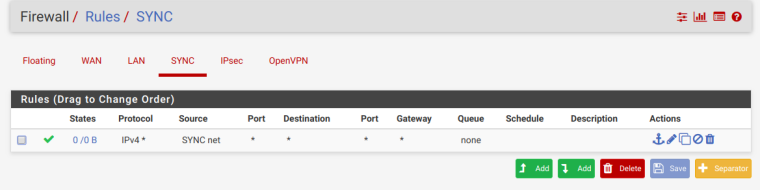
after that it not be able to sync anymore until I deselect firewall rule sync option and recreate a new rule on sync.
for the others sync option, it's working fine except firewall rule. Tested by randomly create a fake rule, the values from master already on slave.
for another problem is,
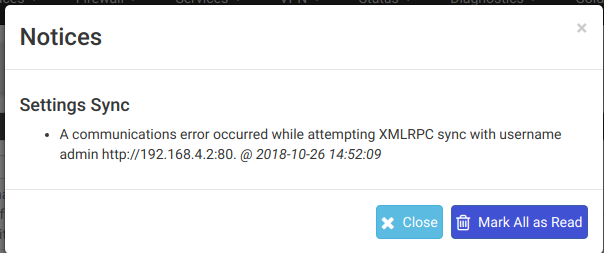
Why it keeps showing this error ? once I choose mark all as read, the new pop-up showing same as this.
Thank you in advanced.
-
pls read this before.
-
You need a rule like that on the secondary for the initial sync. When that sync happens the rule on the sync interface on the Primary will sync to that interface so it also needs to be in place.
If the rule is on the sync interface on the primary and you end up with nothing on the sync interface on the secondary you likely have an interface mismatch.
Use Status > Interfaces on both to be sure they match. Everything on every interface has to match exactly
Example:
WAN Interface (wan, igb0)
LAN Interface (lan, igb1.223)
MGMT Interface (opt1, igb1.999)All three elements must match (WAN, wan, igb0) (MGMT, opt1, igb1.999) in the same order.