captive portal with freeRadius
-
using pfsense 2.4.4 i have freeRadius setup to use mac authentication with captive portal but when users use their mac address to authenticate their browser launch, it says "your are connected" but the user is unable to get internet.
Someone please explain what the problem is.I have around 80 devices total in my setup.
wan1 speed 100mbits
wan2 speed 20mbits
i have a gigibit tp-link switch connected to pfsense and have 5 access point soho routers.
have hp 4port nic.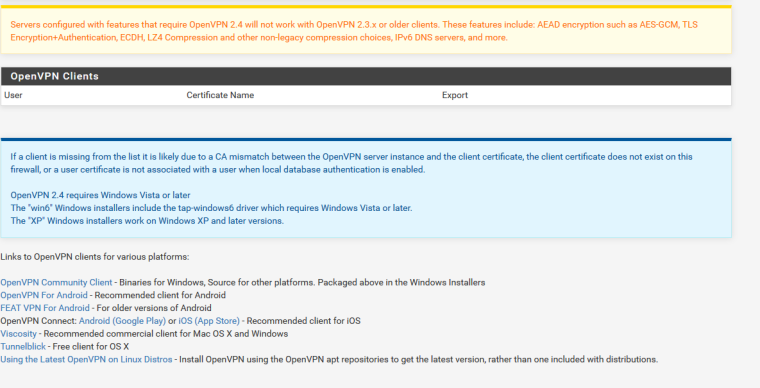
above also the opencpn client export is blank or broken in this version of pfsense. Dev need to have this fix asap. -
i got the vpn working it need the user to be assigned to the server certificate.
-
@tripplex95 said in captive portal with freeRadius:
your are connected
There is a patch for the "Your are connected" issue : https://github.com/pfsense/pfsense/commit/c857583bb95d6d787b3334e5775cfd7921d547fb#diff-71474409c847a22d74a82a536ceaa04d
-
how can i apply that patch?
-
Install the Patch package.
Read the Patch package manual (Netgate's pfSense doc).Or : as you already found out, it concerns only the edit of a file, a couple of lines.
A good text editor like Ultraedit or Notepad++ and a tool like SmartFTP or FileZilla (both can handle SFTP access) and your do it as is done old fashioned way - ans still today : with your fingers. Btw : and keyboard.