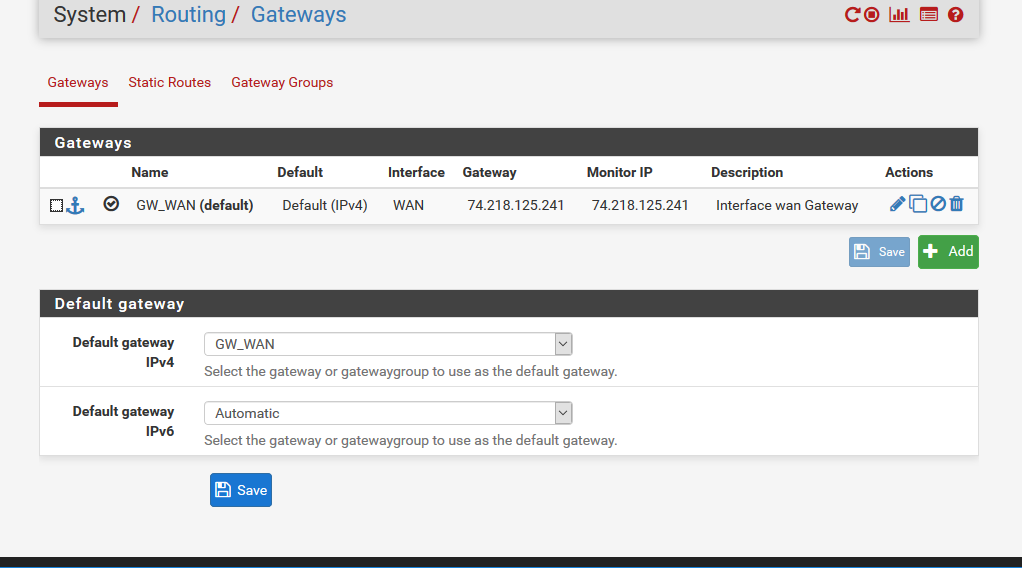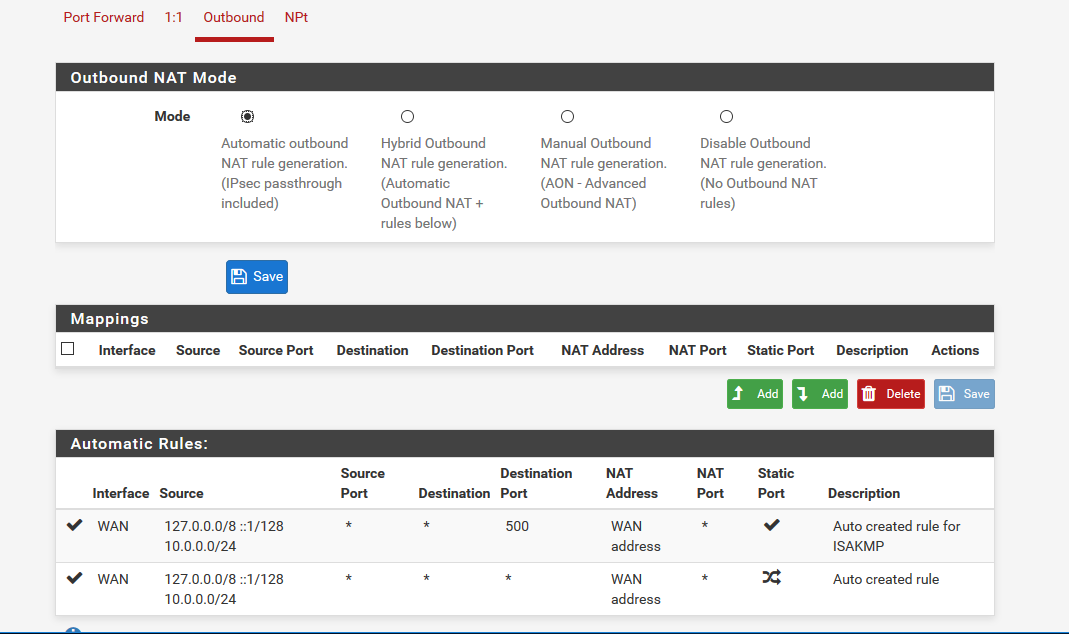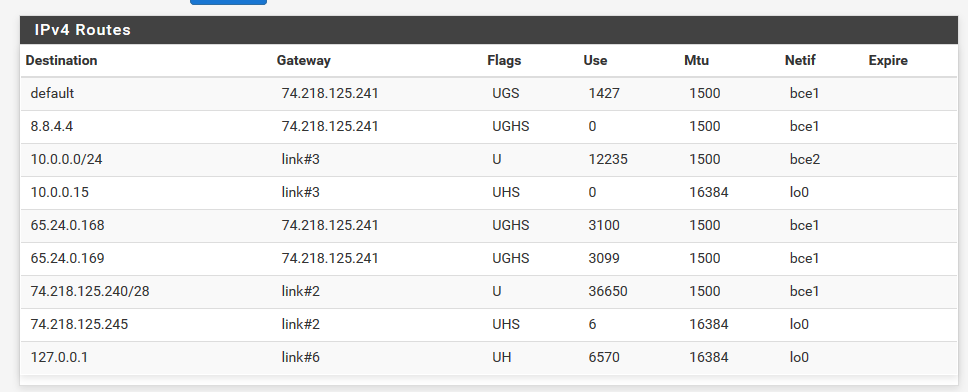Newbie to pfsense, Firewall not forwarding any tcp traffic!!
-
Installed pfSense on Friday because my ASA is failing. I have tried 4 times to get this to work and set back to default 3 times because I am not able to send Internet traffic from the inside.
Here's what I have, Local LAN with two VLAN's one for data one for ip-phones.
Data Vlan is 10
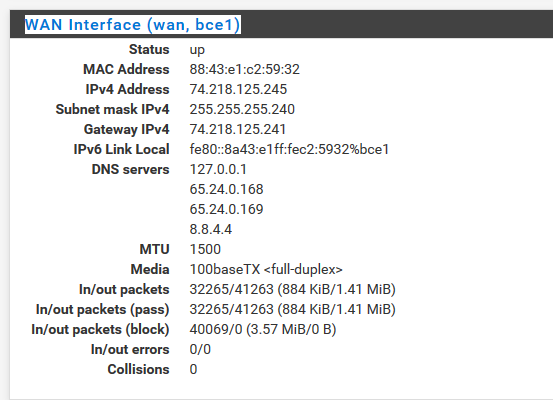
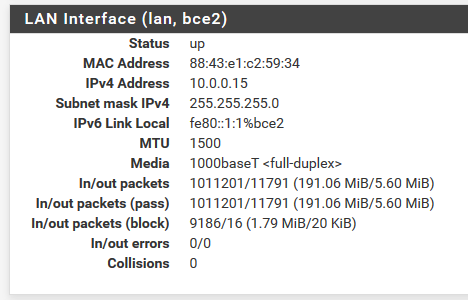
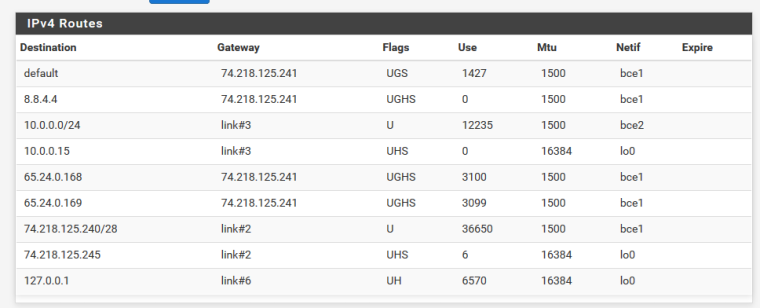
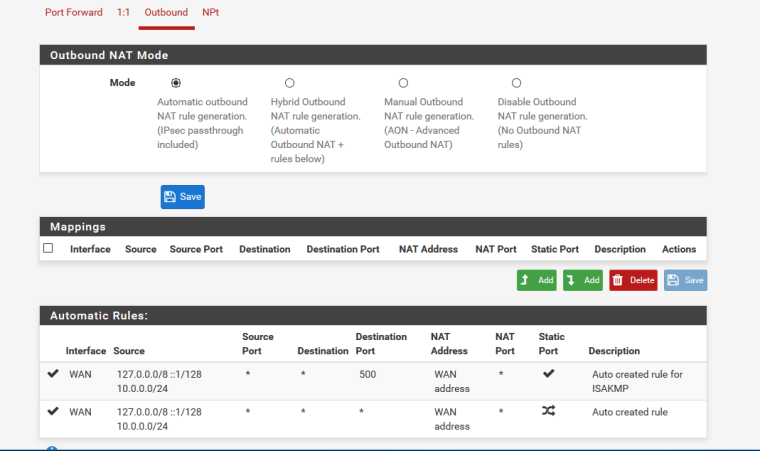
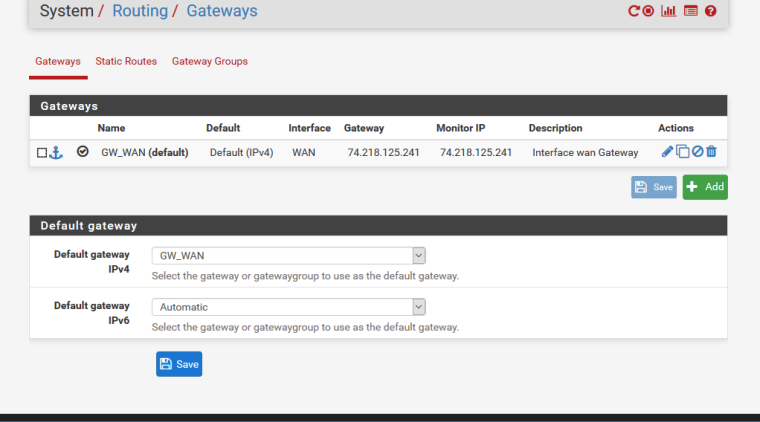
-
I can see no VLAN. Only WAN and LAN are enabled.
Have you tried to reach an IP address to exclude a DNS issue. E.g. ping 8.8.8.8.
-
I should add some more data ICMP partially works. I can ping the GW from the inside but I cannot ping beyond there.
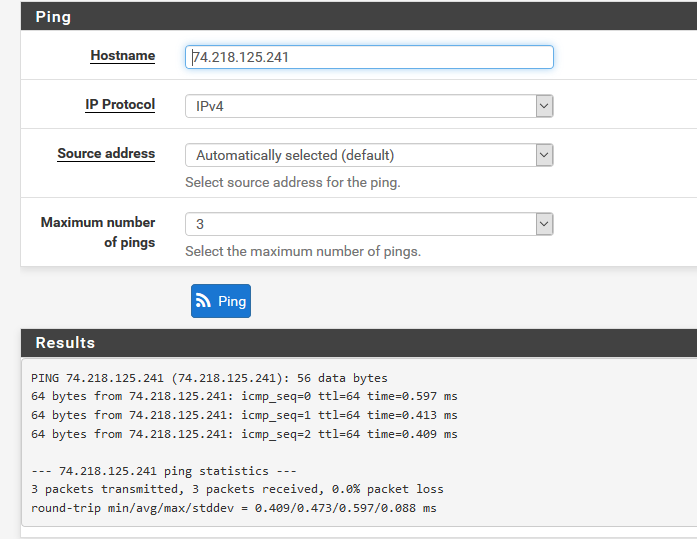
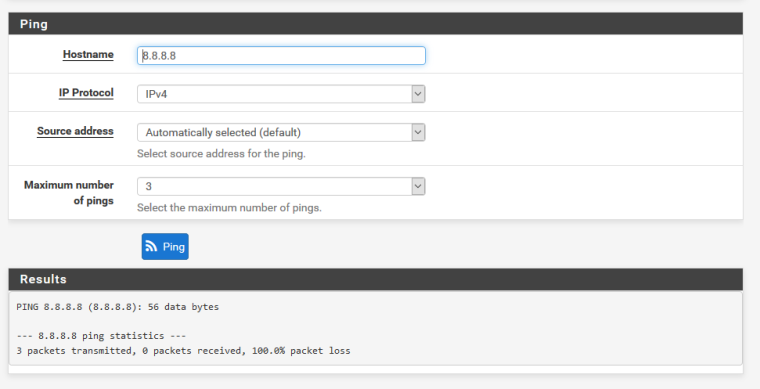
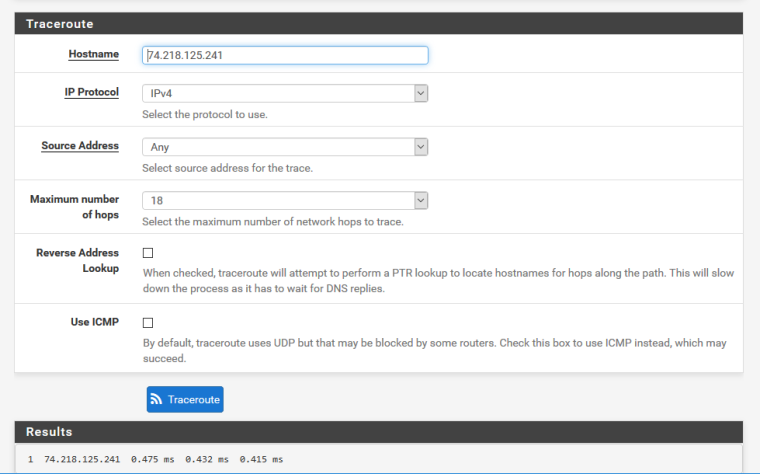
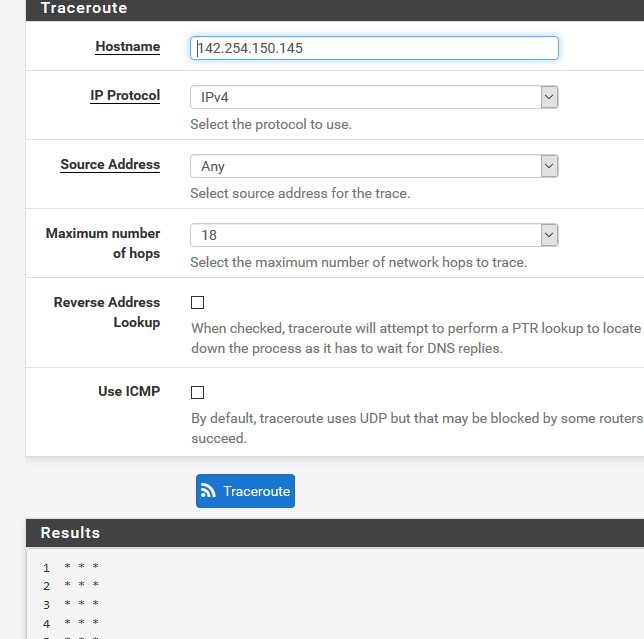
-
Dashboard cannot connect back to netgate.
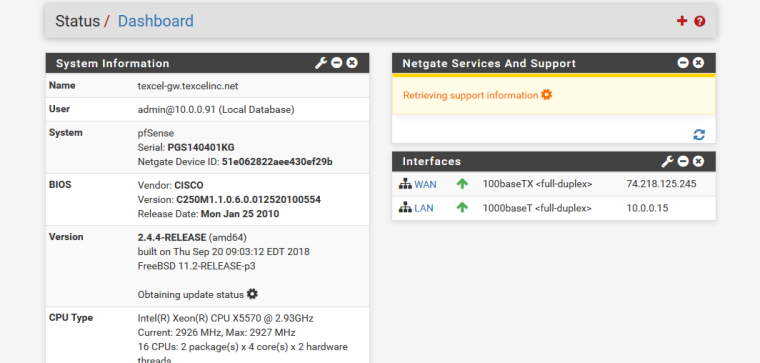
-
Seems the gateway does not pass any traffic.
-
C:\Users\msp>tracert 8.8.8.8
Tracing route to google-public-dns-a.google.com [8.8.8.8]
over a maximum of 30 hops:1 8 ms 7 ms 8 ms 142.254.150.145
2 569 ms 53 ms 22 ms 24.164.102.225
3 10 ms 9 ms 11 ms be22.sgvlohaj01r.midwest.rr.com [24.33.103.100]
4 17 ms 13 ms 13 ms be11.clevohek02r.midwest.rr.com [65.29.1.97]
5 10 ms 12 ms 22 ms be25.clevohek01r.midwest.rr.com [65.29.1.32]
6 35 ms 21 ms 22 ms so-7-1-0.ar0.dca10.tbone.rr.com [66.109.6.66]
7 24 ms 22 ms 22 ms bu-ether11.asbnva1611w-bcr00.tbone.rr.com [66.109.6.30]
8 19 ms 19 ms 18 ms 0.ae0.pr1.dca10.tbone.rr.com [107.14.17.200]
9 18 ms 19 ms 17 ms ix-ae-17-0.tcore2.aeq-ashburn.as6453.net [216.6.87.149]
10 20 ms 23 ms 19 ms 72.14.198.28
11 19 ms 20 ms 19 ms 108.170.246.1
12 21 ms 20 ms 20 ms 108.170.231.51
13 18 ms 22 ms 19 ms google-public-dns-a.google.com [8.8.8.8]Trace complete.ones.
Data Vlan is 10 -
Can't find the default gateway set in pfSense in this traceroute.
-
This PC is beside the firewall it is able to do the traceroute
-
But not over the gateway which is used by the firewall.
-
modem reboot solved the problem thankyou very much for your help!!
this is the traceroute from inside the firewall.
0_1540757854627_Traceroute from inside after modem reboot Document.txt