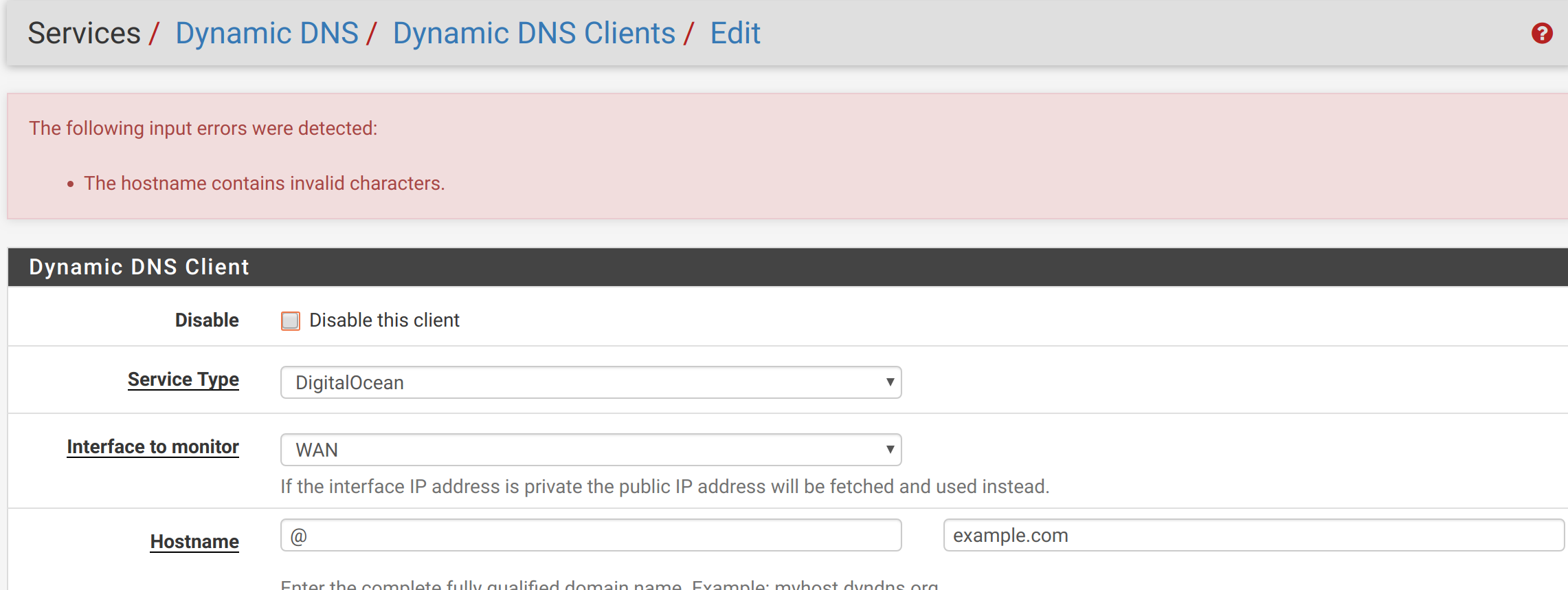DigitalOcean Dynamic DNS
-
I am trying to setup Dynamic DNS with Digital Ocean. It appears to work for subdomains (ie. www.example.com, "www" as hostname and "example.com" as domain), but when trying to enter the root domain ("example.com") it fails. Via the DigitalOcean GUI, I would enter "@" as the hostname, but when attempting to enter "@" as the hostname in PFSense, I get "The hostname contains invalid characters." If I enter "example.com" as the hostname and as the domain, I get a DNS entry as example.com.example.com (which is sort of expected).
The info box indicates for, "Cloudflare: Enter @ as the hostname to indicate an empty field." I presume this is what I need to do as well, but the PFSense GUI doesn't allow it.
Any ideas?
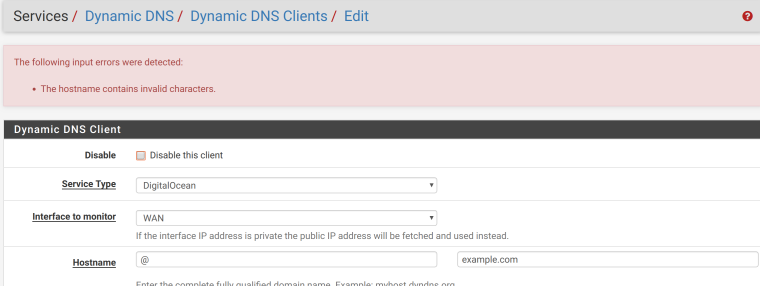
Copyright 2025 Rubicon Communications LLC (Netgate). All rights reserved.