Greetings from a pfSense Virgin
-
Hi all. New guy here. Just wanting to introduce myself as I'm probably going to be asking a lot of questions. Home user that likes to tinker with all things computer/network/smart home etc.
Bought myself a Dell R210ii (E3-1220 with 8GB RAM) last week and got pfSense installed lastnight which went pretty smoothly. I managed to get port forwarding setup for my IP cameras which was a bit of trial and error but it working now (had to enable NAT + PROXY) could access the cameras externally using my public IP but not while connected to the LAN/WiFi.
So far it's setup with a very basic configuration but I'm liking what I'm seeing.
Chris
-
Hi,
you should switch from Port Forwarding to something more secure like OpenVPN. :-)
-Rico
-
Hello welcome to netgate :) Can you elaborate what configuration you are using for port forwarding?
-
Firewall > NAT > port forward.
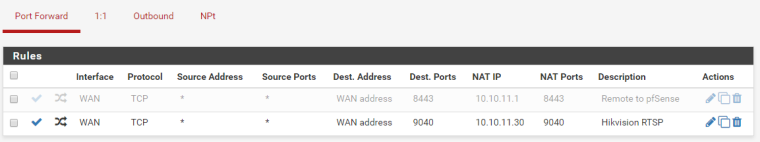
It also appears under the Firewall > Rules list, can someone tell me why as I dont recall adding or creating them here.
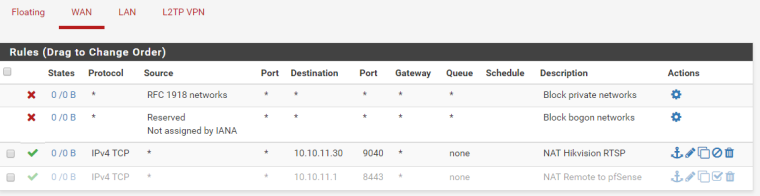
-
I have tried setting up Open VPN for an Android client but I cannot get to work. The VPN connects OK but no data passes through. I cannot connect to any device via local IP from my Google Pixel. I followed this tutorial:
https://www.youtube.com/watch?v=Q6YbCQEiC3c